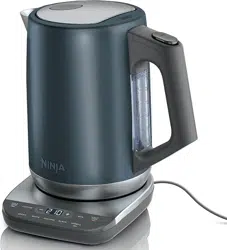Loading ...
Loading ...
Loading ...

7ninjakitchen.com6
1-877-646-5288
GETTING TO KNOW YOUR KETTLE USING YOUR KETTLE
7
CONTROL PANEL DISPLAY &
OPERATING BUTTONS
7 One-Touch Presets:
GREEN: 175°F
WHITE: 185°F
OOLONG: 195°F
COFFEE: 200°F
BLACK: 205°F
HERBAL: 210°F
BOIL: 212°F
Refer to the tea chart on page 9 for more
information.
1 Temperature Display:
Live Temperature Readout: When
the kettle is placed on the base, the
temperature display will show the current
temperature of the water inside. Once
a preset or +/- button is pressed, the
selected temperature will be shown. When
a heating cycle is started, the temperature
display will show the current temperature
of the water to track progress.
NOTE: To change the temperature
display from Fahrenheit to Celsius, press
and hold the HOLD TEMP and + buttons
for 5 seconds.
NOTE: For best results, fill to at least
0.5 L when heating below 160°F.
NOTE: The temperature accuracy of the
kettle is +/- 5°F.
1 TEMPERATURE DISPLAY
3 HOLD TEMP 4 START/STOP
2 MANUAL TEMPERATURE
CONTROL
NOTE: The temperature displayed will
always return to the temperature last
selected when the kettle was in use.
NOTE: The MIN. 0.25 L level measure
is inside the kettle. Water marks on the
exterior show 0.5 L–1.7 L.
NOTE: Always fill to at least the MIN
0.25 L fill level and do not exceed the
MAX 1.7 L fill level.
POWERING ON
To turn on the kettle, unwind the cord from
the cord wrap and plug the power cord
into the socket. Unwind only the amount
of cord necessary to reach the socket. The
control panel will automatically turn on once
plugged in.
POWERING OFF
The kettle will automatically power o after
5 minutes of inactivity. To manually power
o, press and hold the START/STOP button
for 3 seconds. To turn on the kettle, press
any button on the control panel or lift the
kettle o the base.
HEATING WATER
1 Press lid release button to open the lid
and fill the kettle with fresh water.
2 Check the desired amount of water by
reading the water level gauge or internal
markings. The energy consumption of the
kettle can be optimised by heating only
the minimum amount of water required.
2 Manual Temperature Control:
Manually customize the water temperature
using the + and - buttons to increase or
decrease by 5°F increments from 105°F
to 212°F.
3 Hold Temp:
Press to turn on/o the Hold
Temp feature, which holds water at the
selected temperature for up to
30 minutes
4 START/STOP:
Press to begin a heating cycle. Press again to
stop heating.
Automatic Shuto: The kettle will
automatically stop once the selected
temperature has been reached.
IMPORTANT: Heat only water inside
the kettle. Never heat or boil any
other liquids. Never steep tea or
coee directly in the kettle.
3 Ensure the lid is completely closed and
position the kettle securely onto the
base. DO NOT open the lid during a
heating cycle.
4 Select your desired temperature on the
control panel.
Presets: Beverages (Green, White,
Oolong, Coee, Black, Boil)
Manual: Press the +/- buttons to
manually set the temperature in 5°F
increments from 105°F to 212°F
5 Press START/STOP once to start the
heating cycle. The button will illuminate
orange, the water window will illuminate,
and the display will show the current
temperature as it climbs.
NOTE: To change the temperature
mid-cycle, press the desired preset or
+/- buttons and the display will flash
for 5 seconds with the new target
temperature. To cancel the heating cycle
at any time, press START/STOP.
Loading ...
Loading ...
Loading ...