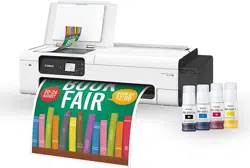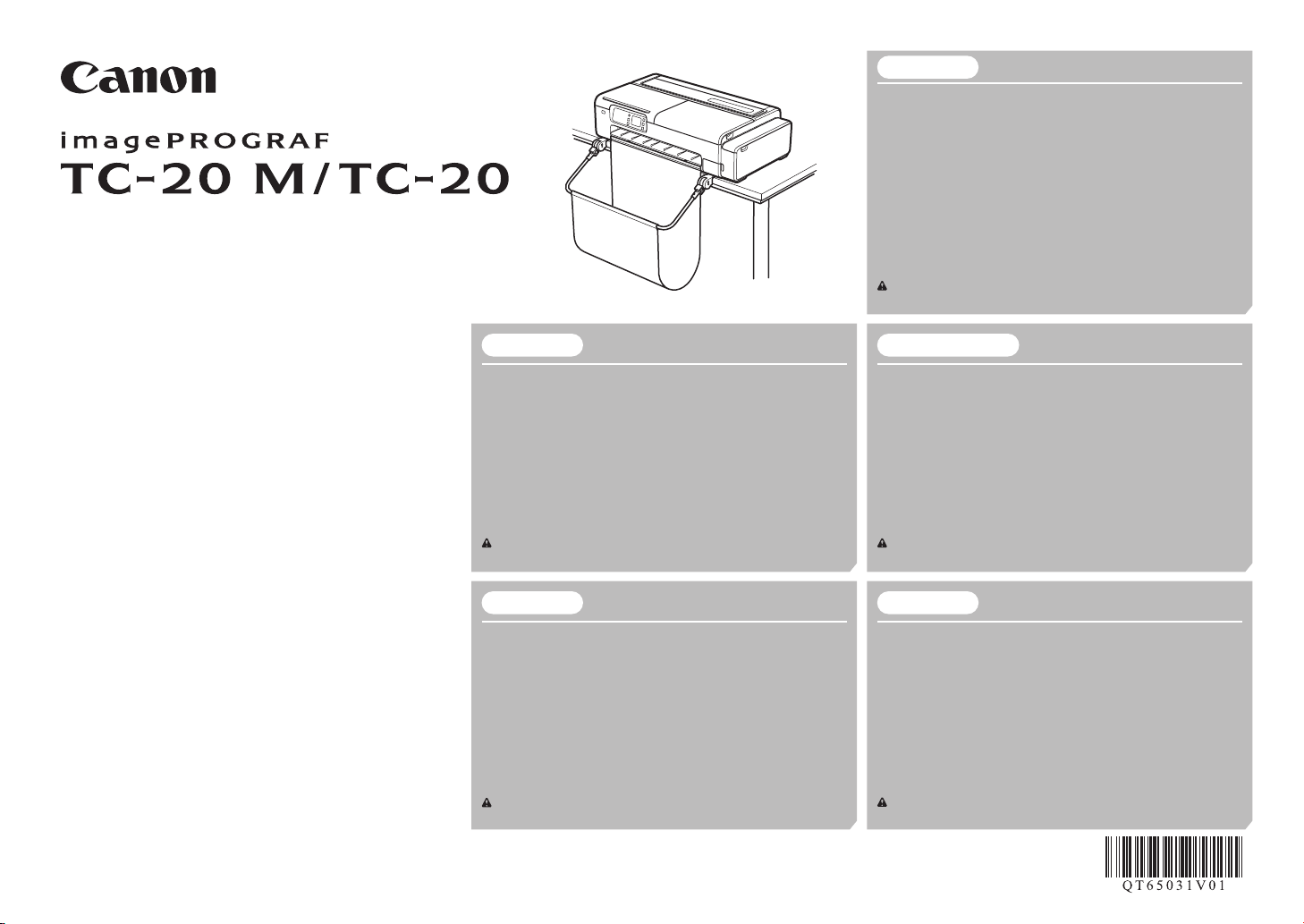
ENGLISH
한국어
繁體中文
BAHASA INDONESIA
Installation Guide
설치 가이드
安裝指南
Petunjuk Pemasangan
Contents
목차
內容
Daftar Isi
Introductory Information
Read this manual before attempting to operate the printer. Keep this
manual for future reference.
The illustrations in this manual are using the TC-20M as an example
for explanation. Note that your printer may look different from these
illustrations in some cases.
簡介資訊
請先閱讀本手冊再嘗試操作印表機。請妥善保留本手冊以供日後參考。
本手冊中的插圖以 TC-20M 為例進行說明。請注意您的印表機看起來與
這些插圖不一定相同。
소개 정보
프린터를 조작하기 전에 본 설명서를 읽으십시오. 나중에 참조할 수
있도록 이 설명서를 잘 보관해 두십시오.
이 설명서의 삽화는 설명을 위해 TC-20M을 예로 사용합니다. 일부
경우에는 사용자의 프린터가 표시된 삽화와 다를 수 있다는 점에
유의하시기 바랍니다.
TC-20M
Informasi Pengantar
Bacalah petunjuk ini sebelum mencoba mengoperasikan pencetak.
Simpanlah petunjuk ini untuk rujukan di waktu mendatang.
Ilustrasi dalam petunjuk ini menggunakan TC-20M sebagai contoh untuk
penjelasan. Perhatikan bahwa pencetak Anda mungkin terlihat berbeda
dengan ilustrasi ini dalam beberapa hal.
Confirming the Installation Space ....................................................2
Confirming the Accessories ................................................................7
Removing the Packaging Material ...................................................9
Preparing the Desktop Basket and Printer Stand .................... 12
Turning on the Printer ....................................................................... 14
Connecting to a PC or Smartphone .............................................. 16
Roll Paper Setting Procedure .......................................................... 17
Displaying the Online Manual ........................................................ 17
Sending Information To Canon ...................................................... 17
Trademarks ............................................................................................ 17
Safety Precautions .......................................................................... 18
Handling Cautions .............................................................................. 20
설치 공간 확인 ................................................................ 6
액세서리 확인 ................................................................. 7
포장재 제거 ..................................................................... 9
데스크용 바스켓 및 프린터 스탠드 준비 ....................... 12
프린터 켜기 ................................................................... 14
PC 또는 스마트폰에 연결 ............................................. 16
롤 용지 설정 절차 ......................................................... 49
온라인 설명서 표시 ....................................................... 49
Canon에 정보 전송하기 ................................................ 49
상표 .............................................................................. 49
안전 예방 조치 .......................................................... 50
취급 주의 사항 .............................................................. 52
確認安裝空間 .................................................................. 3
確認配件 ......................................................................... 7
取下包裝材料 .................................................................. 9
準備桌面紙籃和印表機支架 .......................................... 12
開啟印表機 .................................................................... 14
連接至 PC 或是智慧型手機 ........................................... 16
捲紙放置程序 ................................................................ 25
顯示線上手冊 ................................................................ 25
將資訊傳送至 Canon .................................................... 25
商標 .............................................................................. 25
安全注意事項 ............................................................ 26
搬運注意事項 ................................................................ 28
Mengonfirmasi Ruang Pemasangan ...............................................5
Mengonfirmasi Aksesori ......................................................................7
Melepaskan Material Kemasan ..........................................................9
Mempersiapkan Keranjang Desk dan Penyangga Pencetak
.. 12
Menyalakan Pencetak ........................................................................ 14
Menyambungkan ke PC atau Smartphone ................................ 16
Prosedur Pengaturan Kertas Gulungan ...................................... 41
Cara Menampilkan Petunjuk Daring ............................................ 41
Mengirim Informasi ke Canon ........................................................ 41
Merek Dagang ...................................................................................... 41
Tindakan Pengamanan ................................................................. 42
Perhatian Penanganan ...................................................................... 44
4
7
9
12
14
16
33
33
33
33
34
36
Loading ...
Loading ...
Loading ...