Loading ...
Loading ...
Loading ...
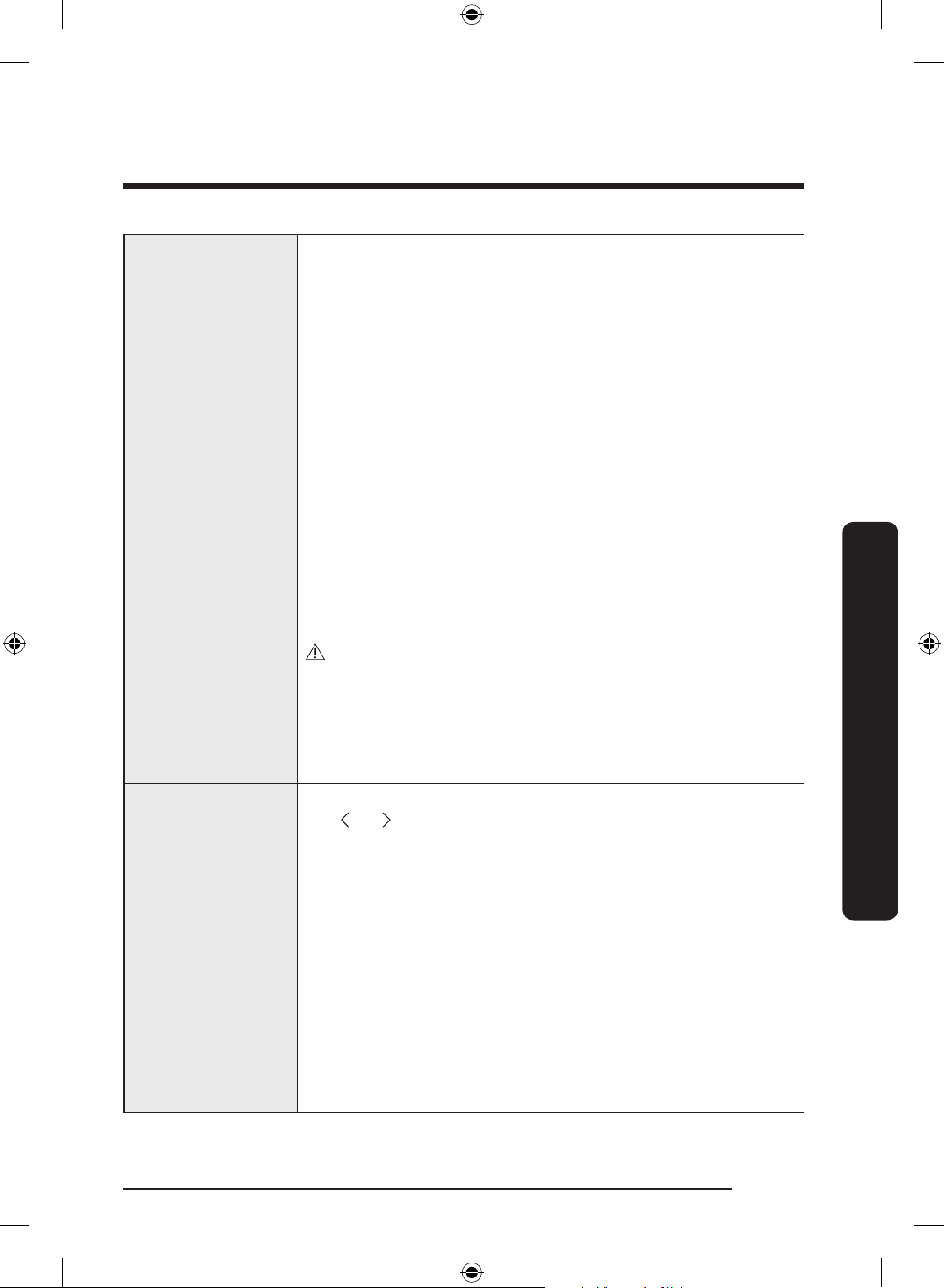
English 55
Operations
Whiskey Ball Ice *
• You can start or stop making ice balls. The ice maker can make
3 to 9 ice balls every 24 hours, and you can select from the
following options.
-
3 spheres, 6 spheres, 9 spheres *, Off
- The default setting is 6 spheres.
- The ice is more transparent if you choose the smaller
amount.
• The ice maker stops making ice when it detects the full ice
bucket (usually about 12 to 15 ice balls, depending on how the
ice balls are stacked within the ice bucket).
- To make new ice, make some room in the ice bucket by
removing the ice balls.
• The ice maker may stop making ice depending on the way ice
balls stack in the ice bucket. Arrange the ice balls if too many
ice balls stack on one side of the bucket.
• The ice maker may not produce perfect sphere-shaped ice or
you may notice air bubbles in the ice after the freezer has just
been installed, the lter has been replaced, or if the power has
been off for a certain time because of a power outage.
- If you want to eliminate air bubbles in the ice, pour out the
AutoFill pitcher 6 times (about 12 liters).
CAUTION
• Make sure to put the whiskey ball ice maker pad in the right
direction. (For more information, see the Auto Ice maker
(applicable models only) section on page 69.)
- The ice maker may stop making whiskey ball ice if you
remove the whiskey ball ice maker pad from the ice bucket
or if it is inserted in the wrong direction.
Settings
You can change the settings for the following functions.
Tap
or to select the menu, and then tap OK to conrm.
UV Deodorizing Filter *: You can turn the UV Deodorizing Filter
on or off.
Water Filter Reset *: When you get the lter replacement
message on the display, select this menu, and replace the lter
according to onscreen instructions.
Welcome Lighting *: You can turn on or off the Welcome Lighting
(For more information, see the Welcome Lighting (applicable
models only) section on page 63.)
Sounds: You can turn on or off the sound of the buttons.
Door Alarm: You can turn on or off the Door Alarm.
Wi-Fi: You can turn on or off the Wi-Fi Connect. Turn it on to
control and monitor your refrigerator on the SmartThings app.
(For more information on SmartThings, see the SmartThings
section on page 59.)
* applicable models only
Untitled-3 55 2024-01-02 11:58:02
Loading ...
Loading ...
Loading ...
