Loading ...
Loading ...
Loading ...
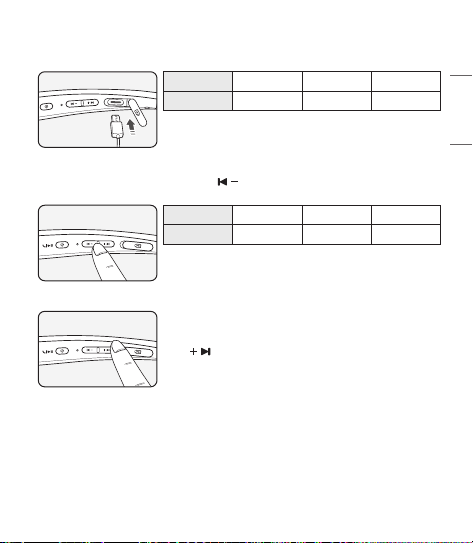
13
ENGLISH
Battery Charging and Alerts
Open the Charging Port cover and connect the charger to the Charging Port.
Indicator Lamp Red Purple Blue
Battery Status Charging 80% Completed
The headset is turned off while being charged.
NOTE: If the temperature is too high or too low, the status indicator
lamp blinks in red and the battery is not charged.
For more information on the battery, go to [Additional Information] >
[5. Battery information].
Press and hold the Volume Button (Previous
) for one second in idle mode to check the
Indicator Lamp and battery level by voice.
Battery Status Sufcient Normal Insufcient
Indicator Lamp Blue ashes Purple ashes Red ashes
Vibration Alert Settings
The vibration alert is automatically set to the ON position when you
turn on the power.
To enable or disable Vibration Alert, press and hold the Volume Button
(Next
) for two seconds.
NOTE: If you turn off the vibration alerts, it will not vibrate even when
a call is being received or you are out of communication range.
Out of Range
If the device connected to the product is out of effective communication range, the communication
signal becomes weak and the communication is lost. The effective communication range may vary
depending on surrounding and other conditions.
If the device comes back within effective communication range, the product automatically reconnects
to the device. If the device is not automatically reconnected, press the MFB on the product to connect
to it manually.
If a device that is not in use goes out of communication range when multiple devices are connected,
the product vibrates and a voice message will indicate that the connection is lost. In this case, the
automatic reconnection function is not supported.
Loading ...
Loading ...
Loading ...
