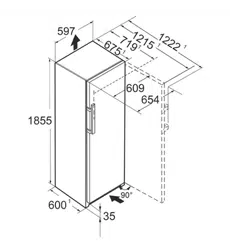Loading ...
Loading ...
Loading ...
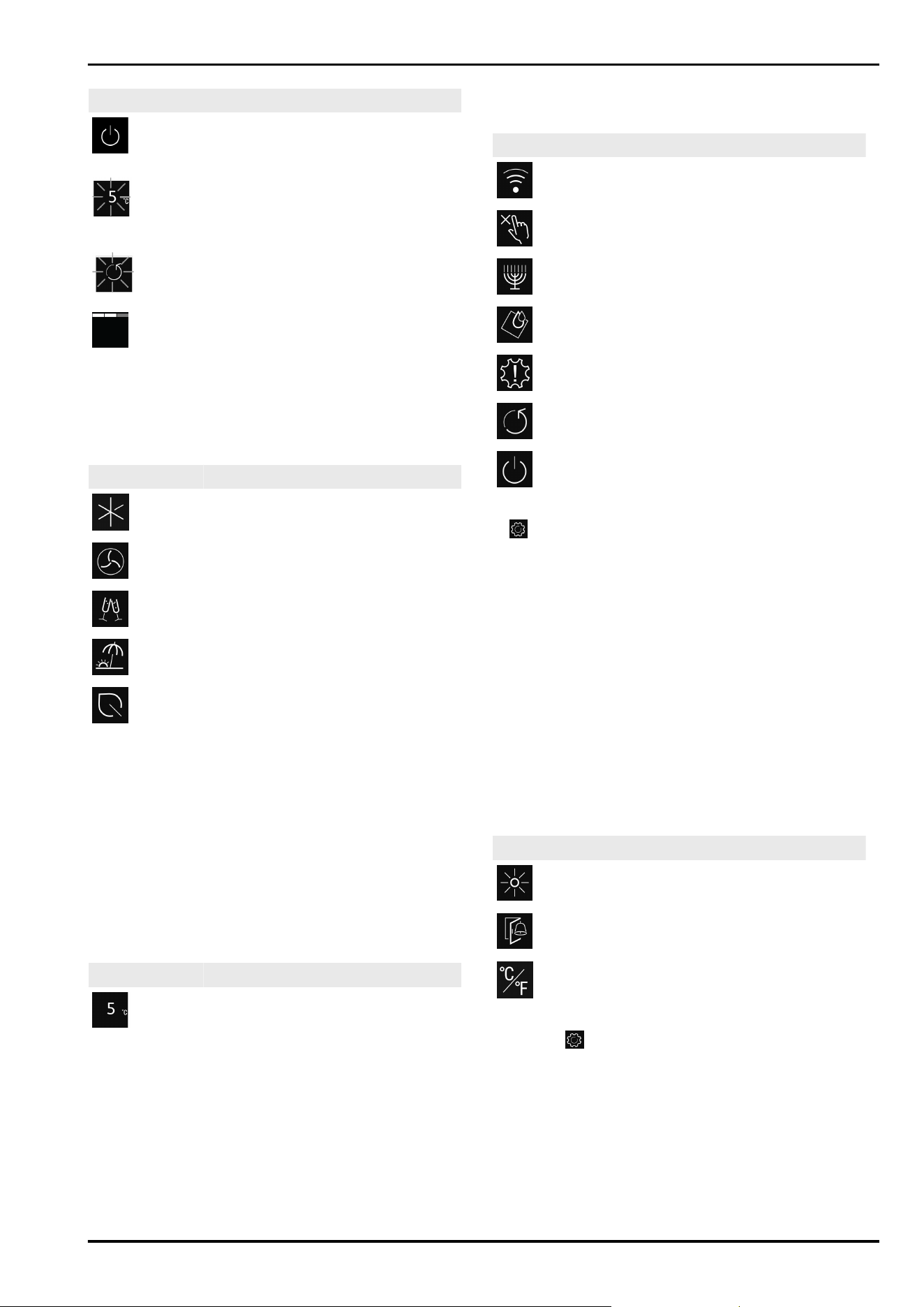
Symbol Appliance status
Standby
The appliance or temperature zone
is switched off.
Flashing number
Appliance is working. Temperature
flashes until the set value is
reached.
Flashing symbol
Appliance is working. Setting is
made.
Bar grows steadily
Function is activated.
6.2 Control concept
6.2.1 Activating/deactivating the function
You can activate/deactivate the following functions:
Symbol
Function
SuperCool
x
PowerCool
x
*
PartyMode
x
*
HolidayMode
E-Saver
x
When function is on, the appliance works harder. This
means appliance noise when operating may be louder for
a short while, and more energy will be consumed.
u
Press the navigation arrows Fig. 5 (1) repeatedly until the
function is displayed.
u
Press Confirm Fig. 5 (2).
w
You hear the confirmation tone.
w
Status appears in the menu.
w
Function is on/off.
6.2.2 Selecting function value
With the following functions you can set a value in the
submenu:
Symbol
Function
Setting the temperature
Switch the appliance on/off
u
Tap the navigation arrows Fig. 5 (1) repeatedly until the
function is displayed.
u
Press Confirm Fig. 5 (2).
u
Select the setting value with the navigation arrows
Fig. 5 (1).
Setting the temperature
u
Press Confirm Fig. 5 (2).
w
You hear the confirmation tone.
w
Status: On Fig. 6 (1) appears briefly in the submenu
Fig. 7 (4).
w
Display switches back to the menu.
6.2.3 Activating/deactivating settings
You can activate/deactivate the following settings:
Symbol Setting
WiFi
1
Entry lock
2
SabbathMode
2
Cleaning Mode
2
Reminders
1
Reset
2
Switch off
2
u
Tap the navigation arrows Fig. 5 (1) repeatedly until the
settings appear.
u
Press Confirm Fig. 5 (2).
u
Tap the navigation arrows Fig. 5 (1) repeatedly until the
desired setting is displayed.
1
Activate setting (shortpress)
u
Press Confirm Fig. 5 (2).
w
You hear the confirmation tone.
w
Status appears in the menu.
w
Setting is on / off.
2
Activate setting (longpress)
u
To Confirm Fig. 5 (2), press for 3 seconds.
w
You hear the confirmation tone.
w
Status appears in the menu.
w
Display changes.
6.2.4 Selecting the setting value
With the following settings you can set a value in the
submenu:
Symbol
Settings
Brightness
Door alarm
Temp. unit
u
Tap the navigation arrows Fig. 5 (1) repeatedly until
settings
appears.
u
Press Confirm Fig. 5 (2).
u
Tap the navigation arrows Fig. 5 (1) repeatedly until the
desired setting is displayed.
u
Press Confirm Fig. 5 (2).
u
Select the setting value with the navigation arrows
Fig. 5 (1).
u
Press Confirm Fig. 5 (2).
w
You hear the confirmation tone.
w
Status appears briefly in the submenu.
w
Display switches back to the menu.
Controls
8 * Depending on model and options
Loading ...
Loading ...
Loading ...