Loading ...
Loading ...
Loading ...
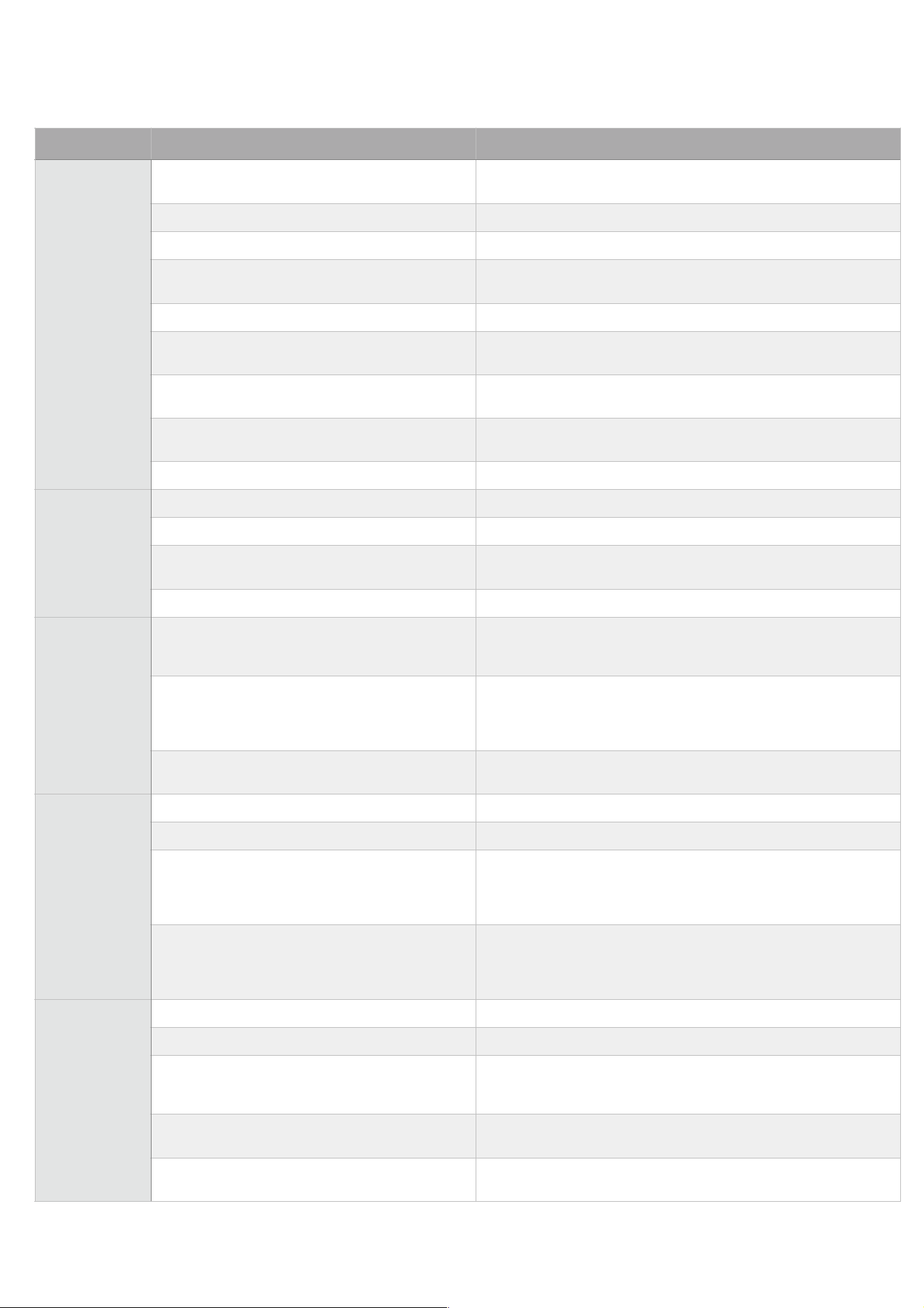
www.kingsbottle.com (USA) |www.kingsbottle.com.au (Australia)" 13
TROUBLESHOOTING GUIDE
PROBLEM
POSSIBLE CAUSE
SOLUTION
5. The
Refrigerator
seems to make
too much noise.
No standing hours before connecting the refrigerator to
the power source.
Turn off the power and let it stand for hours.
The stand feet is not leveling; vibrations lead to noise
Adjust the stand feet and ensure they are leveled.
The floor is not stable enough
Move to a solid and stable floor
Hot and cold contraction sounds of the inner tank and
other plastics
No action required. It will gradually disappear.
Copper pipe hits other objects and makes noise
Gently adjust the position of the pipe.
The vibration of internal moving parts caused by inertia
when the compressor is stopped or started
It’s normal, no action required.
A liquid plumbing noise may come from the flow of the
refrigerators gases
As each cycle ends, you may hear gurgling sounds. It’s normal, no action
required.
Vibration of cooling copper pipes or fans hit other objects
Open the back cover of the refrigerator, and properly adjust the copper pipes
and wires so that they will not hit or resonate with other objects.
Compressor or fan itself failure
Find a technician to repair.
6. The door will
not close
properly.
Door is blocked by the non-standard size bottles
Adjust the position of bottles, or the number of shelves appropriately
The hinges of the upper and lower doors are loose
Adjust and fix the door hinge
The door sealing rubber is deformed
1. Use low heat on a hairdryer to make the door seal take shape.
2. Replace with a new door gasket.
The door body is deformed
Replace with a new door
7. Evaporator ice
up
The door is not closed tightly, or the door gasket is not
properly sealed.
Please refer to the problem #6 “The door will not close properly” and its
solutions. Then unplug the power plug for 5 hours, wait for the ice on the
evaporator melt, restart the refrigerator.
Poor cooling performance. The fridge does not cool or
can not reach the preset temperature value.
Please refer to the problem #2 “Refrigerator is not cold enough; can not cool
down to the preset temp.” and the corresponding solutions. Then unplug the
power plug for 5 hours, wait for the ice on the evaporator melt, restart the
refrigerator.
The compressor never stops even if the refrigerator cools
and reaches the preset temperature value
The controller (PCB board) or temperature sensor is faulty, please ask a
technician to repair.
8. External
cabinet seems
too hot
The ambient temperature is too high (over 100°F | 38°C)
Move the refrigerator to a cool and ventilated place
The inlet and outlet of the front grille are blocked.
Remove objects that may block the air inlet and outlet
If the refrigerator is placed outdoors or in a place with a lot
of dust/oil stains, after a period of time, a large amount of
dust will accumulate on the condenser fins, which will
affect the cooling effect.
Move the refrigerator to a place with less dust, regularly check the dust
accumulation status, and clean it with a blower.
The condenser fan stops working or operates at low
speed
Ask the technician to check whether there is a standard voltage on the fan
terminal when turning on the power. If the voltage is abnormal, please check
the switching power supply or the motherboard or circuit failure. If the voltage
is normal, the fan may be damaged, please replace with a new fan.
9. Condensation
on the glass
door
Ambient humidity is high
Use a soft cloth to wipe dry the water
The door opening is too frequent
Reduce the frequency of door openings.
The door does not close properly.
Please refer to the problem #6 “The door will not close properly” and its
solutions. Then unplug the power plug for 5 hours, wait for the ice on the
evaporator melt, restart the refrigerator.
The heating glass is OFF (heating glass door is only
available for specific models)
Turn on the heating glass
The heating glass function fails (heating glass door is only
available for specific models)
Find a technician to repair, or replace with a new door.
PART VI" TROUBLESHOOTING GUIDE
Loading ...
Loading ...
Loading ...