Loading ...
Loading ...
Loading ...
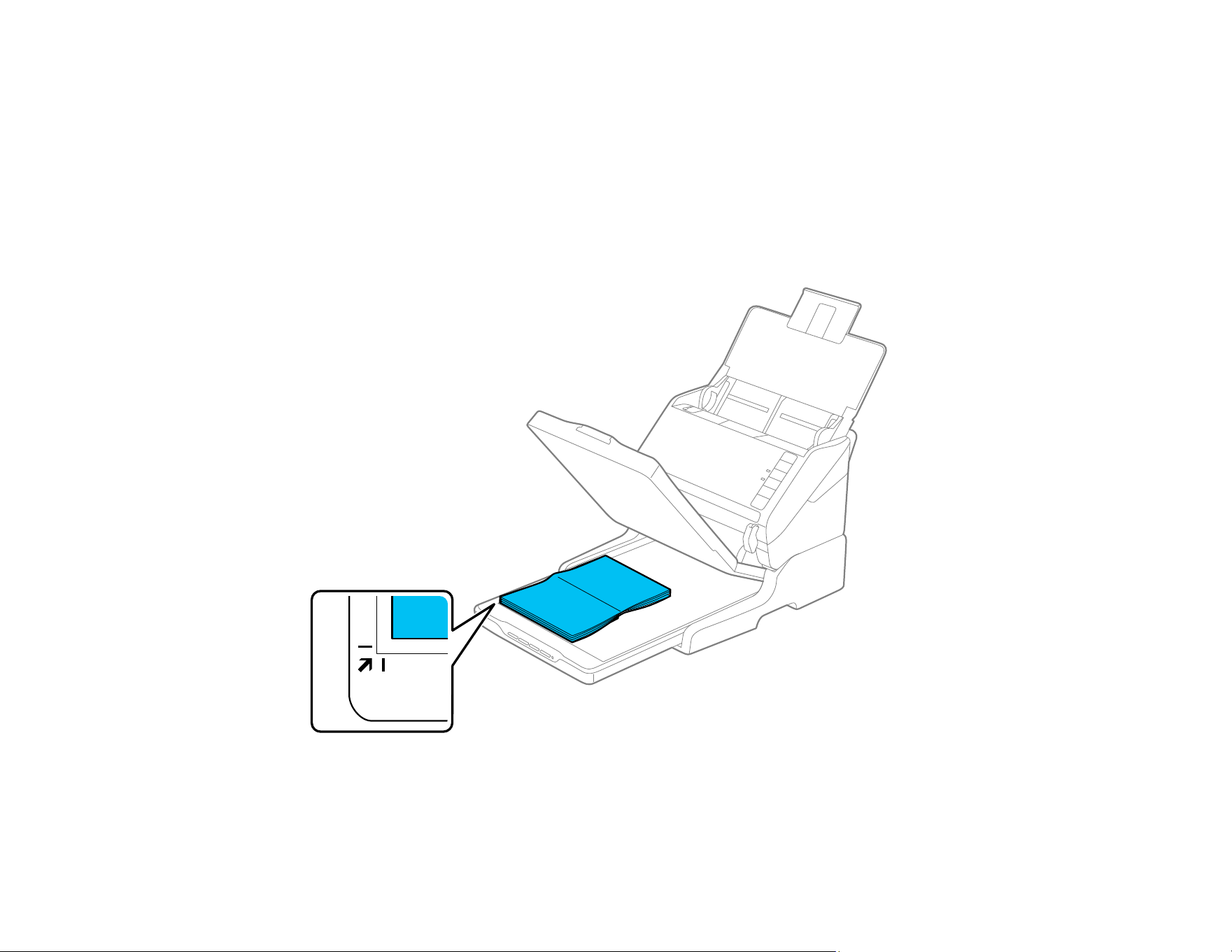
106
Caution: Make sure the scanner is placed on a flat surface. Do not place heavy objects on the scanner
glass and do not press on the glass with too much force, or it may damage the scanner. Do not leave
photos on the scanner glass for an extended period, or they may stick to the glass.
1. Close the document scanner's output tray.
2. Open the flatbed scanner cover.
3. Place your original facedown on the scanner glass with the top edge facing as shown. Slide the
original to the edges of the indicated corner.
Loading ...
Loading ...
Loading ...
