Loading ...
Loading ...
Loading ...
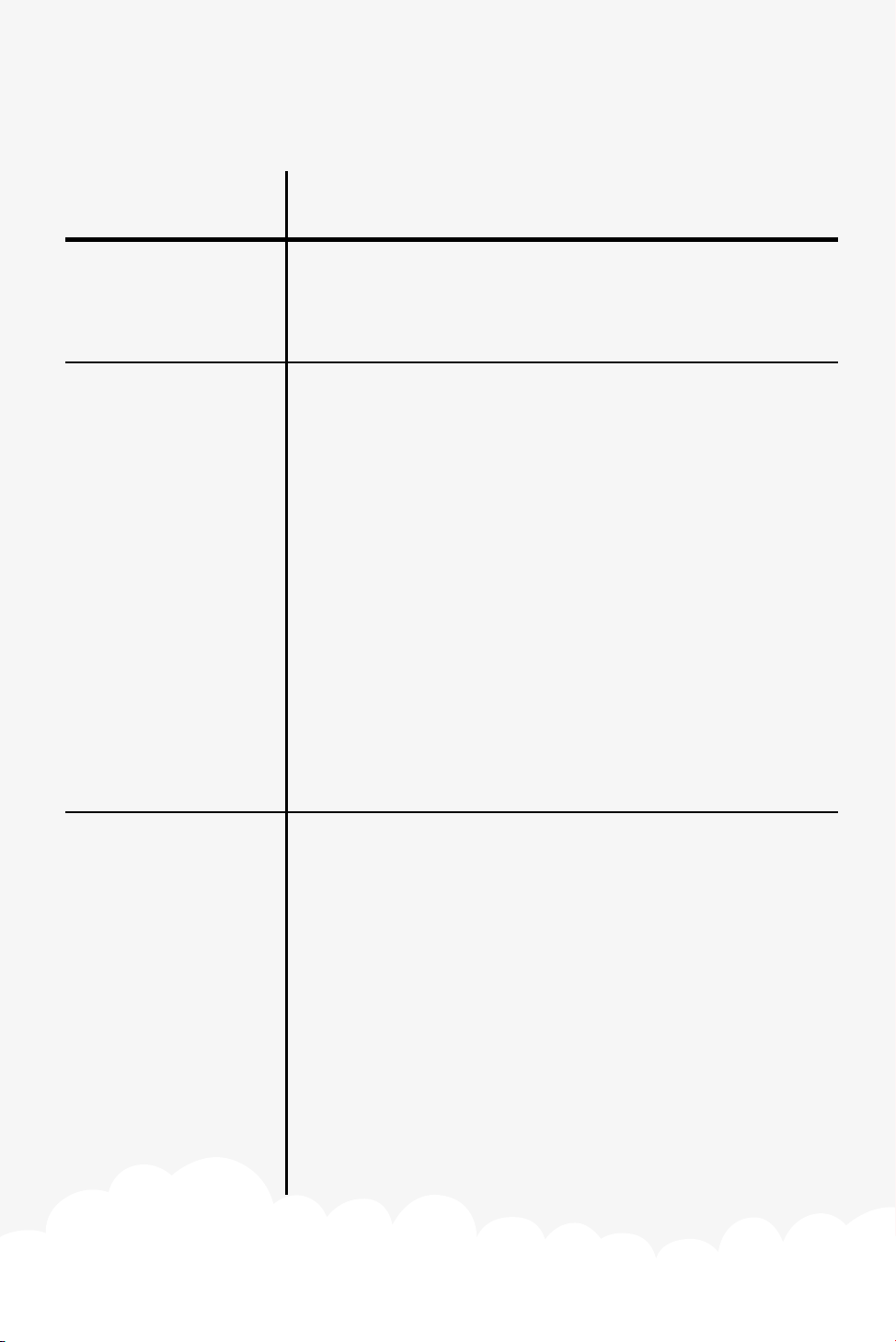
AD2000 AD2000
10 11
AIRDOCTOR ONE-YEAR LIMITED WARRANTY
Your AirDoctor professional air purier is warranted to be free from defects in materials and
workmanship for one year from the original purchase date. Should the product have a defect
in materials or workmanship, we will repair or replace it without charge to you (a shipping and
processing fee will apply). To obtain service under warranty, simply call our customer service
center toll-free at 800.221.2515.
This warranty does not cover damage caused by accident, misuse or any use other than
as intended and described in this product manual, or damage resulting from failure to
maintain and clean this product as specied in this product manual. This warranty applies
only to the original purchaser of the AirDoctor 3000 professional air purier. This warranty
does not cover the lters.
AIRDOCTOR VOC, HEPA AND PRE-FILTER LIMITED WARRANTY
Your AirDoctor particle lter (HEPA) and VOC (carbon) and Pre-Filter is warranted to be free
from defects in material and workmanship for 30 days from the original purchase date.
AirDoctor will replace a defective lter at no charge to you and cover any shipping charges.
The limited warranty covers normal use only.
ALL EXPRESS AND IMPLIED WARRANTIES FOR THIS PRODUCT, INCLUDING IMPLIED
WARRANTIES OF MERCHANTABILITY AND FITNESS FOR A PARTICULAR PURPOSE, ARE
LIMITED IN DURATION TO THE WARRANTY PERIOD, AND NO WARRANTIES, WHETHER
EXPRESS OR IMPLIED, WILL APPLY AFTER THIS PERIOD.
Some states do not allow limitations on the duration of implied warranties, so the above
limitation may not apply to you. While this warranty gives you specic legal rights, you
may also have other rights which may vary from state to state.
CONTACT INFO FOR WARRANTY SERVICE:
AirDoctor
P.O. Box 9159 | Van Nuys, CA | 91409-8291
800.221.2515
|
airdoctorpro.com
©
2021 AirDoctor, LLC. All Rights Reserved.
TROUBLESHOOTING
Before contacting our customer service department, please try the following solutions:
QUESTION ANSWER
How much electricity
does AirDoctor use?
AirDoctor is highly energy-ecient, only consuming 11 watts
on the low setting and 110 watts on the high setting. While
utility costs vary across the country, AirDoctor costs about
$30-40 per year to run on Auto-mode 24/7.
Why is the air sensor
always red?
If you feel that the sensor is always running on red
(always at a high speed) never goes back to blue please
try the following tests:
1. Turn your AirDoctor o, on the right side there should
be a little panel door, this is the air sensor, open it.
2. Vacuum the air sensor following the instructions
below: Test to see if this improves and there is a color
change on the sensor.
3. If this did not help, please do the following to test
your air sensor:
4. Move the AirDoctor into a small unused room like a closet
or bathroom and make sure windows and doors are closed.
Then turn the AirDoctor on the high-speed setting.
5. After you’ve done this, leave the unit running on auto
mode for 60 min.
6. Now check to see if the LED light has changed color
7. If the air sensor LED light did not change color please
contact customer service.
Why is the air sensor
always blue?
When the AirDoctor’s blue light is on, it’s telling you
the air within your home is within EPA-approved
standards for pollution.
If you feel that the sensor is no longer working, please try
the following tests:
1. Turn on the AirDoctor and let it run for two minutes.
2. Locate the air sensor on the left side of the air purier.
It’s behind a small door.
3. Then, light up a match/candle and blow it out and make sure
the smoke is directed towards the air sensor. You can also try
to take an old pillow and u it next to the sensor.
4. After you’ve blown up the smoke near it the light on your
AirDoctor should turn orange/red within a minute or so.
5. If the air sensor LED light did not change color please
contact customer service.
Loading ...
Loading ...
Loading ...
