Loading ...
Loading ...
Loading ...
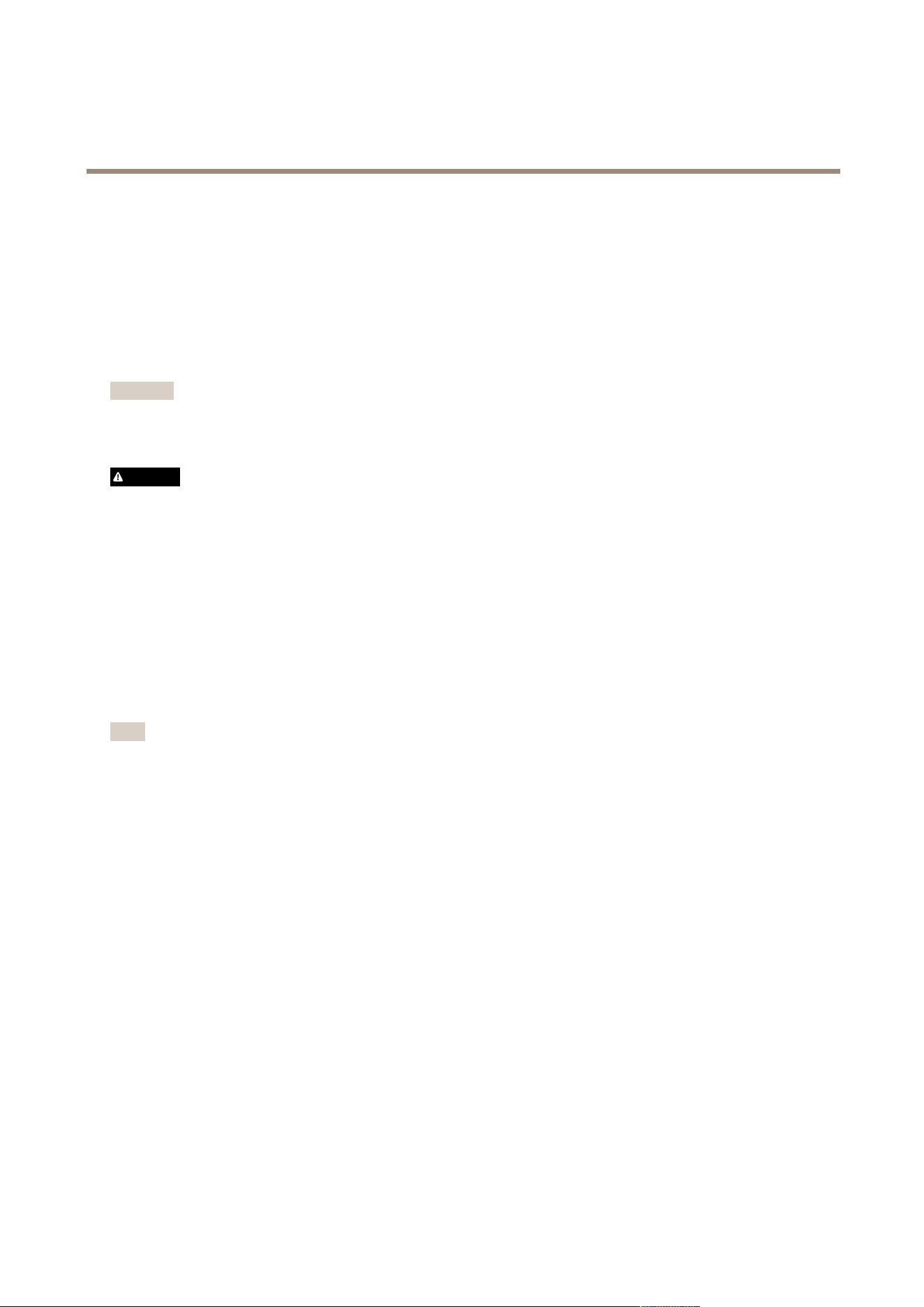
AXISS3008MkIIRecorder
Getstarted
Installthehardware
1.Installyourcamerahardware.
2.ConnecttherecordertoyournetworkviatheLANport.
3.Connectthecamerastotherecorder’sintegratedPoEswitchoranexternalPoEswitch.
4.Connectthecomputertothesamenetworkastherecorder.
5.Connectthepowersupplytotherecorder.
Important
Youmustrstconnectthepowercordtotherecorder,andthenconnectthepowercordtothepoweroutlet.
6.Waitafewminutesfortherecorderandcamerastobootupbeforeproceeding.
CAUTION
Keeptherecorderinawellventilatedenvironmentandwithplentyofemptyspacearoundtherecordertoavoidoverheating.
Installthedesktopapp
1.Gotoaxis.com/products/axis-companionandclickDownloadtodownloadAXISCompanionversion4forWindows.
2.Openthesetupleandfollowthewizard.
3.SigninwithyourMyAxisaccount.
Createasite
Asiteisasinglepointofentrytoasurveillancesolution,forexampleallcamerasinastore.Youcankeeptrackofseveralsites
throughasingleMyAxisaccount.
Note
IfyouhaveusedanearlierversionofAXISCompanion,thesitesyoucreatedwillnotappearinthe
listofsitesinAXISCompanionversion4.Youmightalsohavedevicesthatarenotsupported.See
MigratingfromAXISCompanionClassictoversion4formoreinformation.
1.StarttheAXISCompaniondesktopapp.
2.SigninwithyourMyAxisaccount.
3.ClickCreatenewsite.
4.Nameyoursiteandenteryourcompanyname.
5.ClickNext.
6.Selectthedevicesyouwanttoaddtoyoursite.
7.ClickNext.
8.Selectstorage.
9.ClickNext.
10.OntheReadytoinstallpage,OfinemodeandUpgradermwareareturnedonbydefault.Youcanturnthemoffifyou
donotwanttoaccessofinemodeorupgradeyourdevicestothelatestrmwareversion.
11.ClickInstallandwaitwhileAXISCompanionconguresthedevices.
Thecongurationmaytakeseveralminutes.
5
Loading ...
Loading ...
Loading ...
