Loading ...
Loading ...
Loading ...
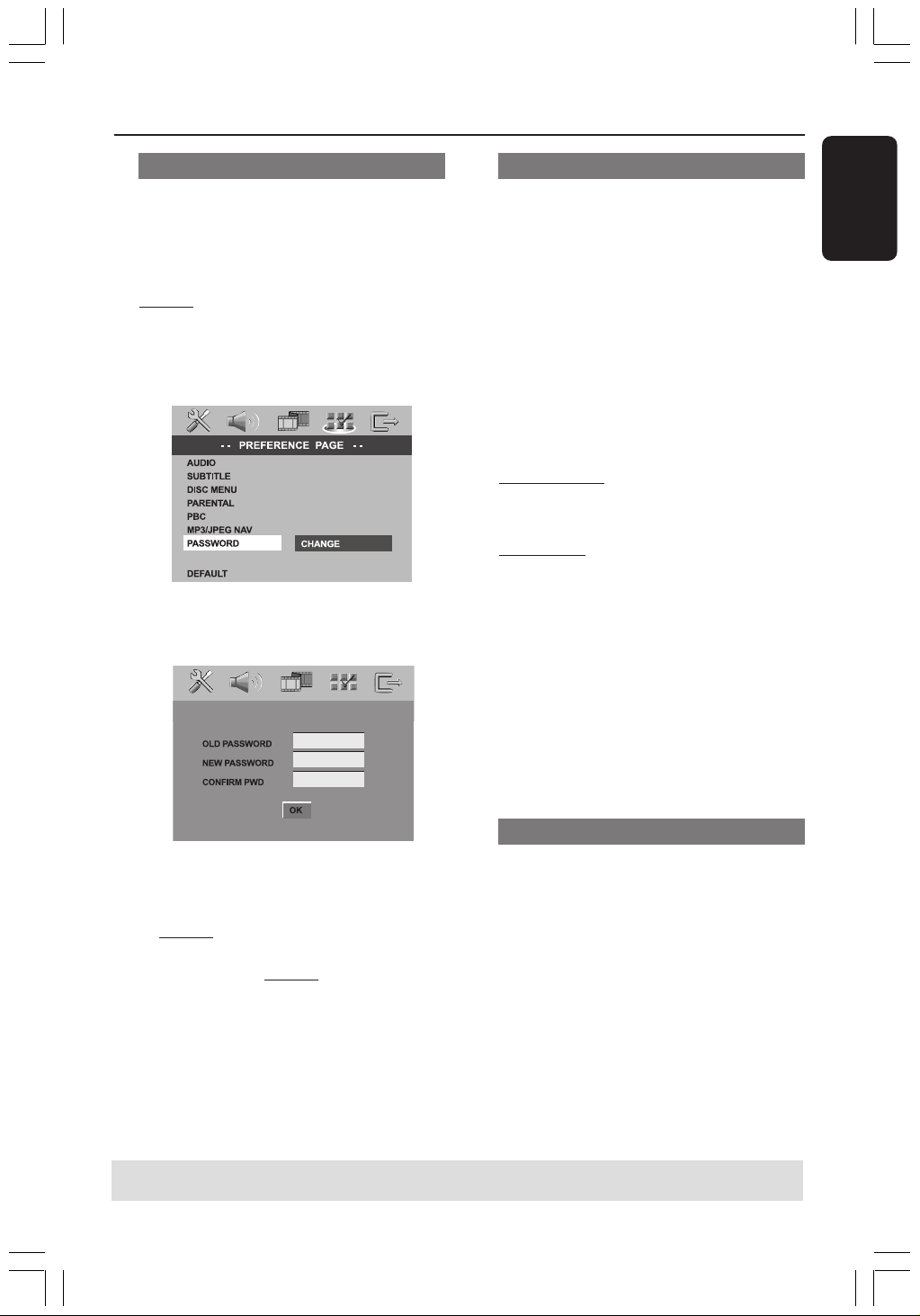
English
37
3139 115 23271
Changing the Password
The same password is used for both
Parental Control and Disc Lock. Enter
your six-digit password to play a
prohibited disc or if prompted for a
password. The default password is
136900.
1 In ‘PREFERENCE PAGE’, press 34 to
highlight {PASSWORD}, then press 2 to
select {CHANGE}.
DIVX SUBTITLE
2 Press OK to enter the ‘Password Change
Page’.
3 Use the numeric keypad (0-9) to enter
your old six-digit password.
➜ When doing this for the first time, key
in ‘
136900’.
➜ If you forget your old six-digit
password, key in ‘
136900’.
4 Enter the new six-digit password.
5 Enter the new six-digit password a
second time to confirm.
➜ The new six-digit password will now
take effect.
6 Press OK to confirm.
Setting the DivX Subtitle
● When selecting an embedded
subtitle during playback,
Load a DivX disc and press SUBTITLE
repeatedly to select available subtitle.
OR
1 When selecting an external DivX
text subtitle during playback,
If available on the recorded disc, you can
select the external DivX subtitle in text
format.
2 In ‘PREFERENCE PAGE’, press 3 4 to
highlight {DivX SUBTITLE}, then press 2.
STANDARD
A standard list of English subtitle fonts
provided by this DVD Player.
CYRILLIC
Select this to display a cyrillic subtitle
fonts.
3 Press 34 to select a setting, then press
OK to confirm your selection.
Helpful Hint:
– Subtitle files with the following filename
extensions (.srt, .smi, .sub, .ssa, .ass) are
supported but do not appear on the file
navigation menu.
Restoring to original settings
Setting the DEFAULT function will reset
all options and your personal settings to
the factory defaults, except your
password for Parental Control and Disc
Lock.
1 In ‘PREFERENCE PAGE’, press 34 to
highlight {DEFAULT}, then press 2 to
select {RESET}.
2 Press OK to confirm.
➜ All settings will now reset to factory
defaults.
DVD Setup Menu Options
TIPS: To return to the previous menu, press 1.
To remove the menu, press SYSTEM MENU.
001-047-LX83-22-Eng1 7/6/04, 10:26 PM37
Loading ...
Loading ...
Loading ...
