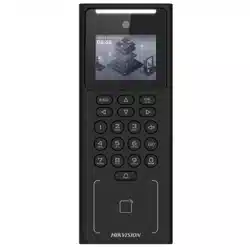Loading ...
Loading ...
Loading ...
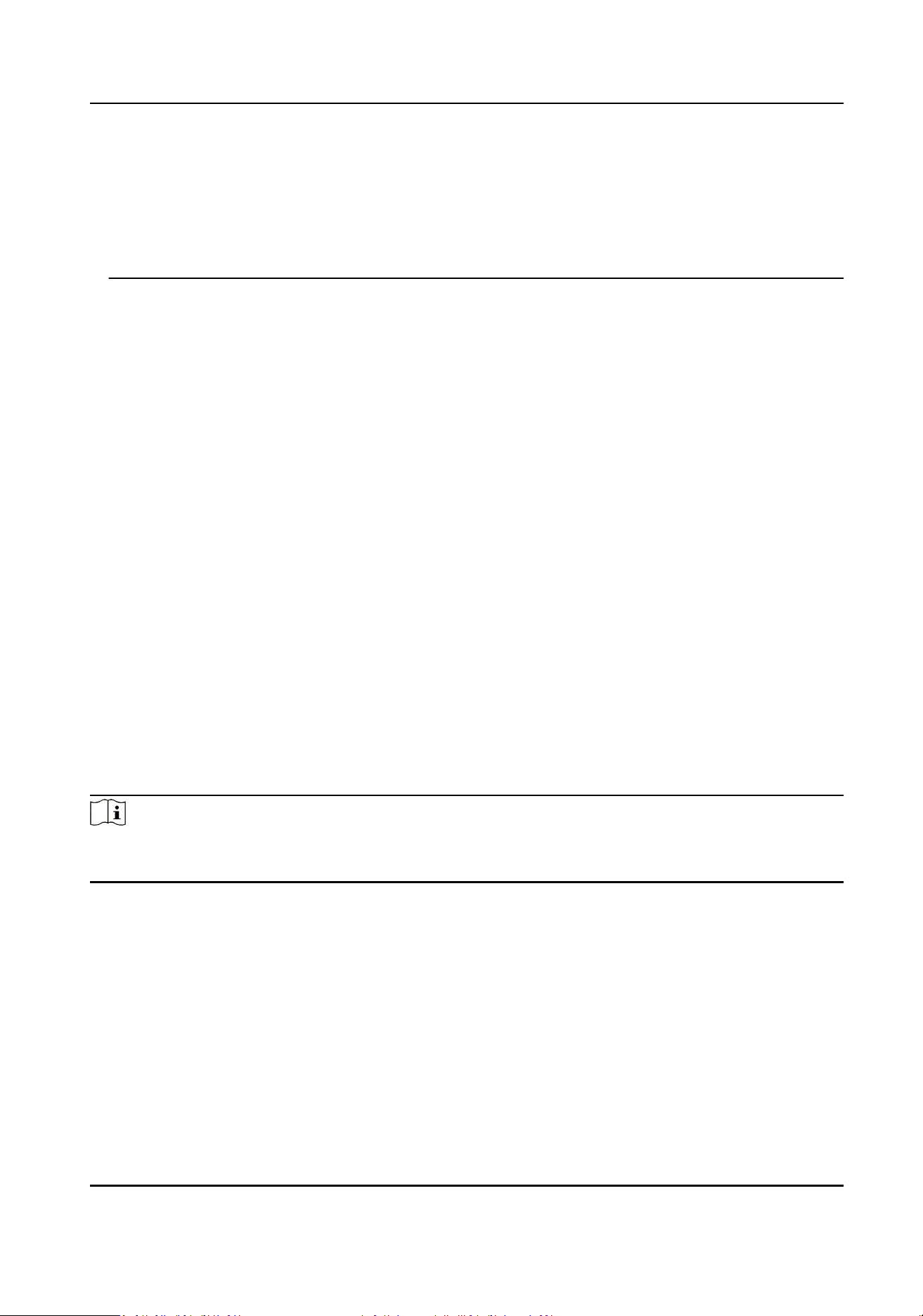
three kinds of following categories: upper case leers, lower case leers, numbers, and special
characters) in order to increase the security of your product. And we recommend you change
your password regularly, especially in the high security system, changing the password monthly
or weekly can beer protect your product.
Proper conguraon of all passwords and other security sengs is the responsibility of the
installer and/or end-user.
10.6.6 Account Security Sengs
You can change the security quesons and answers, or the email address for the device. Aer
change the sengs, once you forgot the device password, you should answer the new quesons or
use the new email address to reset the device password.
Steps
1.
Click Conguraon → System → User Management → Account Security Sengs .
2.
Change the security quesons or email address according your actual needs.
3.
Enter the device password and click OK to conrm changing.
10.6.7 View Device Arming/Disarming Informaon
View device arming type and arming IP address.
Click Conguraon → System → User Management → Arming/Disarming Informaon .
You can view the device arming/disarming informaon. Click Refresh to refresh the page.
10.6.8 Network Sengs
Set TCP/IP, port, Wi-Fi parameters, ISUP, and plaorm access.
Note
Some device models do not support Wi-Fi or mobile data sengs. Refer to the actual products
when conguraon.
Set Basic Network Parameters
Click Conguraon → Network → Network Sengs → TCP/IP .
DS-K1T321 Series Face Recognion Terminal User Manual
86
Loading ...
Loading ...
Loading ...