Loading ...
Loading ...
Loading ...
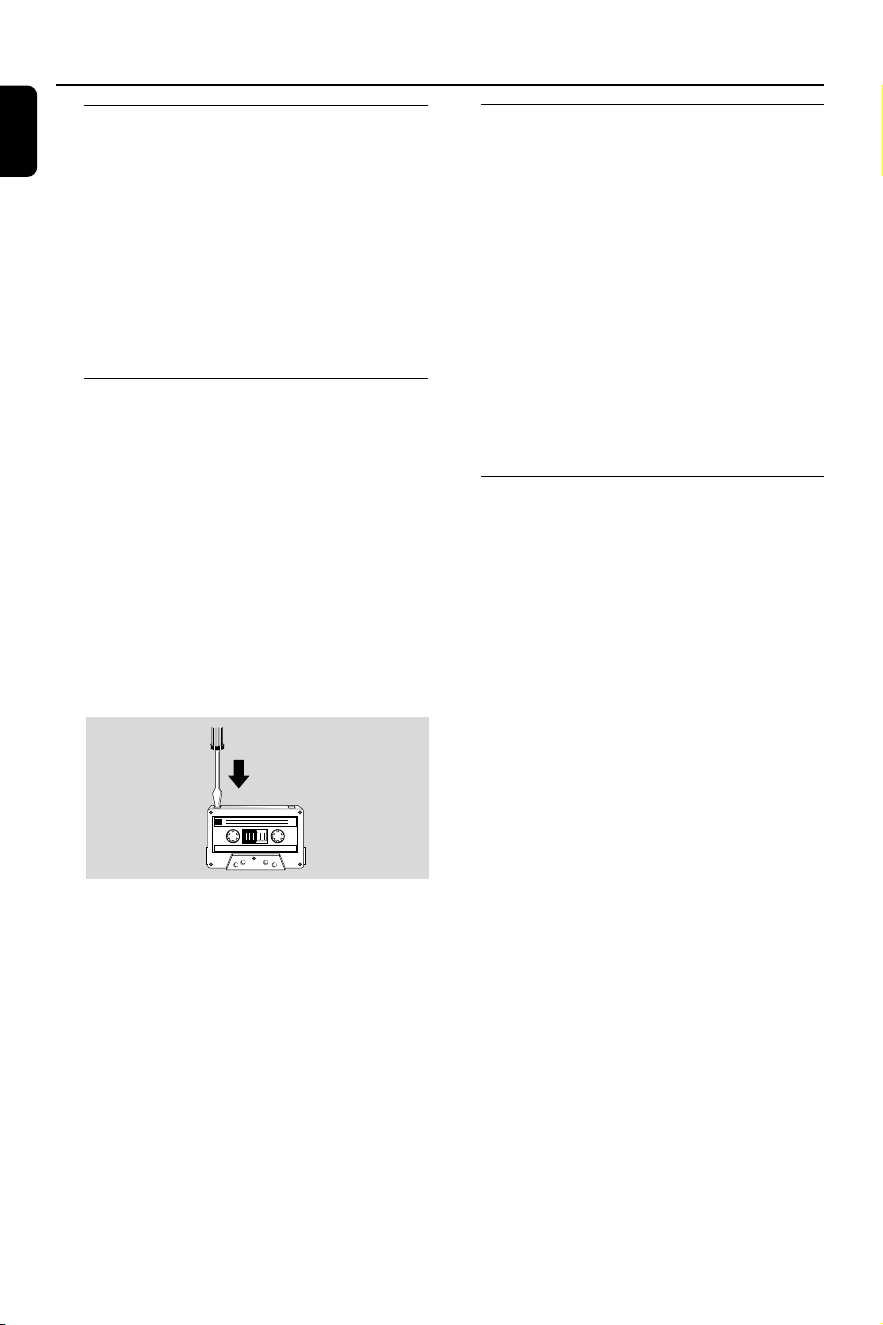
22
English
Fast forwarding/rewinding
1 Press à or á until you reach your desired
passage.
2 Press 70 to stop rewinding/fast forwarding.
Notes:
During fast forwarding/rewinding, the keys will
not be released at the end of a tape. To switch
off the set, make sure the cassette keys are
also released.
General information on
recording
● For recording, use only tape of IEC type I
(normal tape).
● The recording level is set automatically, regardless
of the position of the Volume, DBB, DSC and so
forth.
● The tape is secured at both ends with leader
tape. At the beginning and end of the tape,
nothing will be recorded for six to seven
seconds.
● To prevent accidental recording, break out the
tab on the left shoulder of the tape side you
want to protect.
IMPORTANT!
– Recording is permissible if copyright or
other rights of third parties are not
infringed upon.
– Recording is possible only on tape deck 1.
Preparation for recording
1 Load a recordable tape into tape deck 1 with full
spool to the left.
2 Prepare the source to be recorded.
CD 1/2/3 – load the disc(s).
TUNER – tune to the desired radio station.
TAPE – load the prerecorded tape into tape
deck 2 with the full spool to the left.
When recording is in progress
➜
REC starts flashing.
● It is not possible to listen to another source.
● It is not possible to activate the timer function
during recording or tape dubbing.
One touch recording
1 Press CD 1/2/3 or TUNER to select the
source.
2 Start playback of the selected source.
3 Press ● on tape deck 1 to start recording.
To stop recording
● Press 70 on tape deck 1.
Ta pe Operation/Recording
PG 001-028_FWM15_22-ENG 23/11/04, 10:5722
Loading ...
Loading ...
Loading ...
