Loading ...
Loading ...
Loading ...
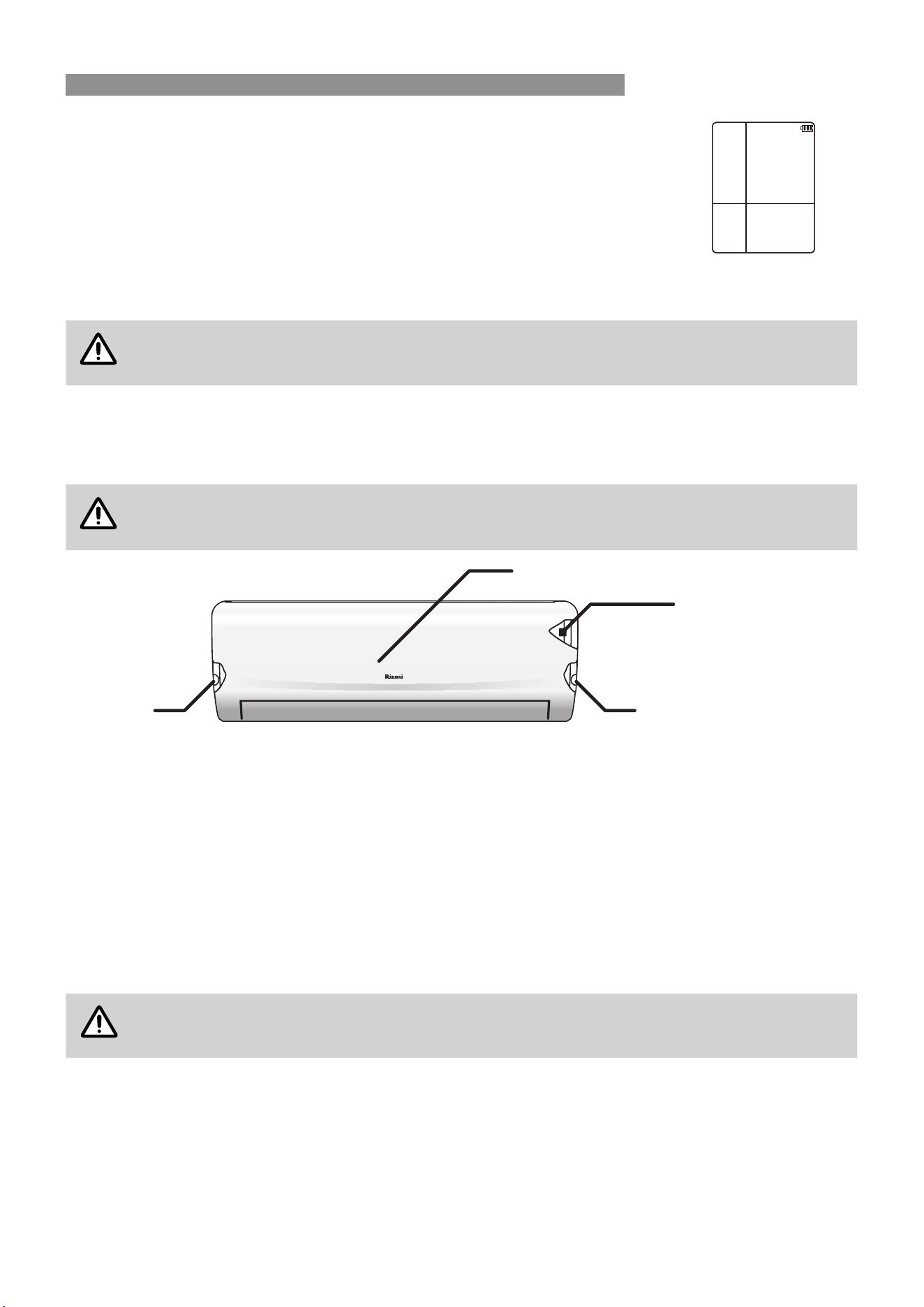
Rinnai 13 Split AC OM
CLEANING OPERATION
Cooling and dehumidifying operations, can generate moisture inside the appliance.
If the appliance is not going to be used for a long period (in excess of one month), it
is suggested to run the cleaning operation to remove dust and moisture and avoid
the odours�
1� With the appliance "OFF" press the “CLEAN” button, “iClean” is shown on the
LCD screen�
2� Pressing the “CLEAN” button again will cancel the mode, “iClean” will no
longer be shown on the LCD screen.
NOTE
This cleaning operation takes approximately 35mins and the appliance automatically shuts off at
completion of the cleaning cycle.
OPERATING THE AIR CONDITIONER WITHOUT THE REMOTE CONTROL
You can use the Manual ON/OFF (Auto) button of the indoor unit to operate the air conditioner when the remote
control is unavailable�
NOTE
When operated in this manner the appliance is set to AUTO OPERATION mode (as described in
"Auto Operation" on page 11), cooling, heating and fan speed are all adjusted automatically by
the appliance.
1� Open the front cover by locating the nger recesses located at each side and then lightly pull up both sides of
the cover simultaneously to unlatch. Continue to rotate the cover upwards until it locks into the open position.
2� Press the Manual ON/OFF (Auto) button (located on the right side of the appliance)�
3� Return the cover to the closed position�
4� To turn off, repeat steps 1 through 3.
POWER INTERRUPTION AUTOMATIC RESTART
Should a power outage occur while the appliance is operating,
When the power is restored the system will restart automatically using the same settings as those that were set
before the power outage.
NOTE
After power restoration, the automatic restart cycle will take approximately 5 minutes. DO NOT
adjust setting during the restart cycle period.
H
ON
LRSWING
COOL
POWERCON
iFEEL
SWING
OFF
iCLEAN
Cover
Manual ON/OFF
(Auto) button
Finger
recess
Finger
recess
ADVANCED OPERATION
Loading ...
Loading ...
Loading ...