Loading ...
Loading ...
Loading ...
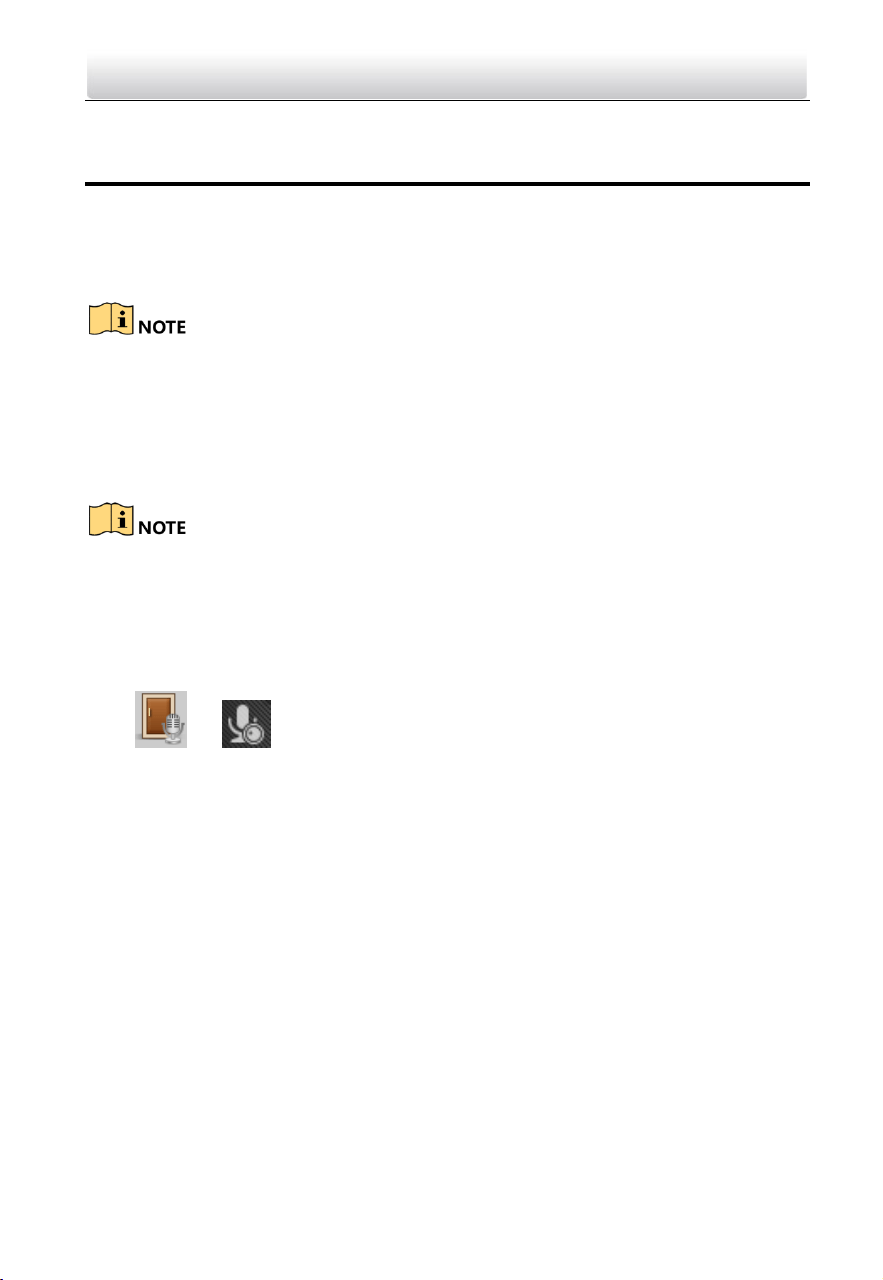
Video Intercom Module Door Station·User Manual
6 Video Intercom Operation
6.1 Video Intercom Operation via Device
You can call corresponding resident by pressing the call button on the main unit or on
the nametag unit.
Make sure you have configured the room No. for the device.
6.2 Video Intercom Operation via iVMS-4200
Purpose:
The Video Intercom Management module provides the function of video intercom,
checking call logs and managing notice via the iVMS-4200 client software.
For the user with access control module permissions, the user can enter the Access
Control module and manage video intercom and search information.
Before you start:
Before you can remote control the video intercom, you should add the device to the
software and configure the person to link the device in the Access Control module.
Click -> tab on the left icon bar to enter the Video Intercom interface.
6.2.1 Receive Call from Door Station
Steps:
1. Select the client software in door station interface to start calling the iVMS-4200
and an incoming call dialog will pop up in the client software.
Loading ...
Loading ...
Loading ...
