Loading ...
Loading ...
Loading ...
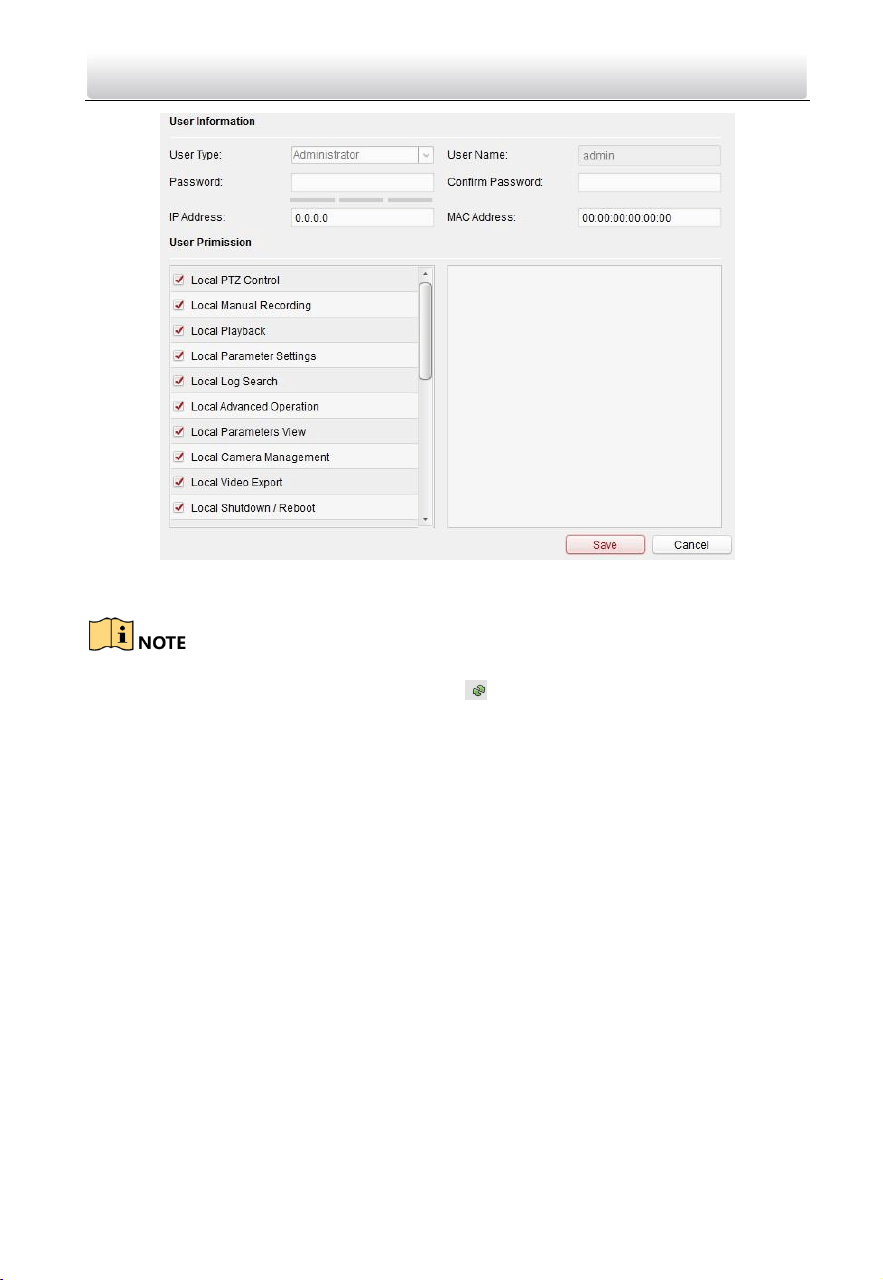
Video Intercom Module Door Station·User Manual
3. Enter the new password, and confirm it.
4. Click the Save button to realize the editing of password.
The new password and confirm password should be identical.
After editing the password of device, click button from the device list, the added
device will not be there. You should add the device again with new password to
operate the remote configuration.
5.6 Configure Video Intercom Parameters
Click the Video Intercom button on the remote configuration interface to enter the
video intercom parameters settings: Device Number Configuration, Time Parameters,
Access and Elevator Control, IO Input/Output, Volume, Dial, Sub Module and so on.
5.6.1 Device ID Configuration
Steps:
1. Click the ID Configuration button to enter device ID configuration interface.
Loading ...
Loading ...
Loading ...
