Loading ...
Loading ...
Loading ...
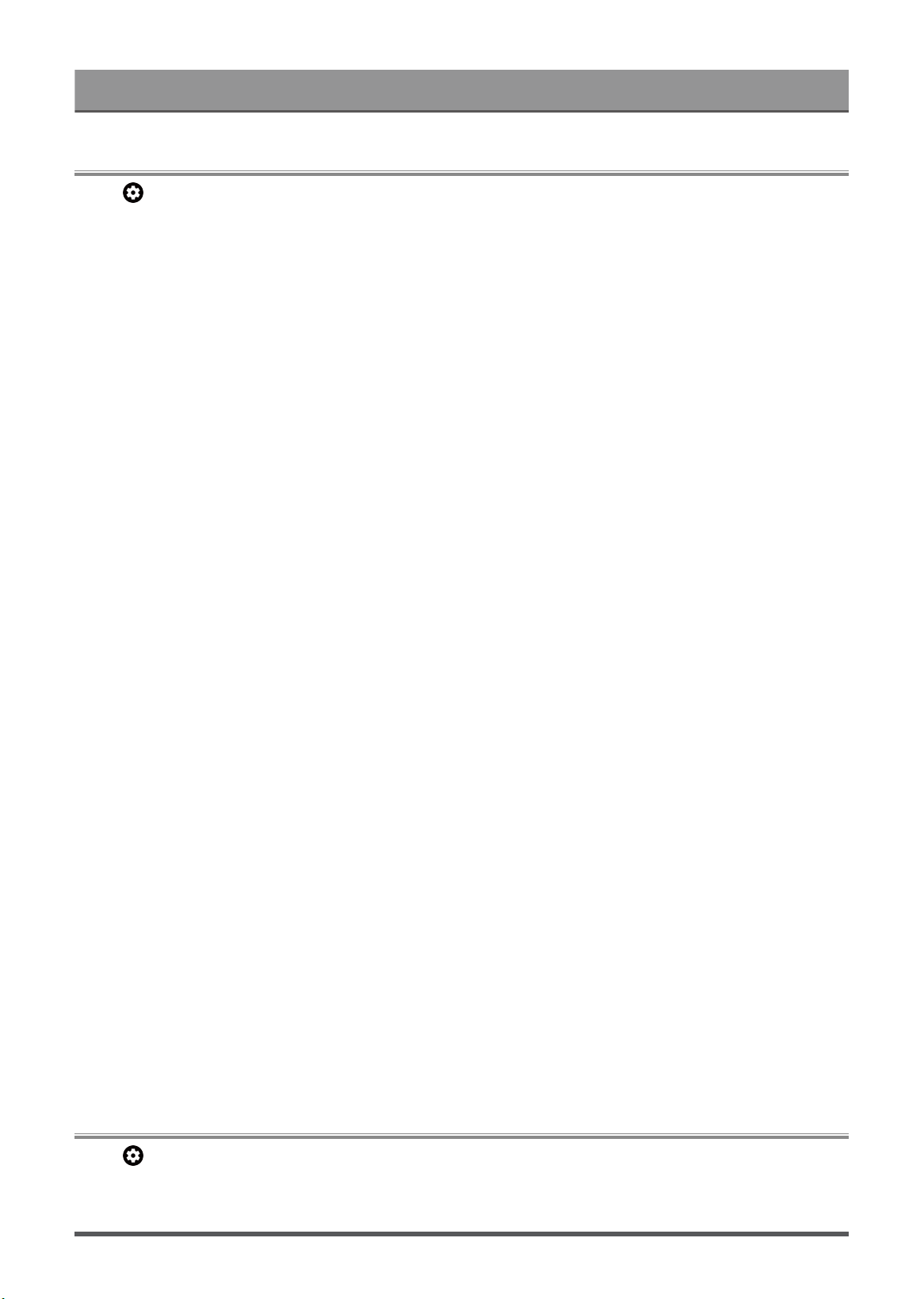
Accessibility Features
Captions Setup
Press button on your remote control to select Settings > System > Accessibility > Captions.
Displays and sets the closed captions. You can set display options and select caption style.
Options may differ depending on your model/country/region and the content you are watching. Please refer to
the specific product.
Closed Captioning
This function may not be applicable in TV source.
• Closed Captioning
You can switch between Off, On and On when mute in Channel mode.
Analog Closed Caption
Select an Analog Closed Caption setting from Off, CC1-CC4, TEXT1-TEXT4.
• Digital Closed Caption
Select a Digital Closed Caption: Off, Service1-Service6.
• Digital Caption Style
There are two caption styles. One is the Auto, while the other is the Custom style where you can adjust the
Font Size, Font Style, Font Color, Font Opacity, Background Color etc.
Display Options
• Display
Turn on or off display menu.
• Language
Set the Menu Audio language.
• Text size
Set the menu text size.
Caption Style
• White on black
• Black on white
• Yellow on black
• Yellow on blue
• Custom
High contrast text
Press button on your remote control to select Settings > System > Accessibility > High contrast text.
Improves contrast for visually impaired.
54
Loading ...
Loading ...
Loading ...