Loading ...
Loading ...
Loading ...
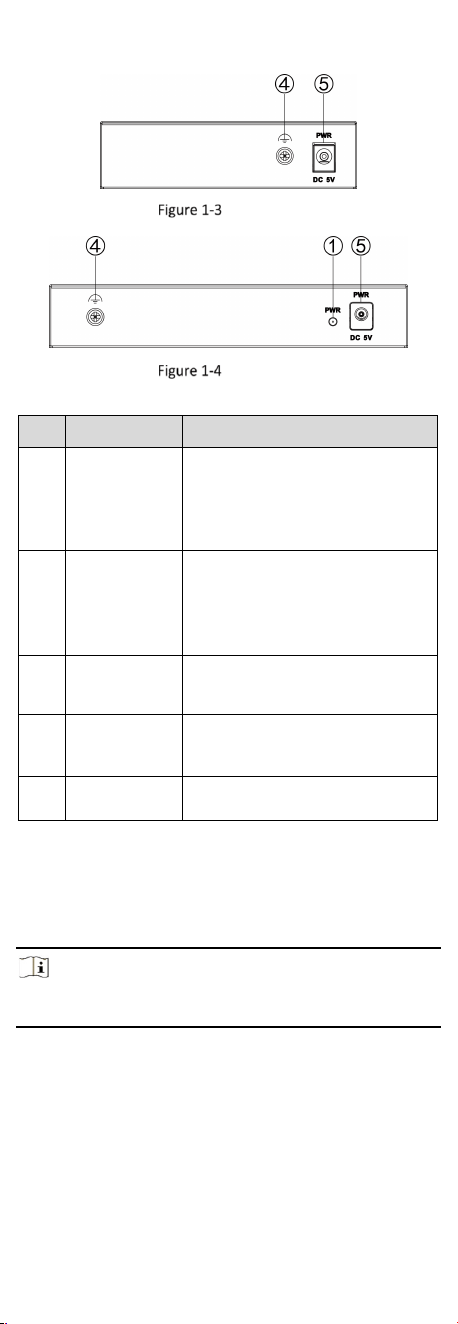
2
Rear Panel
0505 Series
0508 Series
Table 1-2 Port/Indicator Description
No.
Indicator/Port
Description
①
PWR Indicator
● Solid on: The switch is powered
on normally.
● Unlit: No power supply is
connected or power supply is
abnormal.
②
LINK/ACT
Indicator
● Solid on: The port is connected.
● Flashing: The port is transmitting
data.
● Unlit: The port is disconnected or
connection is abnormal.
③
Gigabit RJ45
Port
Used for connection to another
device via a network cable.
④
Grounding
Terminal
Used for connection to a grounding
cable to protect the switch from
lightning.
⑤
Power Supply
Use the attached power adapter to
connect the switch to a socket.
2 Installation
Please select an appropriate installation method according to the
actual needs.
Note
The following figure is for illustration only. The actual device
prevails.
Before You Start
Ensure that the desktop or wall is stable and firm enough.
Keep the room well-ventilated. Leave at least 10 cm of heat
dissipation space around the device.
2.1 Desktop Placement
Place the device on the desk.
Loading ...
Loading ...
