Loading ...
Loading ...
Loading ...
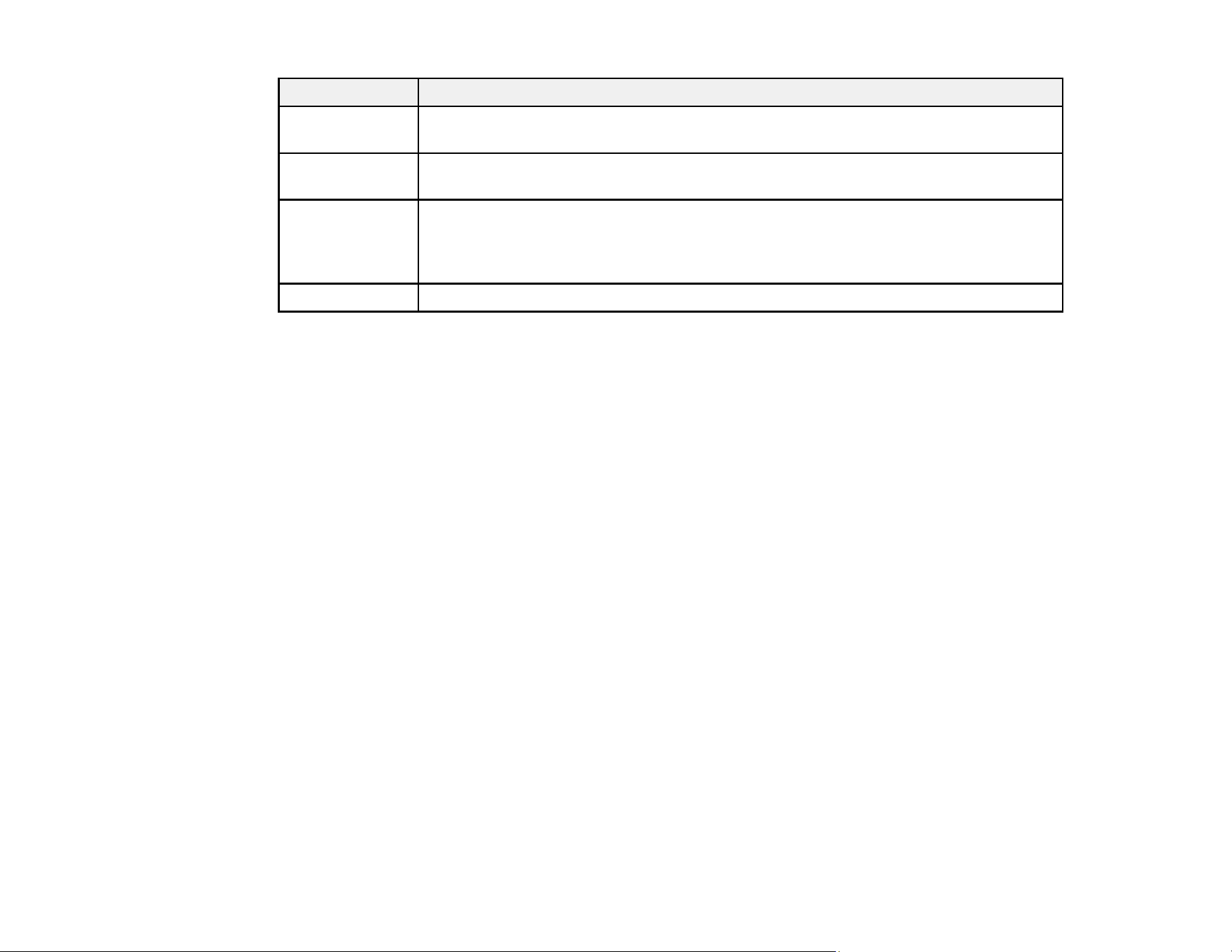
201
Event ID code Cause and solution
089D Key exchange failed. Check the wireless LAN security settings and make sure that
the security certificate is installed correctly.
0920 The internal battery that saves the projector's date and time settings is running low.
Contact Epson for help.
0B01 The internal storage could not be detected correctly. Turn off the projector and
disconnect the power cord, then reconnect the power cord and turn the projector
back on. When the projector is turned on, the security certificate and address book
are deleted. If that does not solve the problem, contact Epson for help.
0BFF An error has occurred in the whiteboard function. Restart the projector.
Parent topic: Administration Settings - Management Menu
Related references
Network Settings - Network Menu
Related tasks
Setting Up Wireless Network Security
Loading ...
Loading ...
Loading ...
