Loading ...
Loading ...
Loading ...
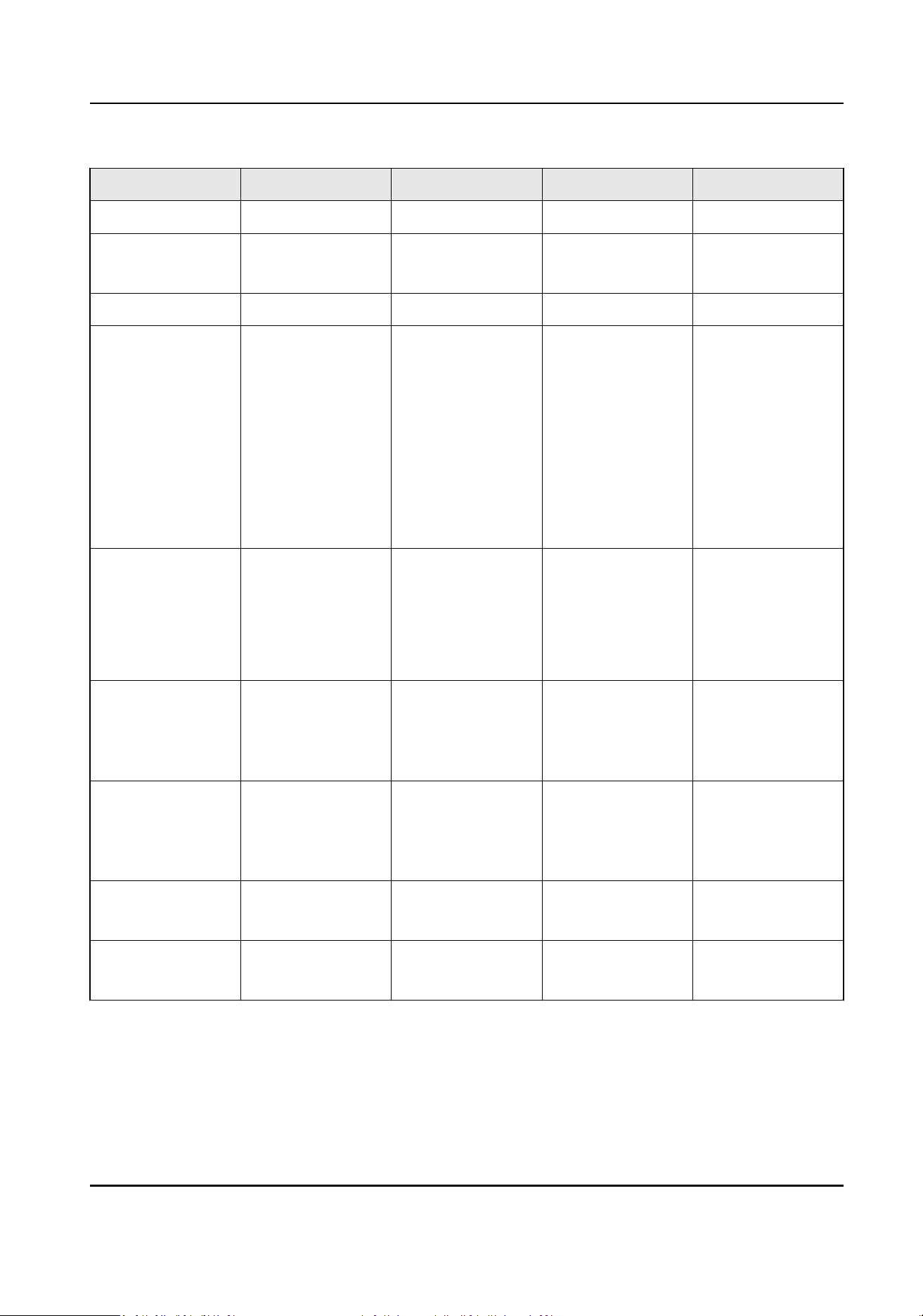
No. Descripon Default Value Parameters Notes
2-Enable
35 Overstaying Alarm 1 1-Disable
2-Enable
36 Barrier Material 1 Acrylic
37 Barrier Length 8 1-550
2-600
3-650
4-700
5-750
6-800
7-850
8-900
38 Motor Inspecon 1 1-Disable
2-Enable on Main
Lane
3-Enable on Sub
Lane
39 Brightness of
Light
3 0-0,1-1,2-2, … ,
10-10
The higher the
value is, the
brighter the light
will be.
40 Self-check Voice
Prompt
2 1-Disable
2-Enable
Voice prompt of
self-check at
startup and motor
inspecon
41 Study Mode Voice
Prompt
2 1-Disable
2-Enable
Voice prompt of
study mode
99 Restore to Default 1 1- Default
2- Start
The device will
reboot.
DS-K3B220LX Series Swing Barrier User Manual
27
Loading ...
Loading ...
