Loading ...
Loading ...
Loading ...
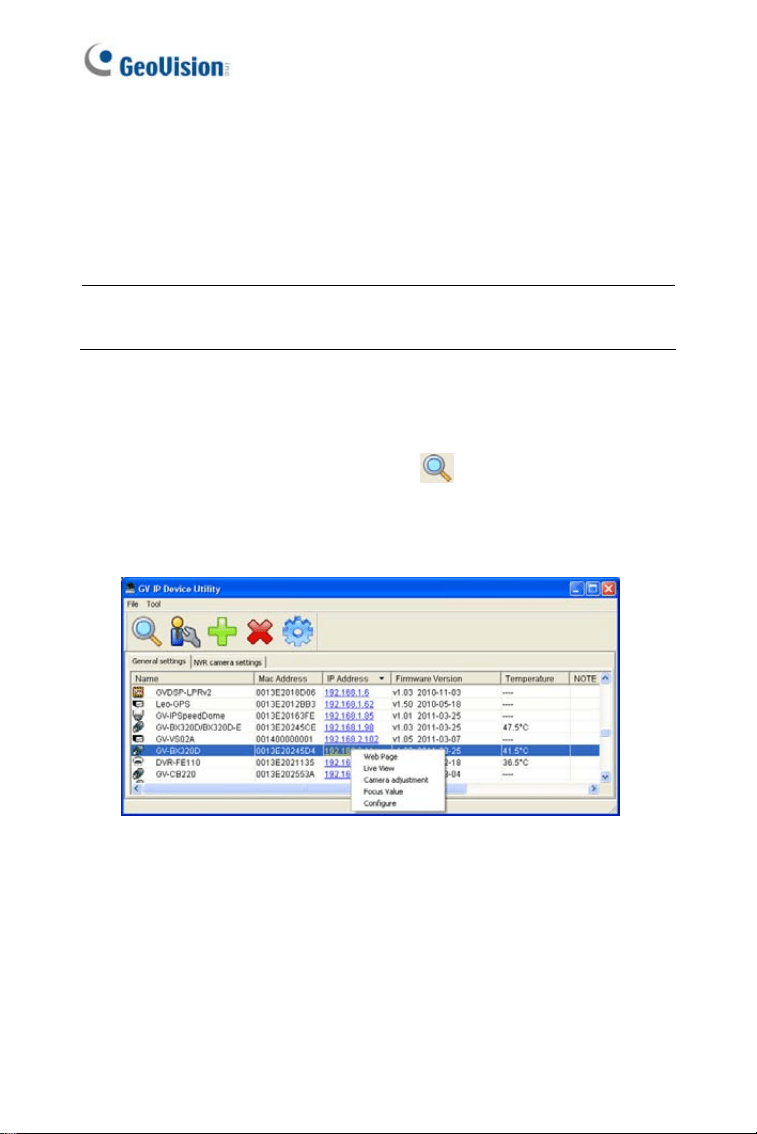
3.3 Adjusting Image Clarity
You can adjust the image clarity using the GV-IP Device Utility. Make sure
that you have connected your GV-IPCAM to the network and install the
GV-IP Device Utility program under the same LAN.
Note: This feature only applies to the cameras that allow manual focus
adjustment.
1. Make sure you have installed the GV-IP Device Utility program
included on the GV-IPCAM software DVD.
2. On the GV-IP Utility window, click the
button to search for the IP
devices connected in the same LAN. Click the IP Address of the
camera you desire. A drop-down list appears.
Figure 3-5
38
Loading ...
Loading ...
Loading ...
