Loading ...
Loading ...
Loading ...
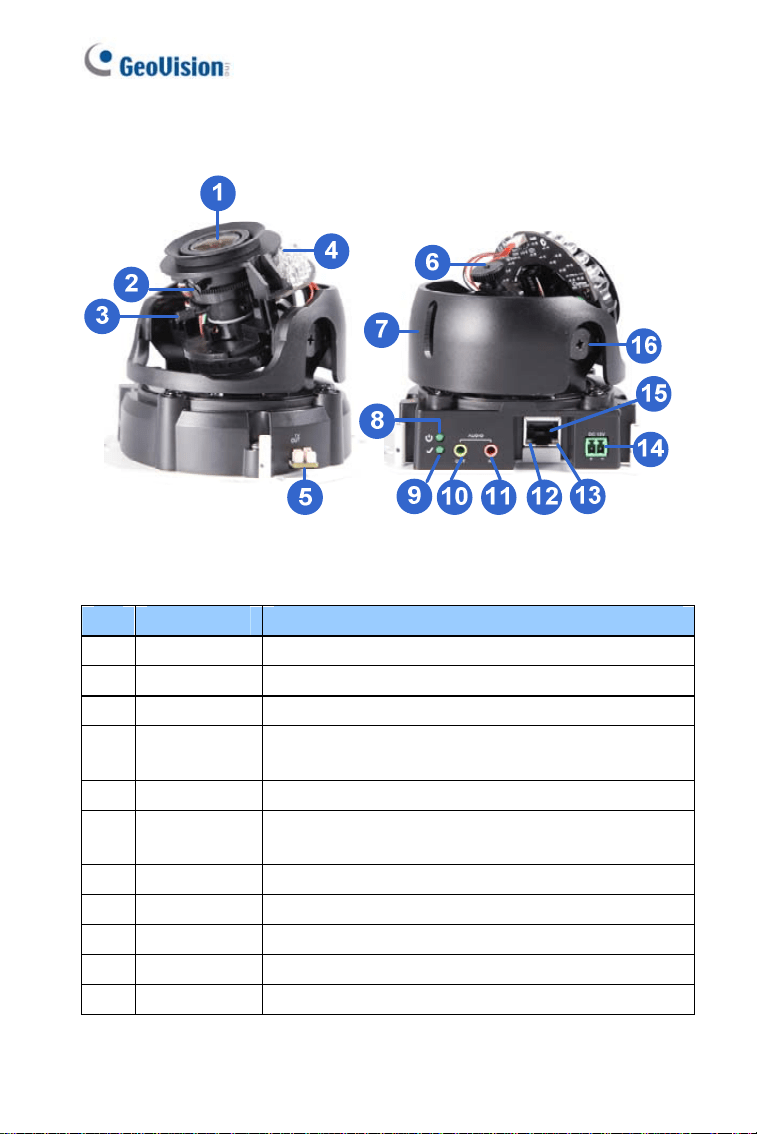
2.2 Overview
Figure 2-1
No. Name Description
1 Lens Receives image inputs.
2 Focus Screw Adjusts the focus of the camera.
3 Zoom Screw Adjusts the zoom of the camera.
4
Default
Button
Resets the camera to factory default. For details,
see 2.5 Loading Factory Default.
5 TV-Out Provides video inputs (D1 resolution).
6
Rotational
Screw
Loosens to adjust the camera angle.
7 Pan Disc Loosens to pan the camera.
8 Power Turns on (green) when power is on.
9 Status Turns on (green) when the system is ready.
10 Audio Out Connects a speaker for audio output.
11 Audio In Connects a microphone for audio input.
24
Loading ...
Loading ...
Loading ...
