Loading ...
Loading ...
Loading ...
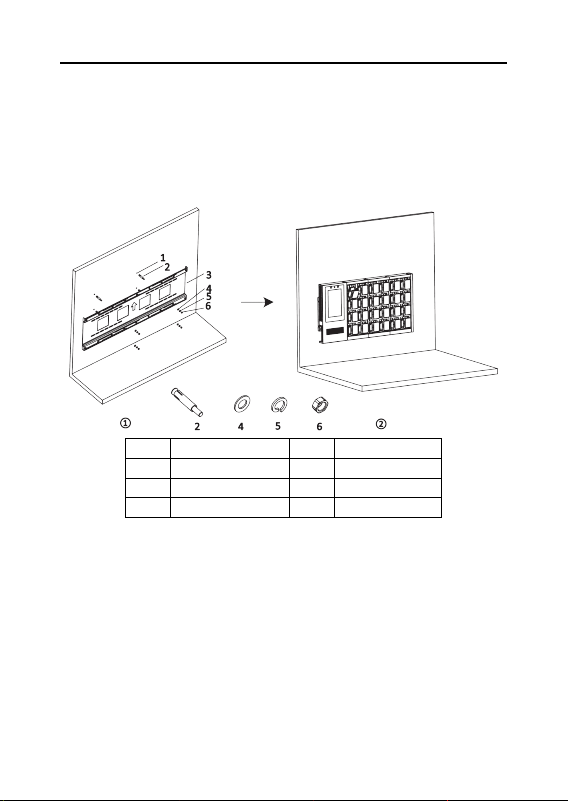
English
9
Wall Mount
1. Install the hanging bracket to the wall.
2. Install the host and dock station(s) to the hanging bracket.
Note:
Never place the equipment in an unstable location. The equipment may fall,
causing serious personal injury or death. Install safety protection
equipment if necessary. Check regularly.
No.
Description No.
Description
1 Drilled hole 4 Flat washer
2 Expansion bolt 5 Spring washer
3 Hanging bracket
6 M8 nut
Mobile Mount
1. Install the mobile bracket.
2. Install the hanging bracket to the mobile bracket.
3. Install the host and dock station(s) to the hanging bracket.
Note:
Never place the equipment in an unstable location. The equipment may fall,
causing serious personal injury or death. Install safety protection
equipment if necessary. Check regularly.
Loading ...
Loading ...
Loading ...
