Loading ...
Loading ...
Loading ...
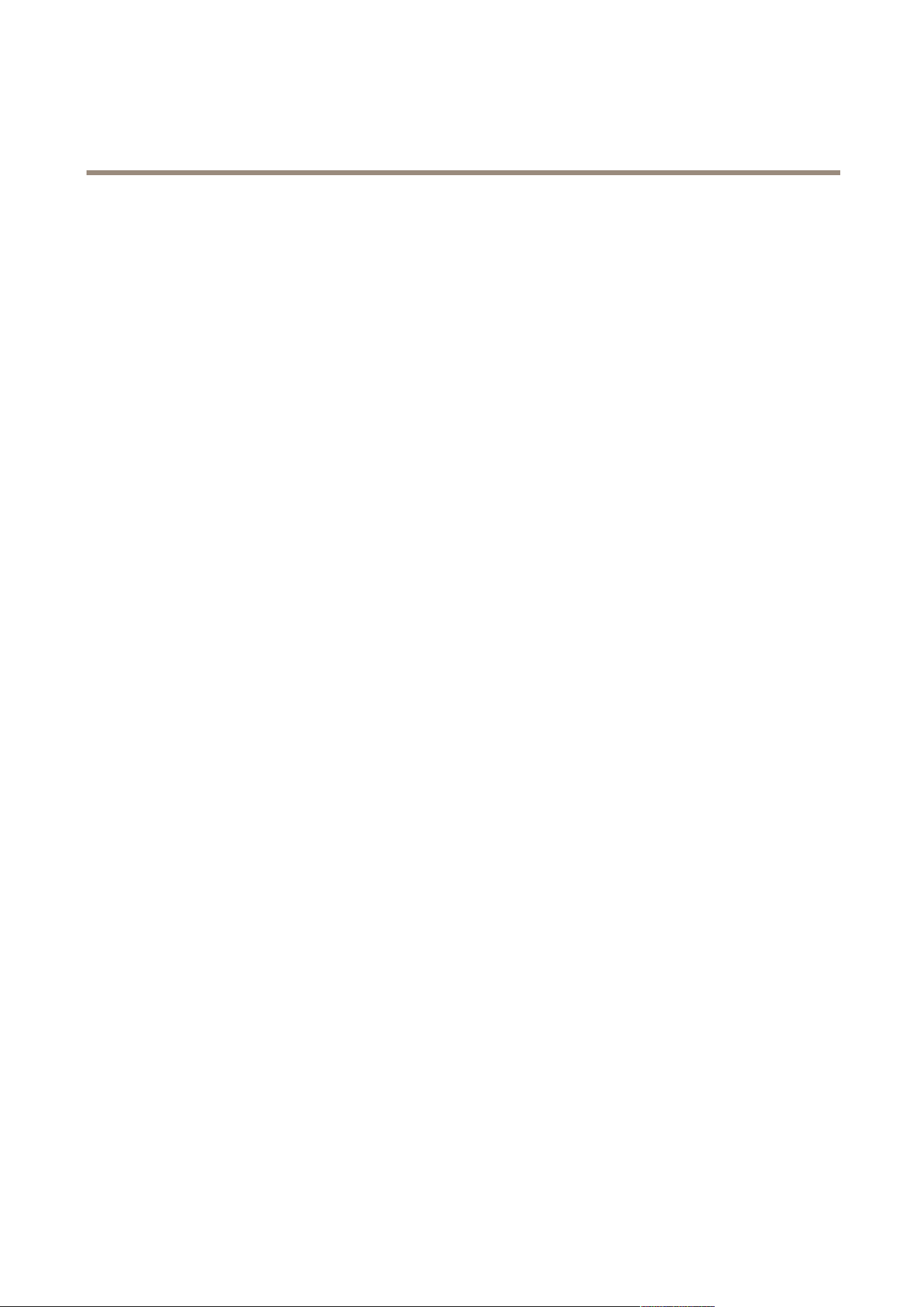
AXISP3265-LVE-3LicensePlateVerifierKit
Basicsetup
10.IntheServerURLeld,typetheserveraddressandportinthefollowingformat:127.0.0.1:8080
11.IntheDeviceIDeld,typethenameofthedeviceorleaveasis.
12.UnderEventtypes,selectoneormoreofthefollowingoptions:
-Newmeanstherstdetectionofalicenseplate.
-Updateiseitheracorrectionofacharacteronapreviouslydetectedlicenseplate,orwhenaadirectionis
detectedastheplatemovesandistrackedacrosstheimage.
-Lostisthelasttrackedeventofthelicenseplatebeforeitexitstheimage.Italsocontainsthedirectionof
thelicenseplate.
13.Toturnonthefeature,selectSendeventdatatoserver.
14.ToreducebandwidthwhenusingHTTPPOST,youcanselectDonottosendimagesthroughHTTPPOST.
15.ClickNext.
16.Ifyoualreadyhavealistofregisteredplates,choosetoimportaseitherablocklistorallowlist.
17.ClickFinish.
Accesscontrol
Usethesetupwizardforquickandeasyconguration.YoucanchoosetoSkiptoleavetheguideatanytime.
1.SelectAccesscontrolandclickNext.
2.Selectthetypeofaccesscontroltouse:
-InternalI/Oifyouwantkeeplistmanagementinthecamera.SeeOpenabarrierforknownvehiclesusingthe
camera'sI/Oonpage24.
-ControllerifyouwanttoconnectaDoorcontroller.See.
-Relayifyouwanttoconnecttoarelaymodule.See.
3.IntheBarriermodedrop-downlist,underOpenfromlists,selectAllowlist.
4.IntheVehicledirectiondrop-downlist,selectout.
5.IntheROIdrop-down-list,selecttheareaofinterestyouwouldliketouse,orifyouwouldliketouseall.
6.ClickNext.
OntheImagesettingspage:
1.Selectthenumberofareasofinterest.
2.Selecttheregionwherethecameraislocated.
3.Selectcapturetype.SeeAdjusttheimagecapturesettingsonpage9.
4.Dragtheanchorpointstoadjusttheareaofinterest.SeeAdjusttheareaofinterestonpage8.
5.Adjustthedirectionoftheareaofinterest.Thedirectiondetermineshowtheapplicationregistersvehiclesentering
orexitingthearea.
6.ClickNext
OntheEventdatapage:
7
Loading ...
Loading ...
Loading ...
