Loading ...
Loading ...
Loading ...
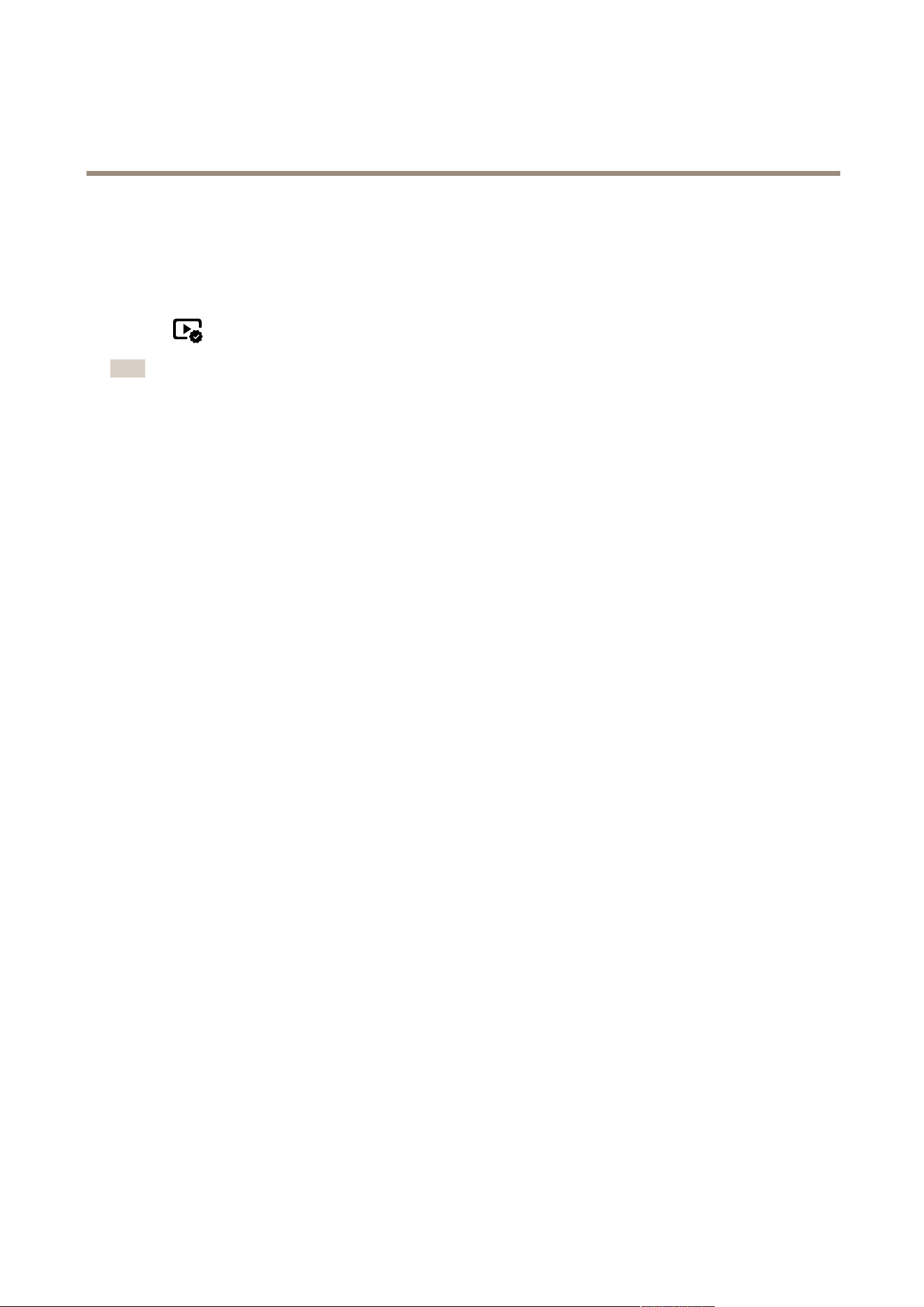
AXISP3265-LVE-3LicensePlateVerifierKit
Configureyourdevice
2.UseAXISCameraStation(5.46orlater)oranothercompatiblevideomanagementsoftwaretorecordvideo.For
instructions,seetheAXISCameraStationusermanual.
3.Exporttherecordedvideo.
4.UseAXISFilePlayertoplaythevideo.DownloadAXISFilePlayer.
indicatesthatnoonehastamperedwiththevideo.
Note
Togetmoreinformationaboutthevideo,right-clickthevideoandselectShowdigitalsignature.
Setuprulesforevents
Youcancreaterulestomakeyourdeviceperformanactionwhencertaineventsoccur.Aruleconsistsofconditionsandactions.
Theconditionscanbeusedtotriggertheactions.Forexample,thedevicecanstartarecordingorsendanemailwhenitdetects
motion,orshowanoverlaytextwhilethedeviceisrecording.
Tolearnmore,checkoutourguideGetstartedwithrulesforevents.
Recordvideowhenthecameradetectsalicenseplate
ThisexampleexplainshowtosetupthecameratostartrecordingtotheSDcardwhenthecameradetectsanobject.Therecording
willincludevesecondsbeforedetectionandoneminuteafterdetectionends.
Beforeyoustart:
•MakesureyouhaveanSDcardinstalled.
MakesurethatAXISLicencePlateVerierisrunning:
1.GotoApps>AXISLicensePlateVerier.
2.Starttheapplicationifitisnotalreadyrunning.
3.Makesureyouhavesetuptheapplicationaccordingtoyourneeds.
Createarule:
1.GotoSystem>Eventsandaddarule.
2.Typeanamefortherule.
3.Inthelistofconditions,underApplication,selectALPV.PlateInView.
4.Inthelistofactions,underRecordings,selectRecordvideowhiletheruleisactive.
5.Inthelistofstorageoptions,selectSD_DISK.
6.Selectacameraandastreamprole.
7.Settheprebuffertimeto5seconds.
8.Setthepostbuffertimeto1minute.
9.ClickSave.
Sendanemailautomaticallyifsomeonespraypaintsthelens
Activatethetamperingdetection:
1.GotoSystem>Detectors>Cameratampering.
16
Loading ...
Loading ...
Loading ...
