Loading ...
Loading ...
Loading ...
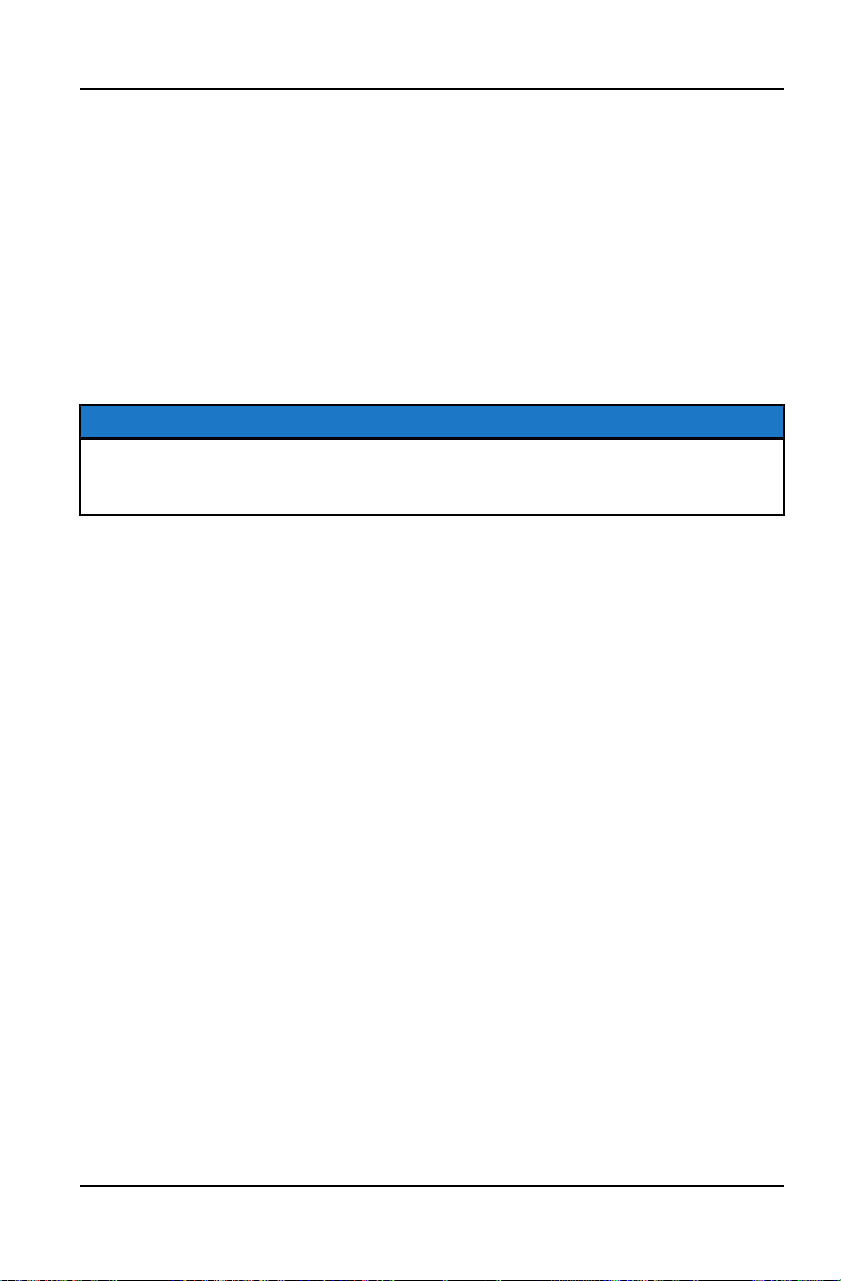
1. Make sure Bluetooth® is enabled on your phone.
2. Access the options menu on the vehicle’s digital gauge and select BT PAIR.
The Bluetooth® icon will begin to blink.
3. Find and select Polaris Gauge on your phone’s Bluetooth® menu or prompt.
Pairing should occur momentarily. Pairing mode will continue for up to 90
seconds or if you exit the BT PAIR menu.
After successfully pairing the phone, the vehicle’s digital gauge will automatically
reconnect with the phone each time it is powered on and within range. No further
action is required by the user at this point.
ALL WHEEL DRIVE SYSTEM
NOTICE
Switching to AWD while the rear wheels are spinning may cause severe drive
shaft and gearcase damage. Always switch to AWD while the rear wheels have
traction or are at rest.
The All Wheel Drive system is controlled by the Driveline switch. See page 40.
Engage AWD before getting into conditions where front wheel drive may be
needed. If the rear wheels are spinning, release the throttle before switching to
AWD.
69
FEATURES AND CONTROLS
Loading ...
Loading ...
Loading ...