Loading ...
Loading ...
Loading ...
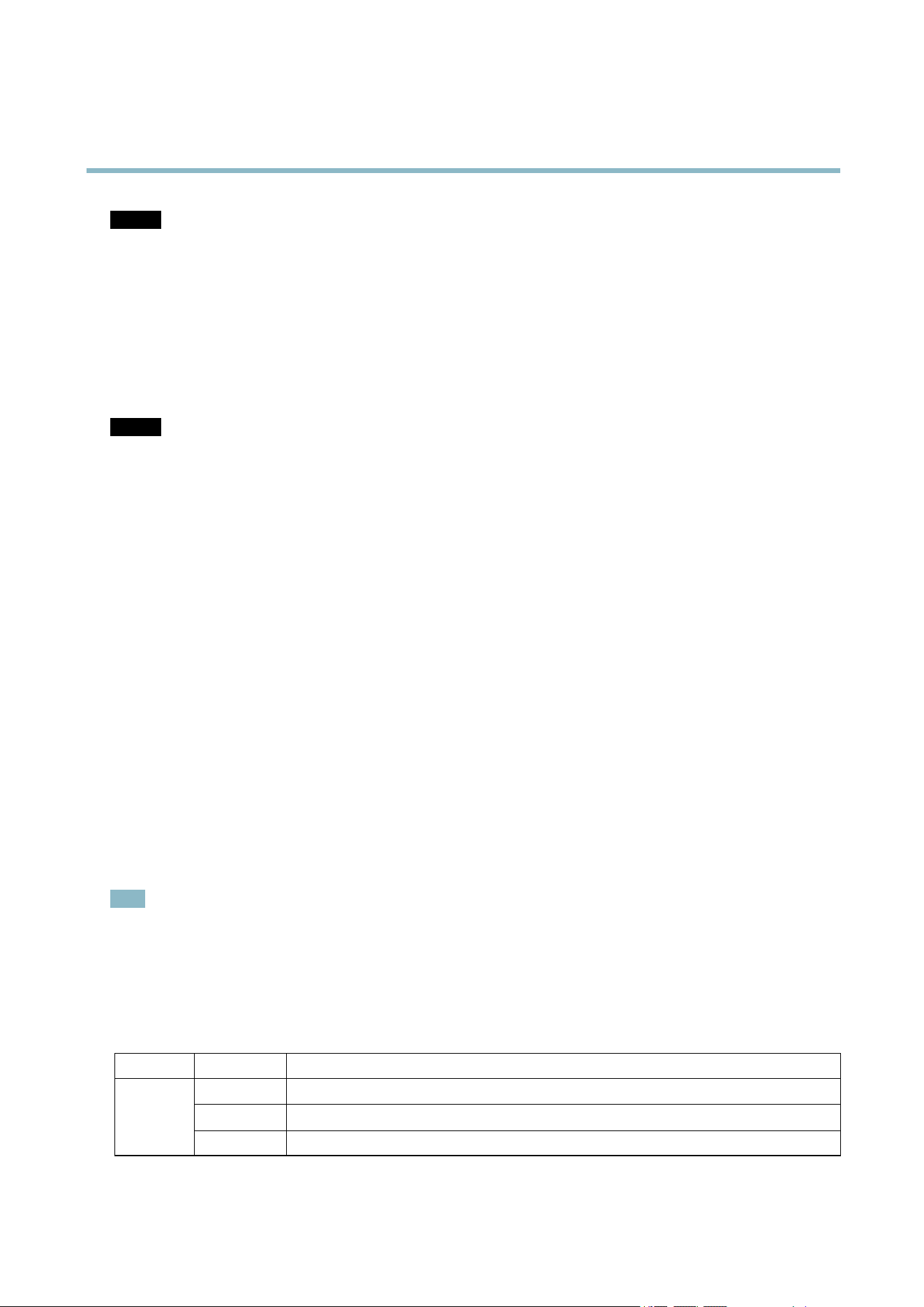
AXISP1354–ENetworkCamera
HardwareOverview
NOTICE NOTICE
NOTICE
Theproductshallbeconnectedusingashieldednetworkcable(STP).Allcablesconnectingtheproducttothenetworkswitch
shallbeshielded(STP)andintendedfortheirspecicuse.Makesurethatthenetworkswitchisproperlygrounded.For
informationaboutregulatoryrequirements,seeRegulatoryInformation,onpage2.
Audioin(pink)-3.5mminputforamonomicrophone,oraline-inmonosignal(leftchannelisusedfromastereosignal).
Audioout(green)-3.5mmoutputforaudio(linelevel)thatcanbeconnectedtoapublicaddress(PA)systemoranactivespeaker
withabuilt-inamplier.Astereoconnectormustbeusedforaudioout.
SDcardslot-Astandardorhigh-capacitymicroSDcard(notincluded)canbeusedforlocalrecordingwithremovablestorage.
NOTICE NOTICE
NOTICE
Topreventcorruptionofrecordings,theSDcardshouldbeunmountedbeforeremoval.Tounmount,gotoSetup>System
Options>Storage>SDCardandclickUnmount.
Controlbutton-Thecontrolbuttonisusedfor:
•EnablingtheFocusAssistant.PressandveryquicklyreleasetheControlbutton.
•Resettingtheproducttofactorydefaultsettings.Seepage56.
•ConnectingtoanAXISVideoHostingSystemservice.Seepage48.Toconnect,pressandholdthebuttonfor
about1seconduntiltheStatusLEDashesgreen.
•ConnectingtoAXISInternetDynamicDNSService.Seepage49.Toconnect,pressandholdthebuttonfor
about3seconds.
Powerconnector-2-pinterminalblockforpowerinput.Usealimitedpowersource(LPS)witheitheraratedoutputpower
limitedto≤100Woraratedoutputcurrentlimitedto≤5A.
I/Oterminalconnector-Useinapplicationsfore.g.motiondetection,eventtriggering,timelapserecordingandalarmnotications.
InadditiontoanauxiliarypowerandaGNDpin,theI/Oterminalconnectorprovidestheinterfaceto:
•Digitaloutput–ForconnectingexternaldevicessuchasrelaysandLEDs.Connecteddevicescanbeactivatedby
theVAPIX®ApplicationProgrammingInterface,outputbuttonsontheLiveViewpageorbyanActionRule.The
outputwillshowasactive(shownunderSystemOptions>Ports&Devices)ifthealarmdeviceisactivated.
•Digitalinput–Analarminputforconnectingdevicesthatcantogglebetweenanopenandclosedcircuit,for
example:PIRs,door/windowcontacts,glassbreakdetectors,etc.Whenasignalisreceivedthestatechangesand
theinputbecomesactive(shownunderSystemOptions>Ports&Devices).
Note
TheI/Oconnectorisconnectedtothehousing(fan/heater)ondelivery,andwilltriggeraninputporteventtoindicateafan
orheatererrorwhenactivated.SeeEvents,onpage39forinformationaboutevents.
RS-485/RS-422connector-Two2-pinterminalblocksforRS-485/RS-422serialinterfaceusedtocontrolauxiliaryequipment,
e.g.PTZdevices.
LEDIndicators
LED
Color
Indication
Green
Steadyforconnectiontoa100MBit/snetwork.Flashesfornetworkactivity.
Amber
Steadyforconnectiontoa10MBit/snetwork.Flashesfornetworkactivity.
Network
UnlitNonetworkconnection.
8
Loading ...
Loading ...
Loading ...
