Loading ...
Loading ...
Loading ...
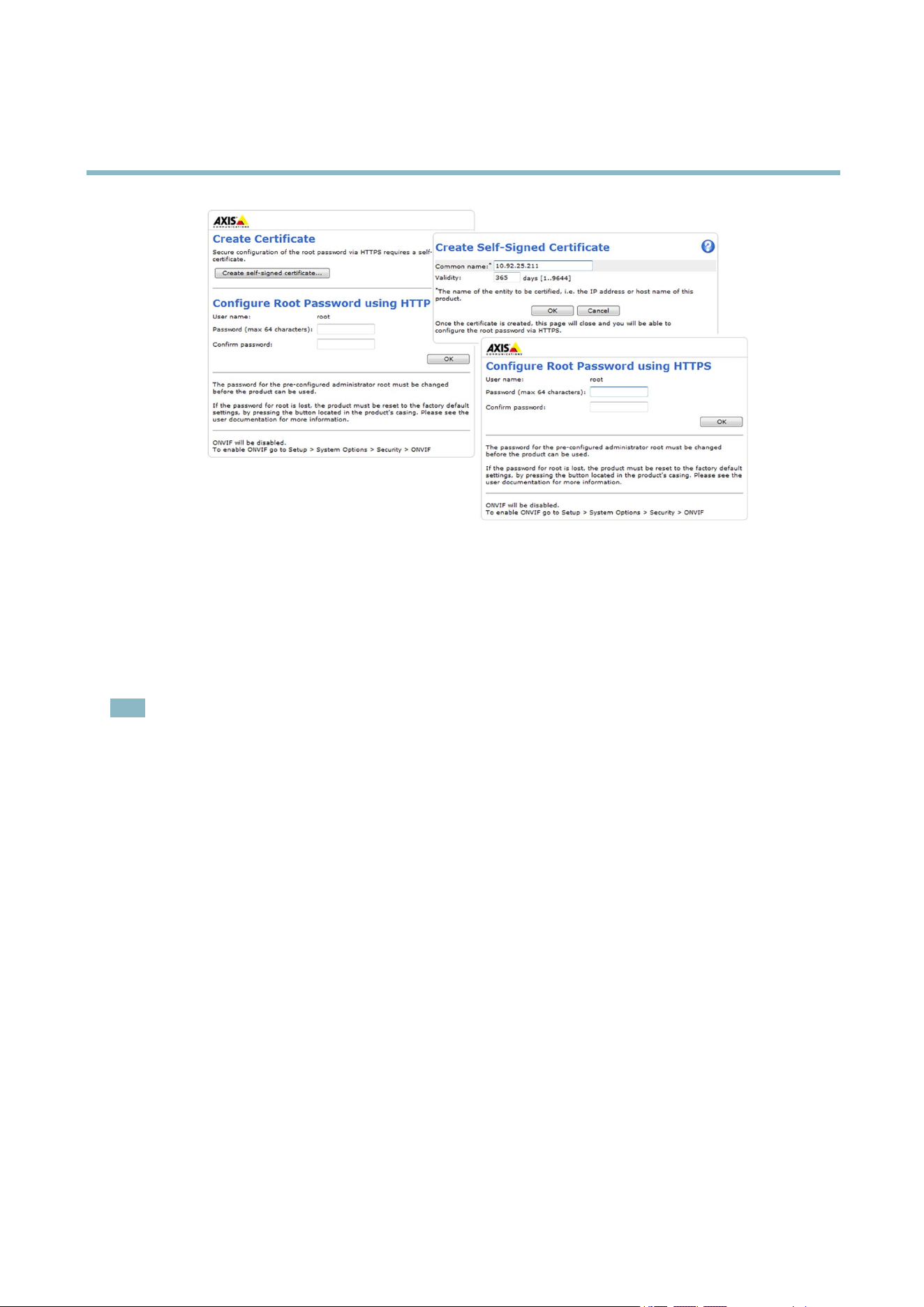
AXISP1354–ENetworkCamera
AccessingtheProduct
SetPowerLineFrequency
PowerlinefrequencyissetthersttimetheAxisproductisaccessedandcanonlybechangedfromPlainCong(seepage55)
orbyresettingtheproducttofactorydefault.
Selectthepowerlinefrequency(50Hzor60Hz)usedatthelocationoftheAxisproduct.Selectingthewrongfrequencymaycause
imageickeriftheproductisusedinuorescentlightenvironments.
Whenusing50Hz,themaximumframerateislimitedto25fps.
Note
Powerlinefrequencyisdifferentindifferentgeographicregions.IntheAmericas,60Hzisusuallyused;mostotherpartsof
theworlduse50Hz.Localvariationsmayapply,alwayscheckwiththelocalauthorities.
PTZmode
PTZmodeissetthersttimetheAxisproductisaccessedandcanonlybechangedbyresettingtheproducttofactorydefault.
DigitalPTZisthedefaultmodeandshouldbeusedwhenapan/tilt/zoomheadisnotused.
Ifthecameraismountedtoapan/tilt/zoomhead,selectUploadablePTZdriver.ForinstructionsonhowtouploadaPTZdriver,
seeInstallingaPTZdriver,onpage32.
TheLiveViewPage
ThecontrolsandlayoutoftheLiveViewpagemayhavebeencustomizedtomeetspecicinstallationrequirementsanduser
preferences.Consequently,someoftheexamplesandfunctionsfeaturedheremaydifferfromthosedisplayedinyourownLiveView
page.Thefollowingprovidesanoverviewofeachavailablecontrol.
13
Loading ...
Loading ...
Loading ...
