Loading ...
Loading ...
Loading ...
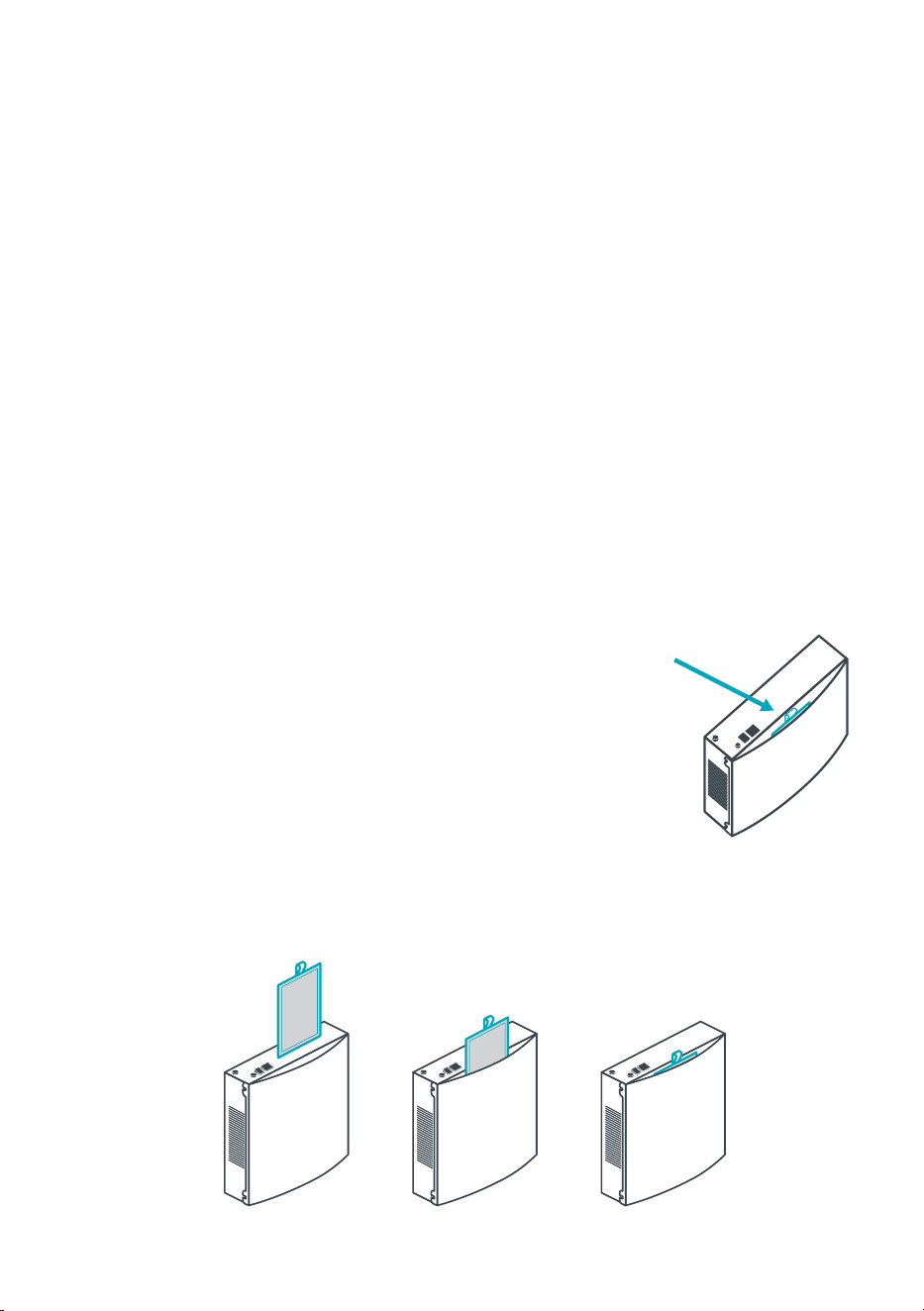
Document No. NOV-MNL-104
COPYRIGHT ©2021 Novaerus, US
9
9. Service and Maintenance Instructions
Clean the body of the Protect 900 regularly to prevent dust from collecting.
1. Wipe away dust from the body of the device with a soft dry cloth.
2. Clean the air outlet with a soft dry cloth.
Air Intake Screen
Cleaning of the air intake screen is recommended monthly. To clean the air
intake screen, use a standard vacuum cleaner brush or compressed air in an open
ventilated area to blow the dust off the screen.
Use a bowl of soapy water to hand wash the scrim. While wearing gloves,
remove the scrim and soak for 5 minutes. Pat dry before replacing the scrim and
dispose of gloves.
It is recommended that the user inspect the air intake screen bi-weekly in the
rst 2 months of use to determine the most appropriate cleaning period for its
facility. If dust and debris has collected on the intake screen sufcient enough to
cause a signicant decrease in airow, more frequent cleaning may be required.
The air intake screen can be removed by pulling on the
cloth tab attached to the screen frame. The air intake
screen is removed from the top of the device. See image
with arrow indicating location of screen tab.
Replacingthescreen
When replacing the screen, please ensure that the screen is pushed down in the
track completely to ensure the air intake is completely covered by the screen.
You will feel the screen stop once it is fully inserted; no part of the screen frame
should be sticking out from the top of the unit.
Loading ...
Loading ...
Loading ...