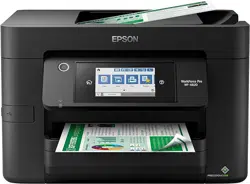Loading ...
Loading ...
Loading ...
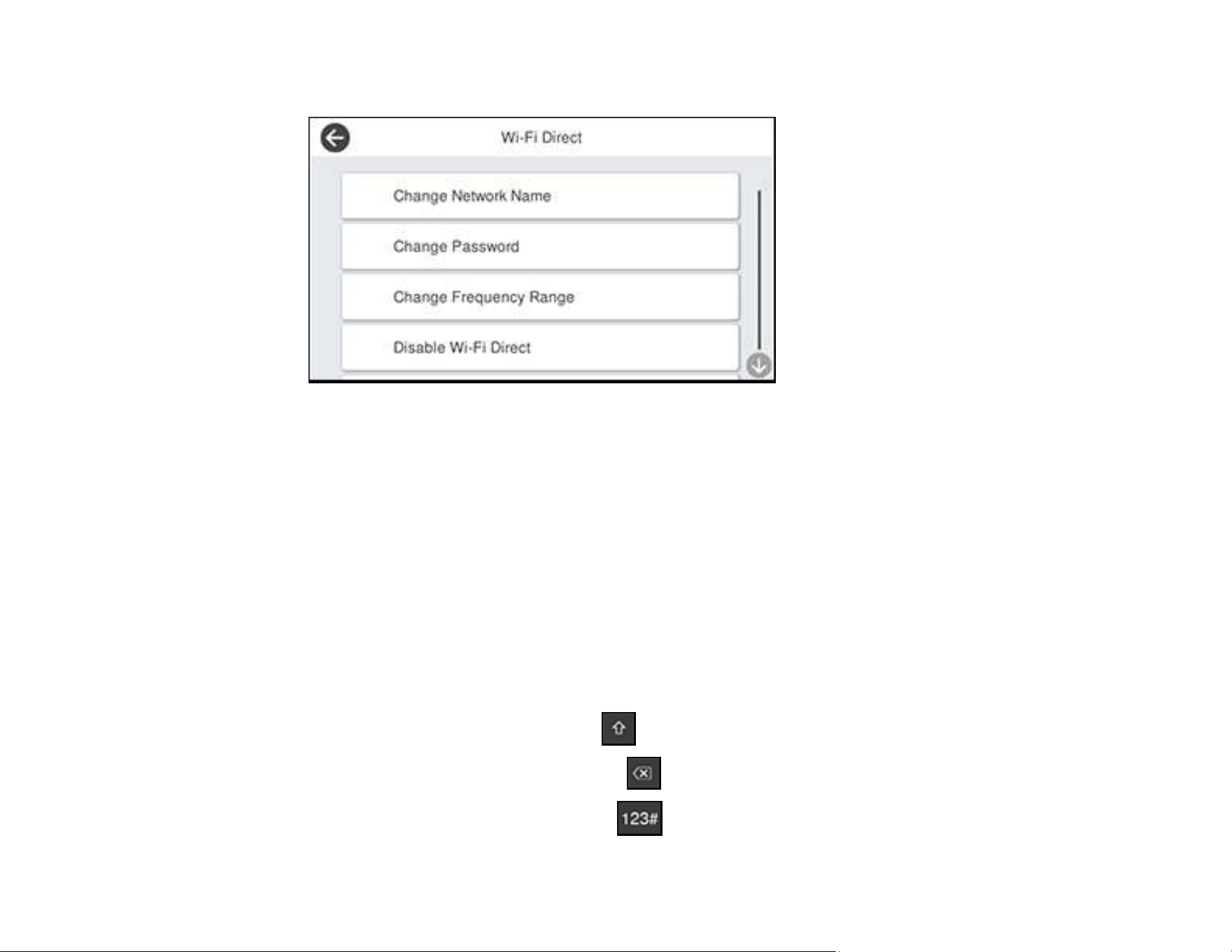
61
You see this screen:
6. Do one of the following:
• To change the Wi-Fi Direct network name, select Change Network Name and select Yes. Select
Change, then use the on-screen keyboard to enter the new network name.
• To change the Wi-Fi Direct password, select Change Password and select Yes. Use the on-
screen keyboard to enter your new Wi-Fi Direct password.
Note: Your password must be at least 8 and no more than 22 characters long.
Note: If you have already connected devices or computers to your product via Wi-Fi Direct, they will
be disconnected when you change the network name or password.
7. When entering your Wi-Fi Direct network name or password, do the following:
• To move the cursor, press the left or right arrow.
• To change the case of letters, select .
• To delete the previous character, select .
• To enter numbers and symbols, select .
Loading ...
Loading ...
Loading ...