Loading ...
Loading ...
Loading ...
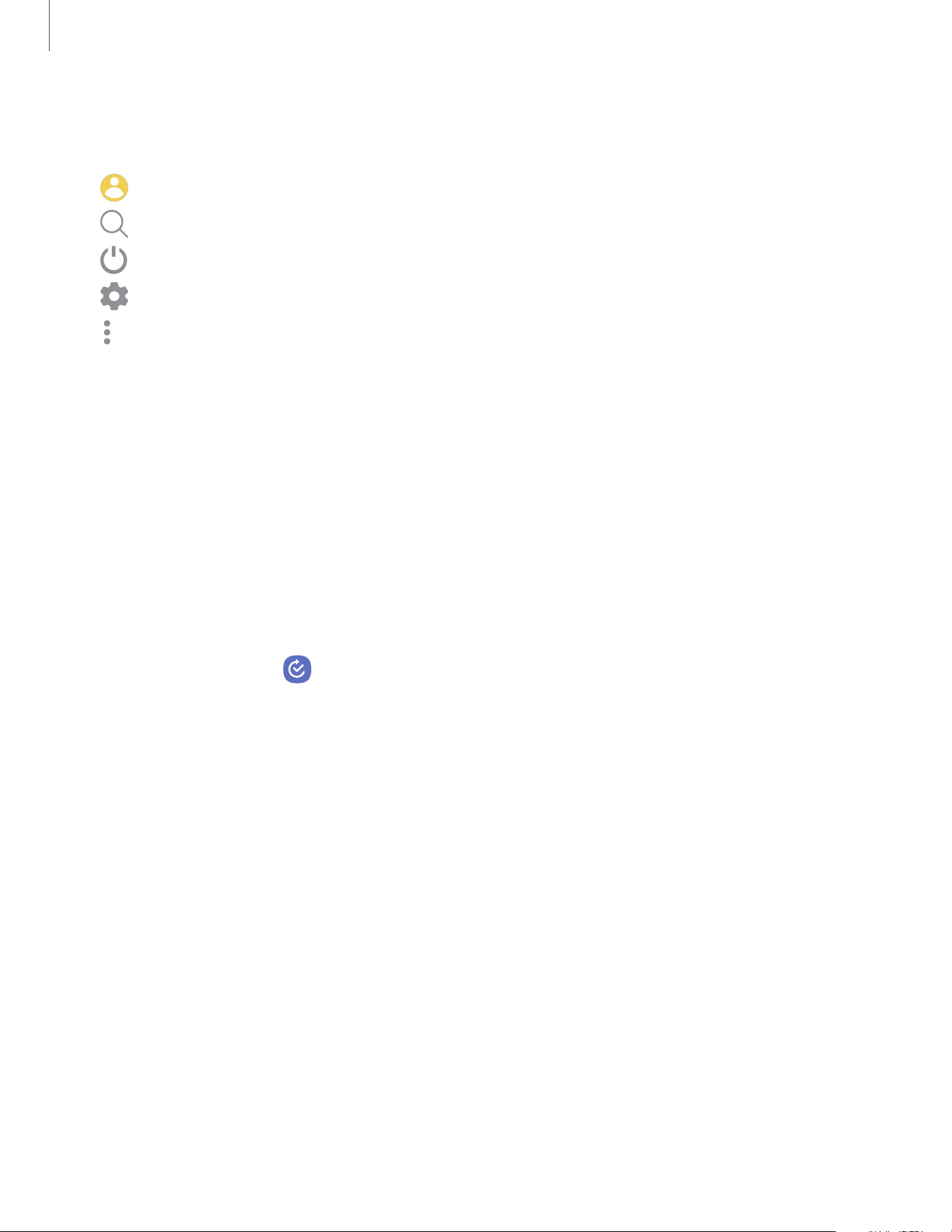
Quick settings options
The following options are available in Quick settings.
•
Users: Switch between user profiles.
•
Search: Search the device.
•
Power off: Power off and Restart options.
•
Settings: Access the device's settings menu.
•
More options: Reorder Quick settings or change the button layout.
•
Device control: Control other devices when supported apps like SmartThings or
Google Home are installed.
•
Media output: Access the Media panel and control playback of connected audio
and video devices.
•
Brightness slider: Drag to adjust the screen brightness.
Modes and Routines
Set up modes and routines to automatically change your device's settings to match
your activity or situation.
◌
From Settings, tap Modes and Routines for the following pages:
•
Modes: Choose a mode based on what you are doing or where you are.
•
Routines:Create routines for your device based on times or places.
23
Getting started
Loading ...
Loading ...
Loading ...
