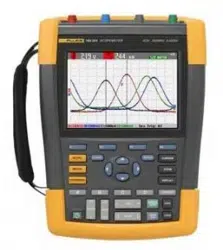Loading ...
Loading ...
Loading ...

Using Memory and PC
Using FlukeView®
79
7
ENTER
Open the RENAME menu.
8
F2
Skip to a new character position.
9
ENTER
Select another character.
Repeat 8 and 9 until done.
10
F1
Accept the name and return to the
RENAME menu.
Copying-Moving Stored Screens and
Setup Files
You can copy or move a file from internal memory to a
USB device or from a USB device to internal memory.
To copy or to move a file, do the following:
1
SAVE
Display the SAVE key labels.
2
F4
Open the FILE OPTIONS menu.
3
F1
Select the source, internal memory
(INT) or a USB device. The other
memory will become the
destination.
4
Highlight COPY to copy or MOVE to
move (copy and delete source) a
file.
5
ENTER
Accept your choice and jump to the
filename field.
6
F2
Select the file to be copied or
moved,
Or
Select all files
7
ENTER
Copy or delete the selected files.
Using FlukeView
®
With the FlukeView
®
software you can upload waveform
data and screen bitmaps to your PC or notebook computer
for further processing.
USB drivers for the test tool and a FlukeView
®
Demo
version with restricted functionality are available on the
CD-ROM included in the shipment.
1.888.610.7664 sales@GlobalTestSupply.com
Fluke-Direct
.com
Loading ...
Loading ...
Loading ...