Loading ...
Loading ...
Loading ...
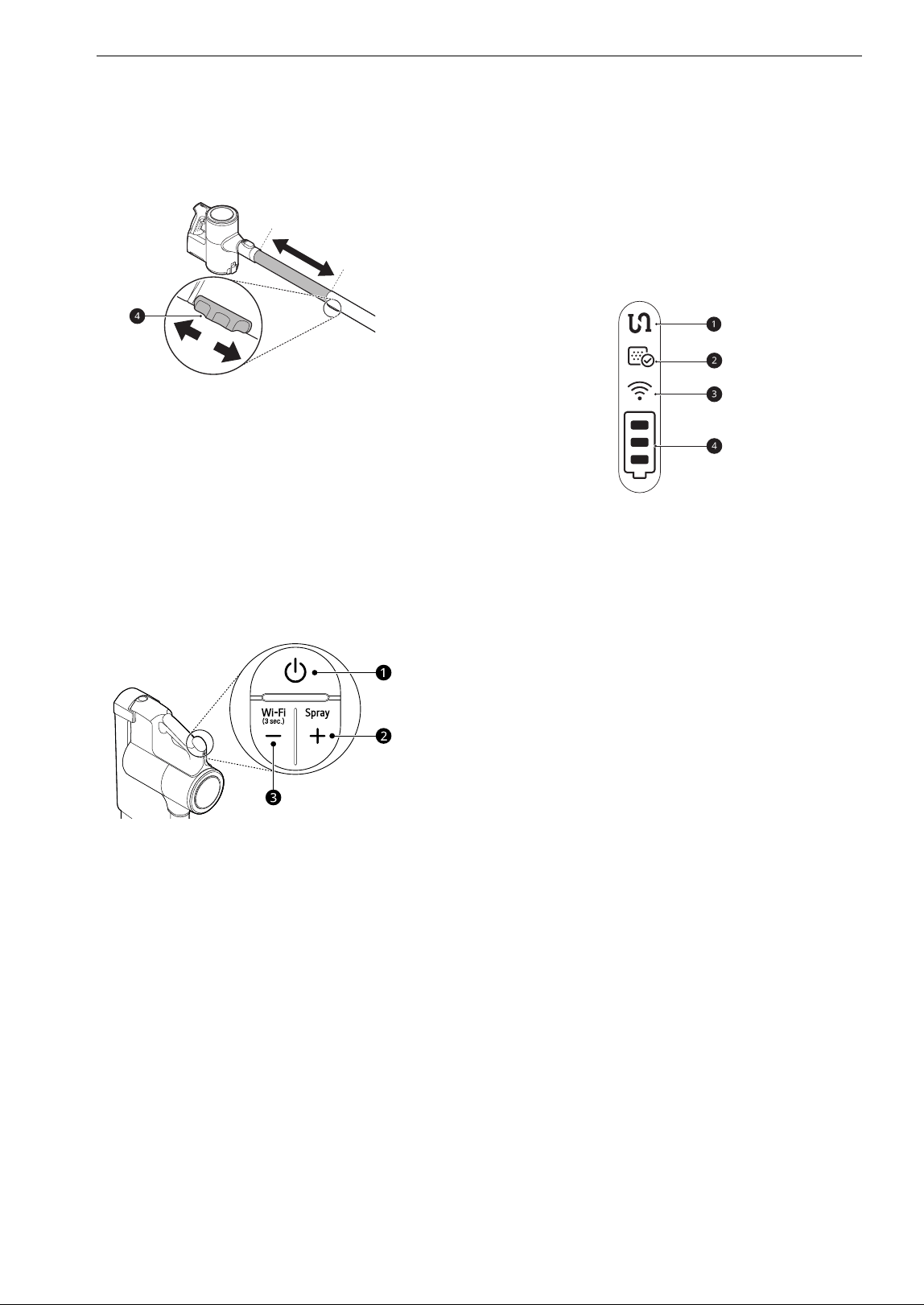
14 OPERATION
3 Adjust the extension pipe by pressing the
length adjustment button d on the back of
the pipe and sliding until it clicks into place at
the desired length.
• The extension pipe extends in four steps.
4 Press the Power button to activate the Power
mode.
• To turn off the appliance, press the Power
button again.
Adjusting the Suction Power
Adjust the suction power using the suction power
adjustment button on the handle.
a Power Button
• Press the Power button to turn the appliance
on or off.
•Press the Power button to activate Power
mode.
b Suction Power Up + Button / Spray Mode
• Press the + button to increase the suction
power. (Normal~Power (default
mode)~Turbo )
• When using the spray mop nozzle, press the
+ button to spray diluted detergent on the
floor.
c Suction Power Down - Button / Wi-Fi Mode
• Press the - button to decrease the suction
power. (Turbo~Power (default
mode)~Normal)
• Press and hold the - button for 3 seconds to
activate Wi-Fi and connect the appliance in
the LG ThinQ application.
Display
The handle of the appliance displays indicators for
clogged objects, filter cleaning alerts, appliance
connection status, and the remaining battery
charge.
a Clogged Objects Indicator
• This indicator lights up when the interior of
the product body, extension pipe, inlets,
nozzle, exhaust filter, pre-filter, or cyclonic
mesh filter is clogged with foreign objects.
• If clogging persists, the motor will cycle and
the appliance will shut off. Remove the
foreign objects and clean the exhaust filter,
pre-filter and cyclonic mesh filter following
the steps in the Removing Foreign Objects
section.
b Filter Cleaning Cycle Alarm Indicator
• This indicator lights up when the appliance is
used for a certain period of time. Clean the
exhaust filter, pre-filter and cyclonic mesh
filter if necessary.
c Wi-Fi Indicator
• This indicator blinks when the appliance is
connecting to the LG ThinQ application or
home Wi-Fi network, and the indicator lights
up when the connection is complete.
d Battery Level Indicator
• The remaining battery level is displayed in 3
stages according to the remaining battery
power.
• The battery level indicator blinks when the
battery needs to be charged.
• As the product is charging, bars light up on
the battery level indicator to indicate the level
of charge.
Loading ...
Loading ...
Loading ...