Loading ...
Loading ...
Loading ...
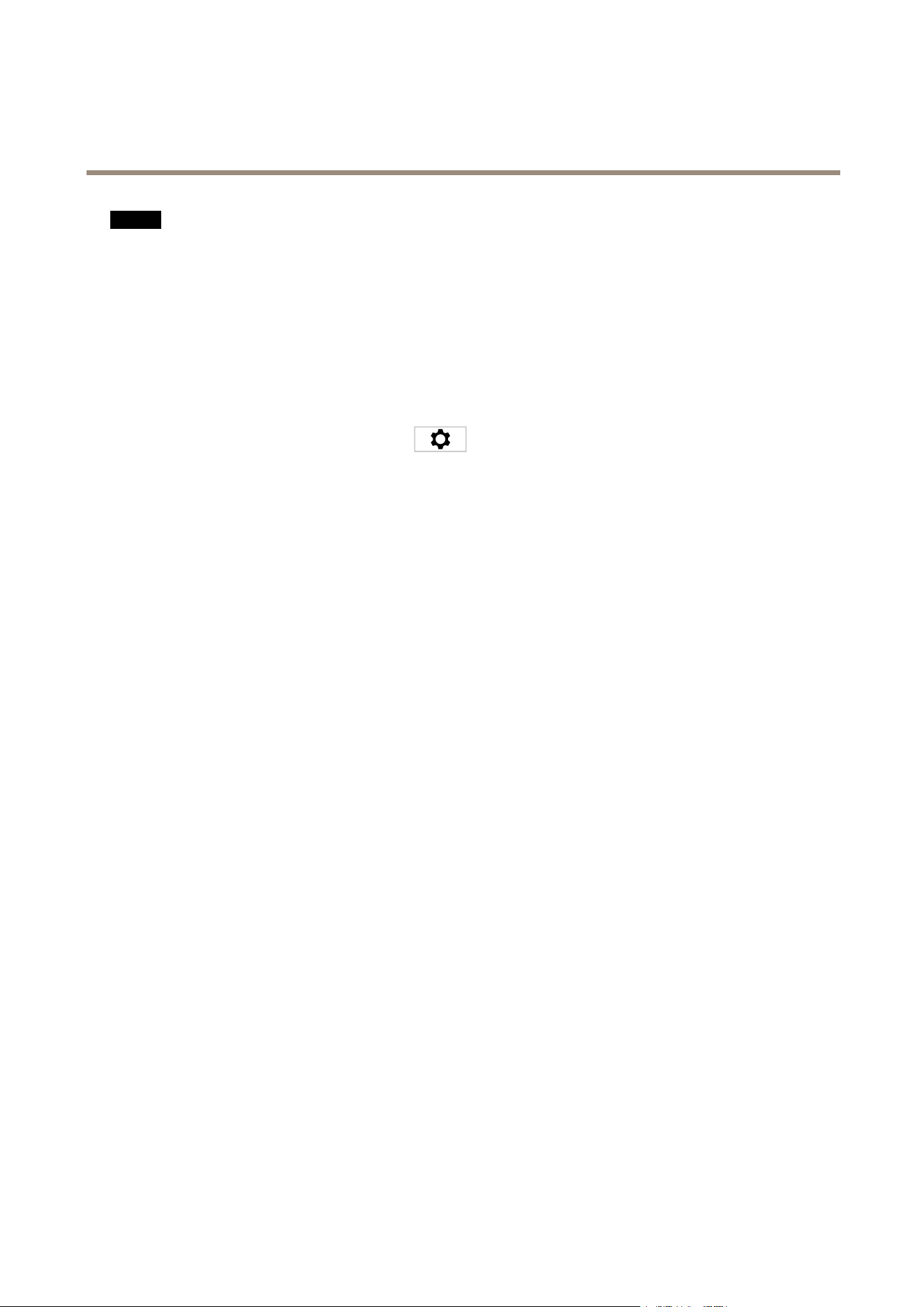
AXISP32NetworkCameraSeries
Setup
NO NO
NO
TICE TICE
TICE
Makesurethecameraisdisconnectedfrompowerbeforemakingtheconnections.Reconnecttopowerafterconnectingthe
wires.
Physicalconnection
1.ConnecttheaudiowirefromthespeakertotheAUDIOOUTpinonthecamera.SeeProductoverviewonpage5.
2.ConnectthegroundingwirefromthespeakertotheGNDAUDIOOUTpinonthecamera.SeeProductoverviewonpage5.
Addaudiocliptothecamera
1.GotoSettings>Audio>Outputandclick
toaddyouraudioclip.
2.ClickAdd.
3.SelectUploadunderAddAudioClipOptions.
4.BrowsetolocatetheaudioclipandclickUpload.
Totriggerthecameratoplaytheaudioclipwhenitdetectsmotion,createanactionruleinthecamera’swebpage.
Howtodetecttamperingwithinputsignal
Thisexampleexplainshowtotriggeranalarmwhentheinputsignalhasbeencutorshort-circuited.Formoreinformationaboutthe
I/Oconnector,seepage26.
1.GotoSettings>System>I/OPortsandenableSupervisedI/O.
Createanactionrule:
1.GotoSettings>System>Eventsandcreateanactionrule.
2.Typeanamefortheactionrule.
3.Fromthelistoftriggers,selectInputSignalandthenDigitalinputport.SelectInput1andsetTamperedtoYes.
4.Fromthelistofschedules,selectAlways.
5.Fromthelistofactions,selectSendNoticationandthenselectarecipientorcreateanewrecipient.
6.ClickOK.
Howtoautomaticallysendanemailifsomeonespraypaintsthelens
1.GotoSystem>Detectors.
2.TurnonTriggerondarkimages.Thiswilltriggeranalarmifthelensissprayed,covered,orrenderedseverelyoutoffocus.
3.SetadurationforTriggerafter.Thevalueindicatesthetimethatmustpassbeforeanemailissent.
Createanactionrule:
4.GotoEvents>Actionrulesandaddanactionrule.
5.Enteranamefortheactionrule.
6.Fromthelistoftriggers,selectDetectorsandthenselectTampering.
7.Fromthelistofactions,selectSendNoticationandthenselectarecipientfromthelistorclickNewRecipient
tocreateanewrecipient.
19
Loading ...
Loading ...
Loading ...
