Loading ...
Loading ...
Loading ...
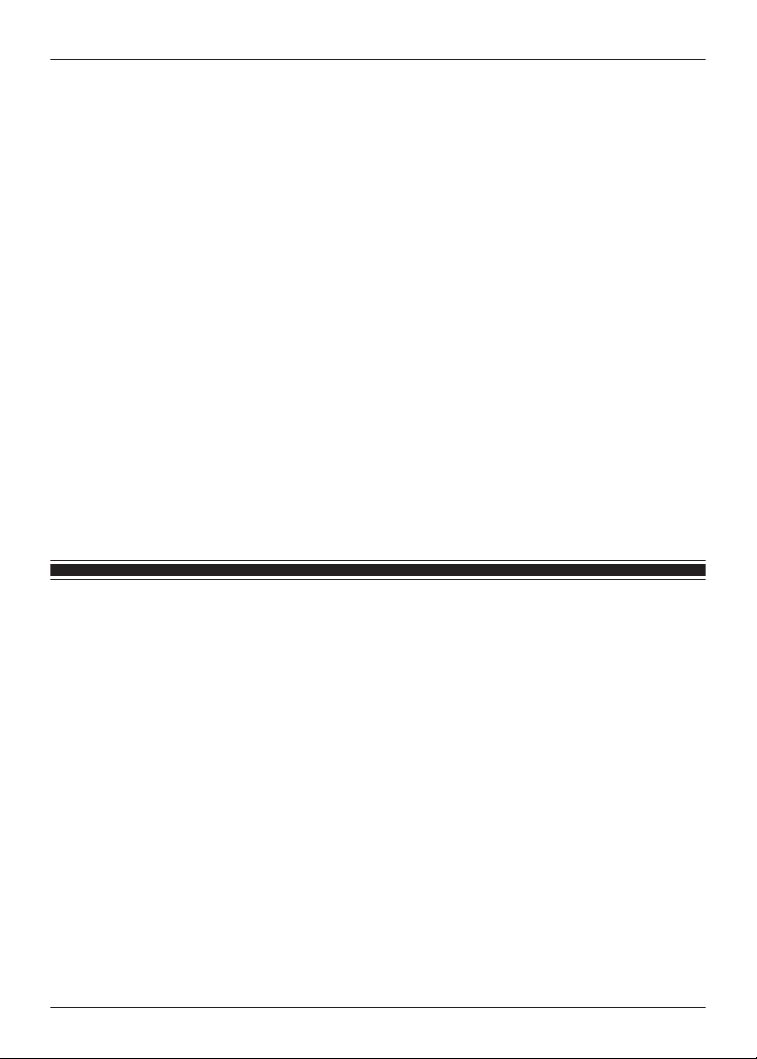
The charging cradle status indicator LED does not turn on (about 3 seconds) even after
the lid is opened.
R The battery has no charge. Charge with the included USB charging cord.
“Charge the earphones and charging cradle at the same time”, Page 18
The charging cradle status indicator LED is quickly flashing red.
R It could not charge properly. Remove the USB charging cord and insert it again. If the problem
persists, clean the charging terminals of the earphones and the charging cradle terminal
section.
“Clean the charging terminals of the earphones”, Page 59
“Clean the charging cradle terminal section”, Page 59
R If the charging terminals of the charging cradle become abnormally hot, immediately unplug
the USB charging cord and contact your dealer.
R The temperature of the charging cradle internal battery is abnormal. Stop charging and wait for
a while. We recommend charging at an ambient temperature between 10 °C to 35 °C.
The charging cradle status indicator LED and the earphone status indicator LED are
flashing red at the same time.
R The earphones are not properly inserted into the charging cradle. Put in the earphones again
properly.
R Is there dust, water droplets, or dirt on the terminals of the earphones or charging cradle?
Remove dust, water, and dirt.
“Clean the charging terminals of the earphones”, Page 59
“Clean the charging cradle terminal section”, Page 59
The pattern of the charging cradle status indicator LED changed while charging.
R The pattern differs depending on whether the charging cradle lid is open or closed. (This is not
a malfunction.)
FAQ for the smartphone app (Technics Audio
Connect)
Q01. What products can I use with Technics Audio Connect?
R EAH-AZ70W, EAH-AZ60, EAH-AZ40, EAH-A800, EAH-AZ80, EAH-AZ60M2 (as of February
2023)
R This manual describes instructions for EAH-AZ80 and EAH-AZ60M2.
Q02. What devices can run Technics Audio Connect?
Android™ devices
R Operating system Android 6.0 or later. However, operation of the app on all Android™ devices
running these operating systems is not guaranteed.
iPhone/iPad/iPod touch
R Operating system iOS 12 or later. However, the app may not operate correctly depending on
the OS version.
Q03. What languages are supported?
R The app supports the display of Japanese, English, French, German, Spanish, Canadian
French, Italian, Polish, Russian, Ukrainian, Simplified Chinese, and Traditional Chinese. The
language switches automatically to match the language of the smartphone. The display is set
to English if the language is not Japanese, English, French, German, Spanish, Canadian
French, Italian, Polish, Russian, Ukrainian, Simplified Chinese, or Traditional Chinese.
48
FAQ
Loading ...
Loading ...
Loading ...
