Loading ...
Loading ...
Loading ...
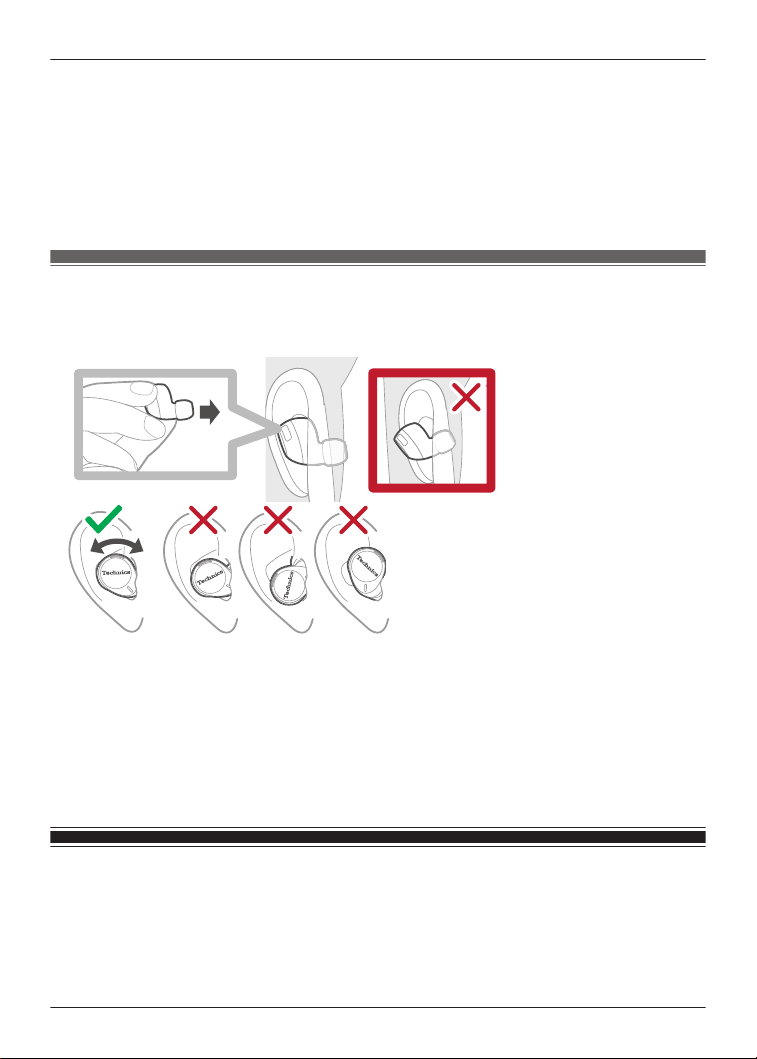
1 Check the top and bottom orientation of the earphones and the L (left) and R (right) positions.
2 Wear them securely.
R With the Technics logo oriented vertically, insert into your ears while twisting slightly
backwards, and adjust so that the earpieces fit well into your ear canals.
R Earphone (L) has a raised dot indicating the L side.
R After wearing them, check that they do not fall off from your ears.
R If the earphones fall off easily, replace them with earpieces of a different size (included).
“For better sound (Change earpieces)”, Page 22
EAH-AZ60M2
Wear the earphones correctly to achieve good noise cancelling and acoustics.
1 Check the top and bottom orientation of the earphones and the L (left) and R (right) positions.
2 Wear them securely.
R Earphone (L) has a raised dot indicating the L side.
R After wearing them, check that they do not fall off from your ears.
R If the earphones fall off easily, replace them with earpieces of a different size (included).
“For better sound (Change earpieces)”, Page 22
For better sound (Change earpieces)
The size of the earpieces affects the audio quality (music playback, calls) and comfort. Select a
size that is comfortable and fits well in both ears.
The illustrations use EAH-AZ60M2 as an example.
22
Let’s Get Started
Loading ...
Loading ...
Loading ...
