Loading ...
Loading ...
Loading ...
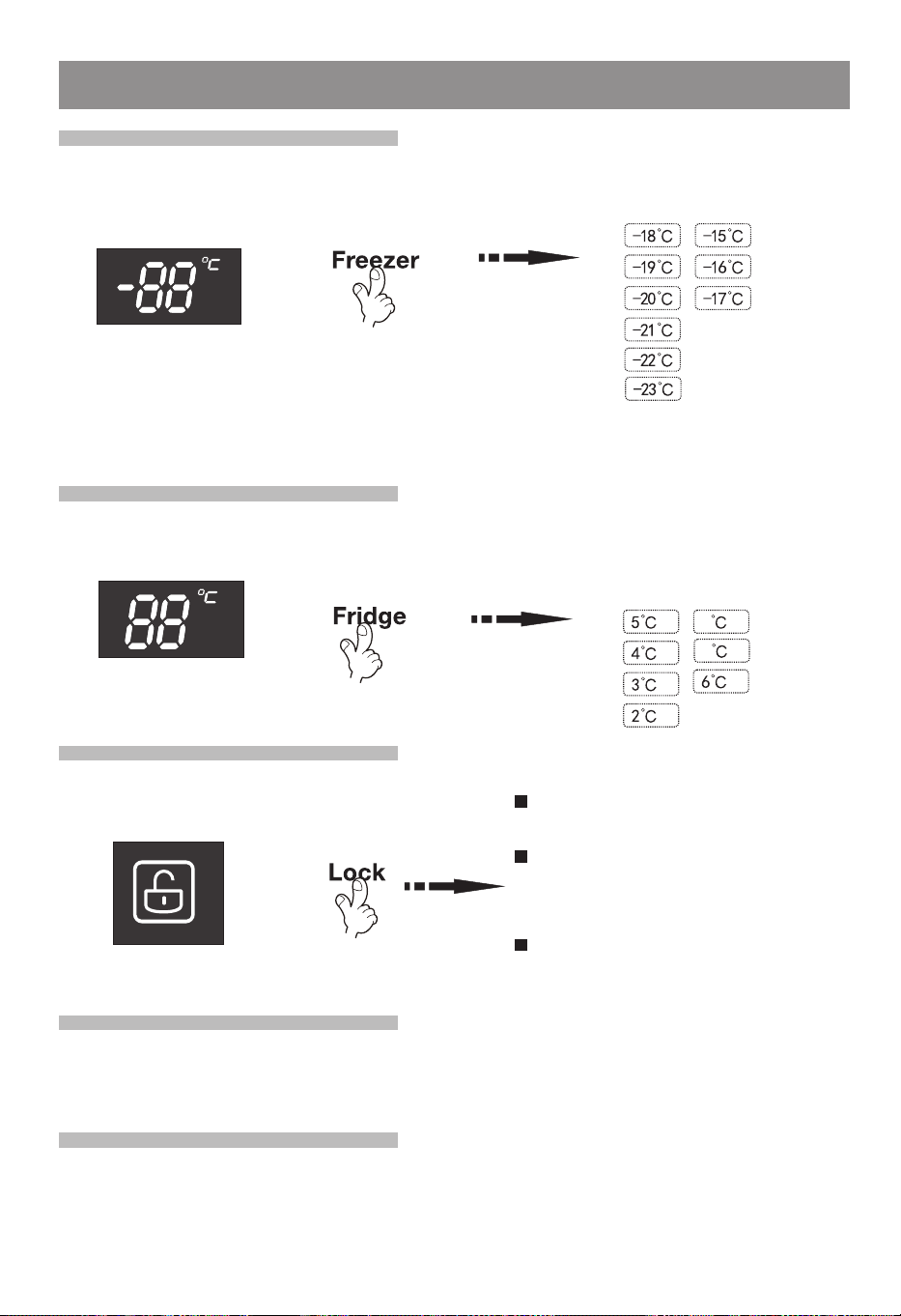
This product has button lock function.
The default temperature of the refrigerator is 5°C. To change the temperature press the “Fridge” button to
cycle through the set temperatures.
Press the “Lock” button will enable lock
mode and the lock icon will be visible.
While the refrigerator is in this mode the
other buttons on the control panel will not
function, when the buttons are touched a
chime will sound and the lock icon will flash.
To exit lock mode press and hold the lock
button for 3 seconds until the icon is no
longer displayed.
When the refrigerator door is open for above 1 min, the buzzer will alarm to remind users to close the door.
After the door is closed, the alarm sound will stop automatically.
Lock/unlock button
Open door alarm
Operation
Refrigerator compartment settings
Long press"fridge"button for 5s or 10s to set fridge compartment on/off,when fridge compartment is switched
off,the fridge temperature digital display will go off;under the fridge compartment switched off state,long
press"fridge"button for 5s or 10s to restart fridge function.
Fridge compartment switch off/on
The default temperature of the freezer is -18°C. To change the temperature press the “Freezer” button to
cycle through the set temperatures.
Set Temperature
Freezer compartment settings
Set Temperature
CAUTION: Do not put fresh foods directly on the frozen foods.
- 14 -
8
7
Loading ...
Loading ...
Loading ...
