Loading ...
Loading ...
Loading ...
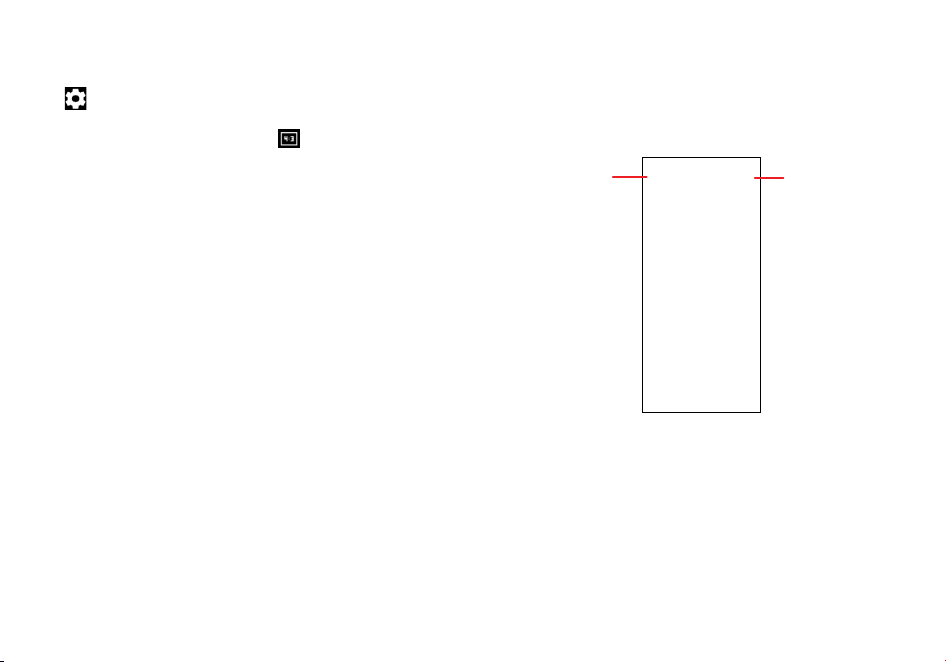
23 24
• LIGHT TRACE: Capture creative movements of light using a long
exposure photograph.
Settings
Touch to set more options:
• Photo size: Set the photo MP size and screen ratio. You can
quickly change this setting by tapping from Camera screen.
• Video quality: Set the video FPS (frames per second) and screen
size ratio.
• Volume button function: Touch to customize the Volume button
to Shutter, Zoom or Volume when using camera.
• Storage: Touch to choose between phone and microSD
TM
card
storage when an microSD
TM
card is inserted. The default is phone
storage.
• Save location information: Tap the switch to activate/deactivate
the function of tagging photos and videos with your location.
This option is available when GPS location services and wireless
network are enabled and permission is granted.
• Shutter sound: Tap the switch to enable/disable shutter sound
when taking a photo or video.
• Reset settings: Touch to reset the camera to its factory default
settings.
More options are available when you switch to using the front
camera:
• Face Beauty: Touch to turn on/o. When activated, touch to
adjust skin smoothing and enhance coloring eects in portraits.
• Mirror camera: Touch to turn on/o. It allows you to save selfies
as previewed, save selfies as they appear in the preview without
flipping them.
2.2 Google Photos .............................................
Google Photos acts as a media player for you to view photos and
play videos. In addition, a set of further operations to pictures and
videos are available for selection.
To view the photos you have taken, touch from the Home screen.
Tap to access more
options
Tap to access
Photos, Trash or
PhotoScan
Loading ...
Loading ...
Loading ...
