Loading ...
Loading ...
Loading ...
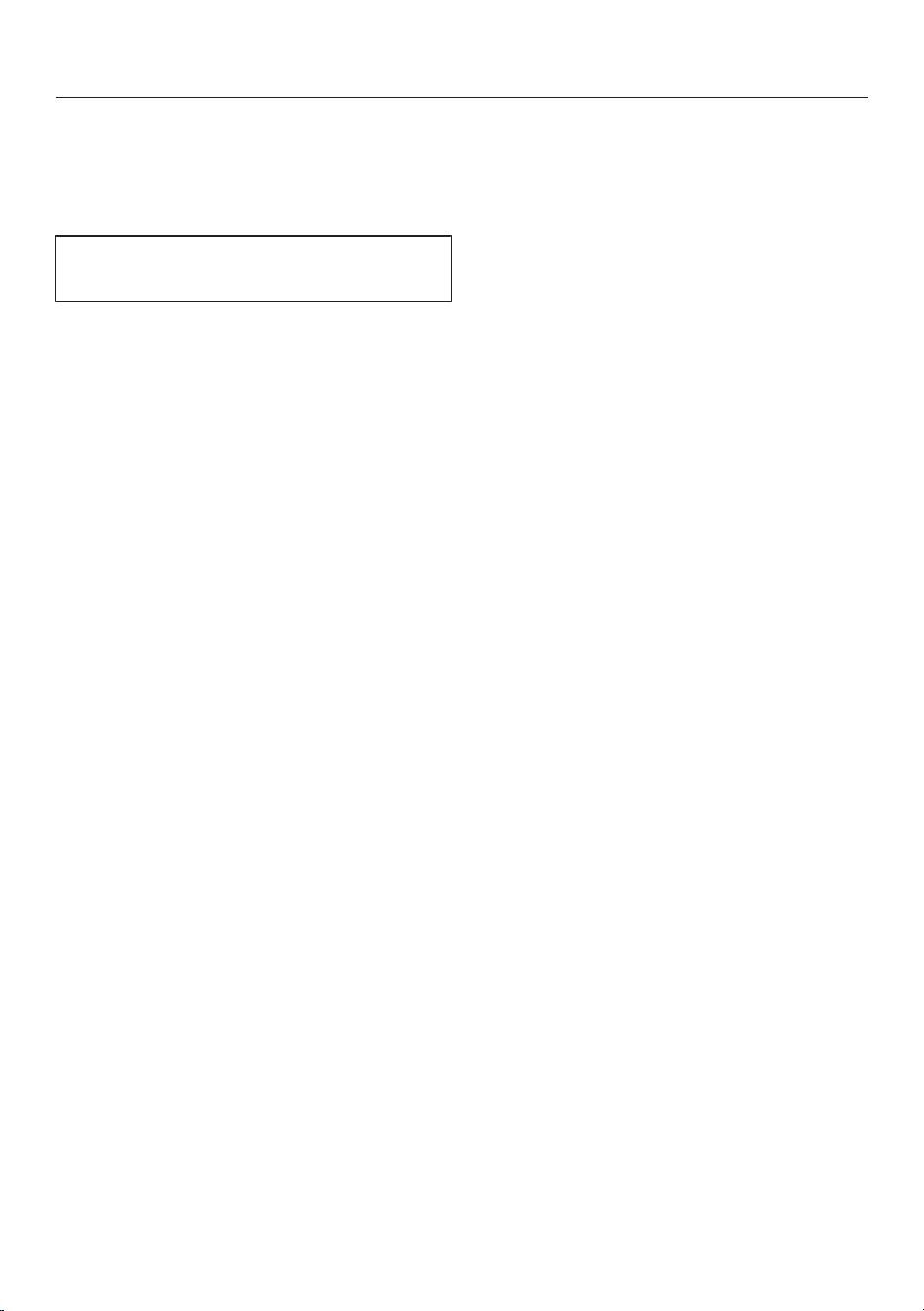
Before first use
31
Canceling the process
Touch any sensor control.
Resetting settings
Resetting is not required when replac-
ing the router.
Switch the cooktop on.
Touch the 0sensor control on any of
the numerical displays.
Touch the0 and 9 sensor controls at
the same time for 6seconds.
The seconds can be seen counting
down in the timer display. After the time
has elapsed, the code: is displayed
in the timer display for 10seconds.
Reset the settings if you are disposing
of your cooktop, selling it, or putting a
used cooktop into operation. This is the
only way to ensure that all personal
data has been removed and the previ-
ous owner will no longer be able to ac-
cess the cooktop.
Loading ...
Loading ...
Loading ...