Loading ...
Loading ...
Loading ...
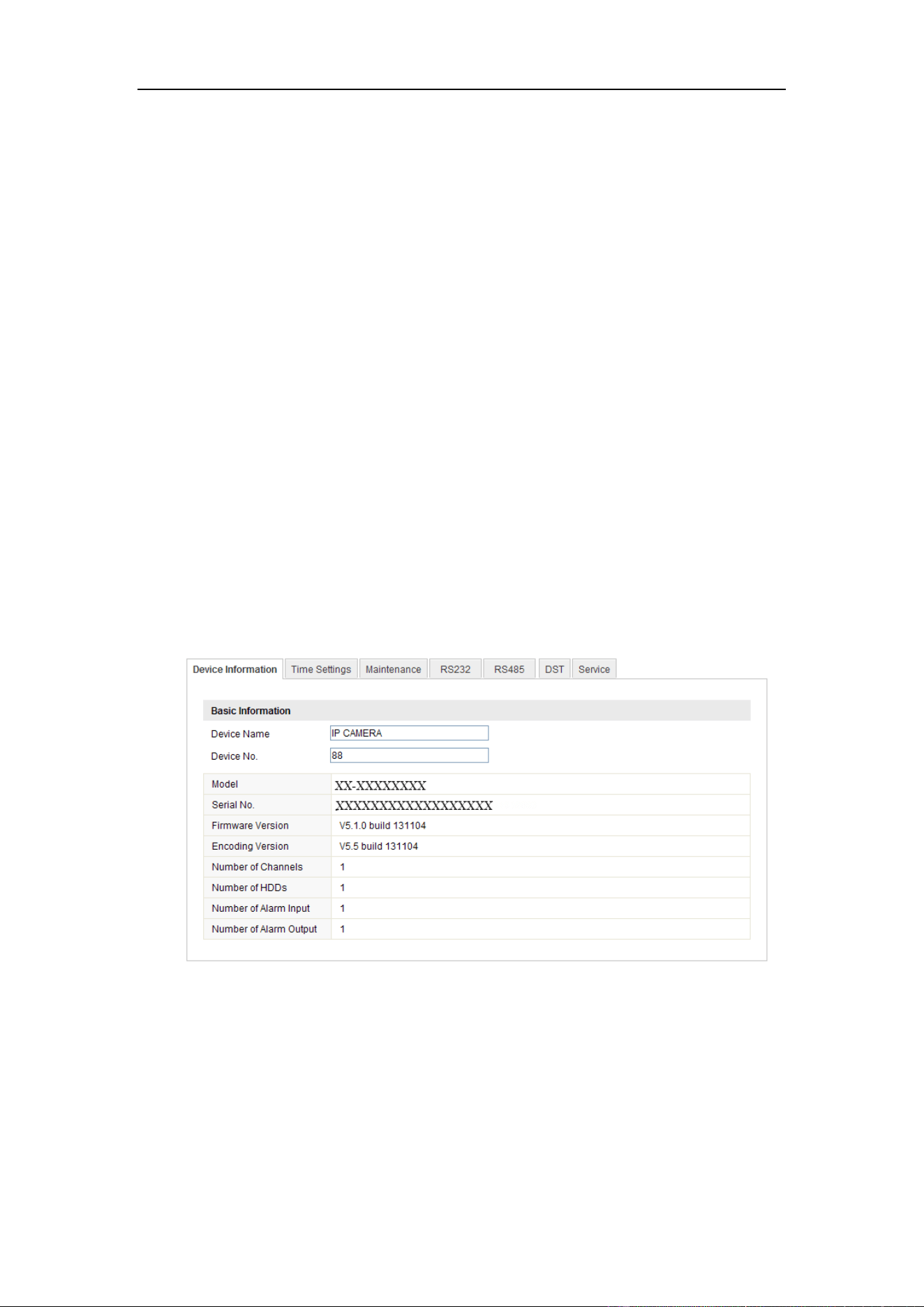
User Manual of Network Camera
123
2. Check the checkbox of Enable Telnet to enable the remote login by the telnet,
and uncheck the checkbox to disable the telnet.
3. Check the checkbox of Enable SSH to enable the data communication security,
and uncheck the checkbox to disable the SSH.
11.6 Viewing Device Information
Enter the Device Information interface: Configuration > Basic Configuration>
System > Device Information or Configuration > Advanced Configuration>
System > Device Information.
In the Device Information interface, you can edit the Device Name.
Other information of the network camera, such as Model, Serial No., Firmware
Version, Encoding Version, Number of Channels, Number of HDDs, Number of
Alarm Input and Number of Alarm Output are displayed. The information cannot be
changed in this menu. It is the reference for maintenance or modification in future.
Figure 11-11 Device Information
Loading ...
Loading ...
Loading ...
