Loading ...
Loading ...
Loading ...
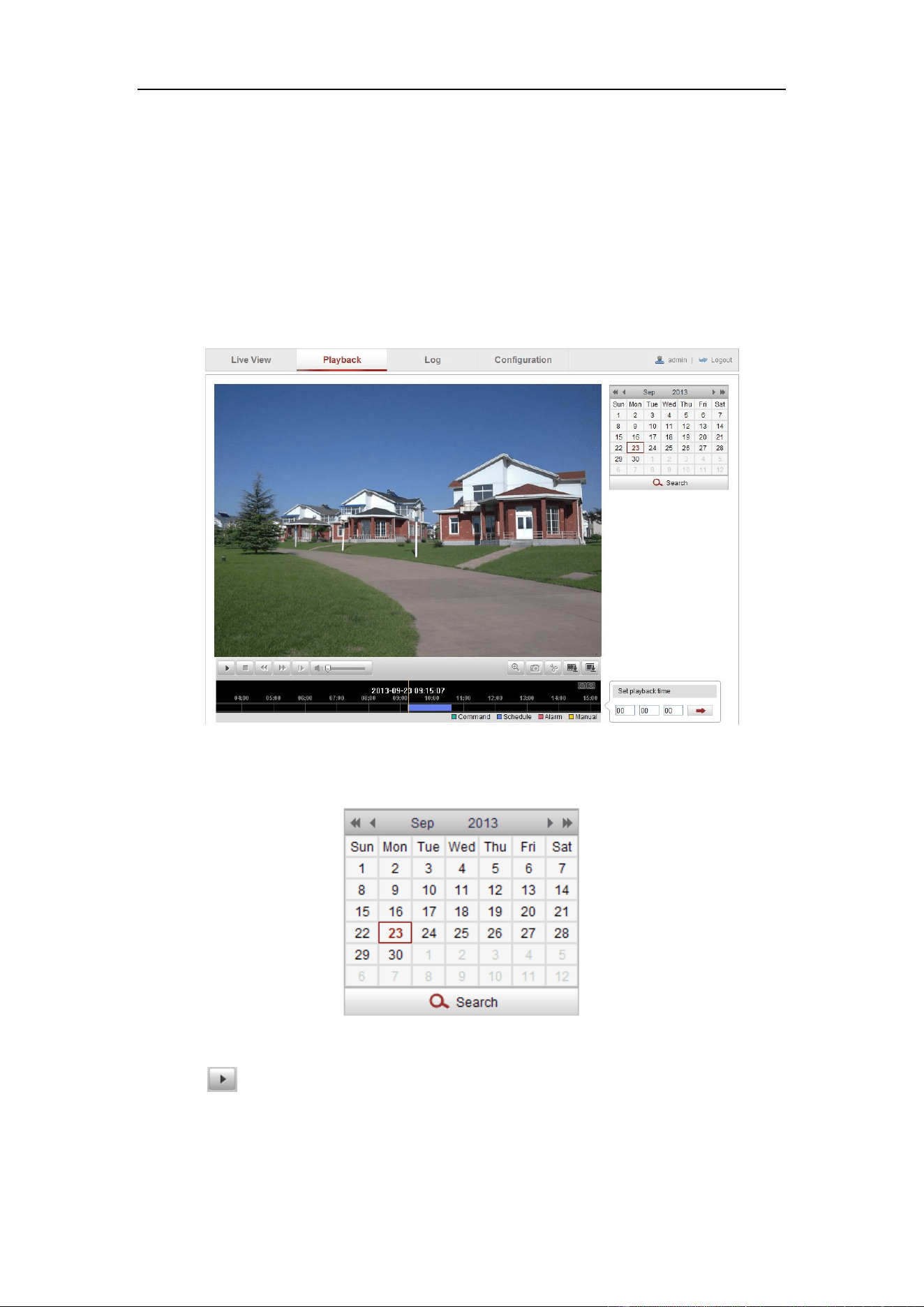
User Manual of Network Camera
114
Chapter 9 Playback
Purpose:
This section explains how to view the remotely recorded video files stored in the
network disks or SD cards.
Steps:
1. Click Playback on the menu bar to enter playback interface.
Figure 9-1 Playback Interface
2. Select the date and click Search.
Figure 9-2 Search Video
3. Click to play the video files found on this date.
The toolbar on the bottom of Playback interface can be used to control playing
process.
Loading ...
Loading ...
Loading ...
