Loading ...
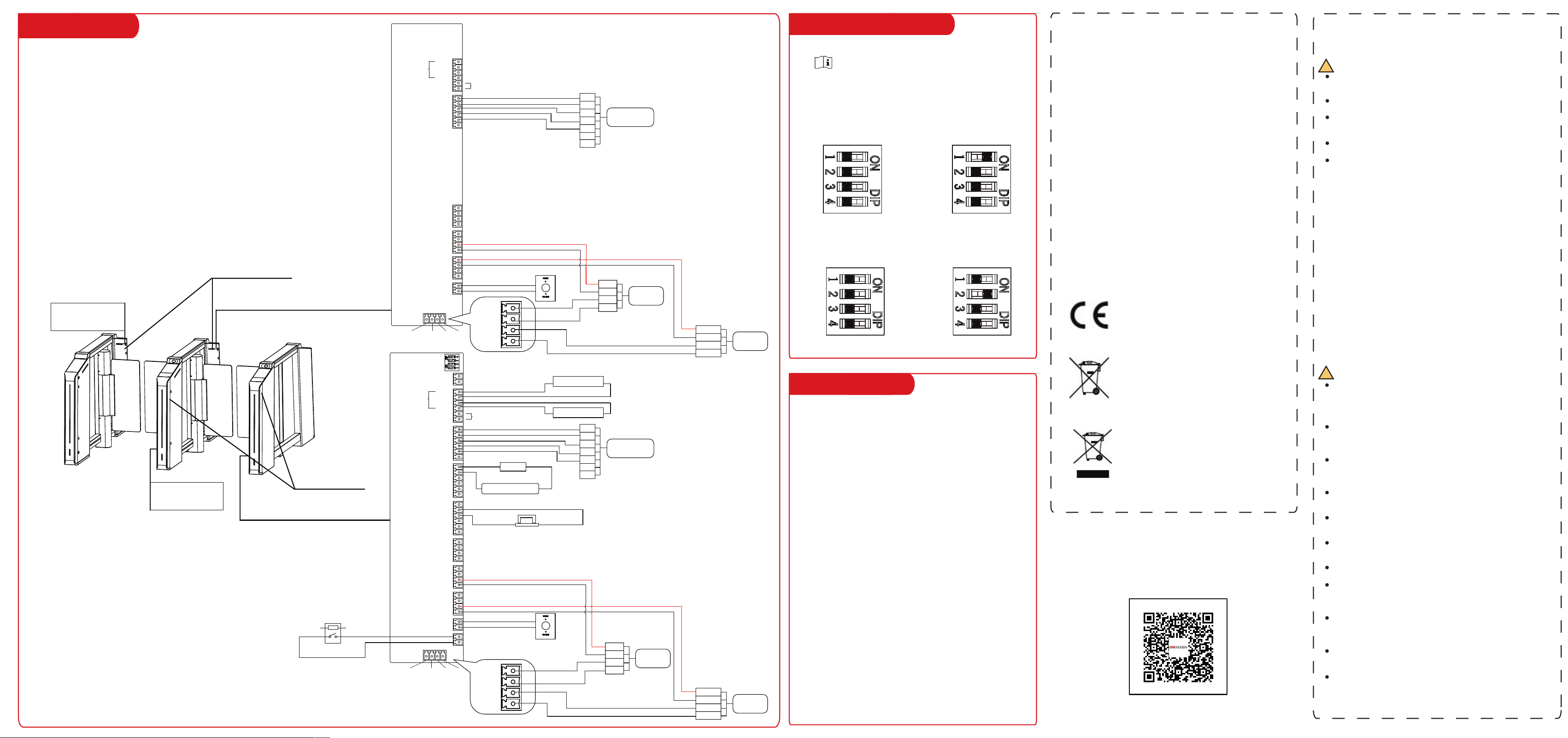
Regulatory Information
FCC Information
Please take attention that changes or modification not expressly
approved by the party responsible for compliance could void the
user’s authority to operate the equipment.
FCC compliance: This equipment has been tested and found to
comply with the limits for a Class B digital device, pursuant to part
15 of the FCC Rules. These limits are designed to provide
reasonable protection against harmful interference in a residential
installation. This equipment generates, uses and can radiate radio
frequency energy and, if not installed and used in accordance with
the instructions, may cause harmful interference to radio
communications. However, there is no guarantee that interference
will not occur in a particular installation. If this equipment does
cause harmful interference to radio or television reception, which
can be determined by turning the equipment off and on, the user is
encouraged to try to correct the interference by one or more of the
following measures:
—Reorient or relocate the receiving antenna.
—Increase the separation between the equipment and receiver.
—Connect the equipment into an outlet on a circuit different from
that to which the receiver is connected.
—Consult the dealer or an experienced radio/TV technician for
help.
This equipment should be installed and operated with a minimum
distance 20cm between the radiator and your body.
FCC Conditions
This device complies with part 15 of the FCC Rules. Operation is
subject to the following two conditions:
1. This device may not cause harmful interference.
2. This device must accept any interference received, including
interference that may cause undesired operation.
This product and - if applicable - the supplied
accessories too are marked with "CE" and comply
therefore with the applicable harmonized European
standards listed under the RE Directive
2014/53/EU, the EMC Directive 2014/30/EU, the
RoHS Directive 2011/65/EU.
2006/66/EC (battery directive): This product
contains a battery that cannot be disposed of as
unsorted municipal waste in the European Union.
See the product documentation for specific
battery information. The battery is marked with
this symbol, which may include lettering to
indicate cadmium (Cd), lead (Pb), or mercury
(Hg). For proper recycling, return the battery to
your supplier or to a designated collection point.
For more information see: www.recyclethis.info
2012/19/EU (WEEE directive): Products marked
with this symbol cannot be disposed of as
unsorted municipal waste in the European Union.
For proper recycling, return this product to your
local supplier upon the purchase of equivalent
new equipment, or dispose of it at designated
collection points. For more information see:
www.recyclethis.info
Warning
In the use of the product, you must be in strict compliance
with the electrical safety regulations of the nation and
region.
Do not connect several devices to one power adapter as
adapter overload may cause over-heat or fire hazard.
If smoke, odors or noise rise from the device, turn off the
power at once and unplug the power cable, and then
please contact the service center.
The socket-outlet shall be installed near the equipment
and shall be easily accessible.
1. Do not ingest battery. Chemical burn hazard!
2. This product contains a coin/button cell battery. If the
coin/button cell battery is swallowed, it can cause severe
internal burns in just 2 hours and can lead to death.
3. Keep new and used batteries away from children.
4. If the battery compartment does not close securely,
stop using the product and keep it away from children.
5. If you think batteries might have been swallowed or
placed inside any part of the body, seek immediate
medical attention.
6. CAUTION: Risk of explosion if the battery is replaced by
an incorrect type.
7. Improper replacement of the battery with an incorrect
type may defeat a safeguard (for example, in the case of
some lithium battery types).
8. Do not dispose of the battery into fire or a hot oven, or
mechanically crush or cut the battery, which may result in
an explosion.
9. Do not leave the battery in an extremely high
temperature surrounding environment, which may result
in an explosion or the leakage of flammable liquid or gas.
10. Do not subject the battery to extremely low air
pressure, which may result in an explosion or the leakage
of flammable liquid or gas.
11. Dispose of used batteries according to the instructions
Caution
Do not drop the device or subject it to physical shock, and
do not expose it to high electromagnetism radiation. Avoid
the equipment installation on vibrations surface or places
subject to shock (ignorance can cause equipment
damage).
Do not place the device in extremely hot (refer to the
specification of the device for the detailed operating
temperature), cold, dusty or damp locations, and do not
expose it to high electromagnetic radiation.
Exposing the equipment to direct sun light, low ventilation
or heat source such as heater or radiator is forbidden
(ignorance can cause fire danger). The device cover for
indoor use shall be kept from rain and moisture.
Exposing the equipment to direct sun light, low ventilation
or heat source such as heater or radiator is forbidden
(ignorance can cause fire danger).
Please use a soft and dry cloth when clean inside and
outside surfaces of the device cover, do not use alkaline
detergents.
Biometric recognition products are not 100% applicable to
anti-spoofing environments. If you require a higher
security level, use multiple authentication modes.
The serial port of the equipment is used for debugging
only.
Wall Mounting: Install the equipment according to the
instructions in this manual. To prevent injury, this
equipment must be securely attached to the floor/wall in
accordance with the installation instructions.
Improper use or replacement of the battery may result in
hazard of explosion. Replace with the same or equivalent
type only. Dispose of used batteries according to the
instructions provided by the battery manufacturer.
This bracket is intended for use only with equipped
devices. Use with other equipment may result in instability
causing injury.
This equipment is for use only with equipped bracket. Use
with other (carts, stands, or carriers) may result in
instability causing injury.
!
!
Safety Instruction
Study Mode
Normal Mode
Work Mode
Enable Keyfob Paring Mode
Disable Keyfob Paring Mode
Keyfob Paring Mode
Main User Extended
Interface Board
Sub User Extended
Interface Board
DIP Switch
Reserved
Reserved
Wiegand
Alarm Output
Lock
24 V Output
12 V Output
5 V Output
Exit Button
Fire Alarm
Input
Exit
Button
Fire Alarm Module
Remain Open
RS-232
SCL
SDA
CASE1
CASE2
GND
GND
232RX
232TX
12V
BZ
W1
W0
GND
GND
NC1
NC3
NC2
NC4
NO1
NO3
NO2
NO4
24VOUT1
12VOUT1
5VOUT1
GND
GND
GND
GND
GND
GND
GND
BTN
GND
ALARM IN
232RX 232TX 485- 485+
24VOUT2
12VOUT2
5VOUT2
COM1
COM3
COM2
COM4
232RX 232TX 485- 485+
Event Input
232RX
232TX
12V
CASE1
CASE2
GND
GND
BZ
W1
W0
GND
GND
24VOUT1
12VOUT1
5VOUT1
GND
GND
GND
GND
GND
GND
GND
BTN
24VOUT2
12VOUT2
5VOUT2
Wiegand
24 V Output
12 V Output
Exit Button
5 V Output
RS-232
PWR
GND
W0
W1
Beep
ERR
OK
Wiegand
Card Reader
PWR
PWR
RS-485+
TX
RS-485-
RX
GND
GND
PWR
GND
W0
W1
Beep
ERR
OK
Wiegand
Card Reader
Alarm Output
Remain Open
12 V
+
-
Exit
Button
232RX
232TX
485-
485+
PWR
PWR
232TX
232RX
GND
GND
Peripheral
Device
Peripheral
Device
232RX
232TX
485-
485-
485+
485+
Event Input
Event Input
4 Wiring Diagram
5 DIP Switch Description
6 Quick Operation
Peripheral
Device
Peripheral
Device
See Wiring Diagram of
Right Pedestal for
Sub User Extended
Interface Board
See Wiring Diagram of
Right Pedestal for
Main User Extended
Interface Board
Scan the QR code to get the user
manual for detailed informa�on.
Exit:
RS-232:Port 2, Port 4
RS-485:Port 5
Entrance:
RS-232:Port 2, Port 4
RS-485:Port 5
The DIP swtich is on the main user extended interface board.
The device can be configured via local settings, PC web, mobile web, and
clint software.
1. Hotspot Settings
When hotspot is enabled, you can connect mobile phone to the device
hotspot for configuration.
2. Local Activation
On the Activate Device page, create a password and confirm the password.
3. Set application mode.
4. Set wired network parameters.
5. Privacy Settings
Select if you need to upload or save captured pictures.
6. Add keyfob.
7. Add administrator.
Make sure the device is activated. Enter the device IP address in the address
bar of the web browser and press Enter to enter the login page.
Enter the device user name and the password. Click Login.
When the device hotpot is enabled, you can also scan the QR code and the
login page will pop up.
Enter the device user name and the password. Click Login.
You can configure the turnsile basic parameters, keyfob settings, light
settings, network settings, access control settings and face parameters, etc.
After downloading the client software, you can conduct device
management, group management, person managment and access
control management.
Lcal Quick Start
Configuration via PC Web
Configuration via Mobile Web
Configuration via Client Software
