Loading ...
Loading ...
Loading ...
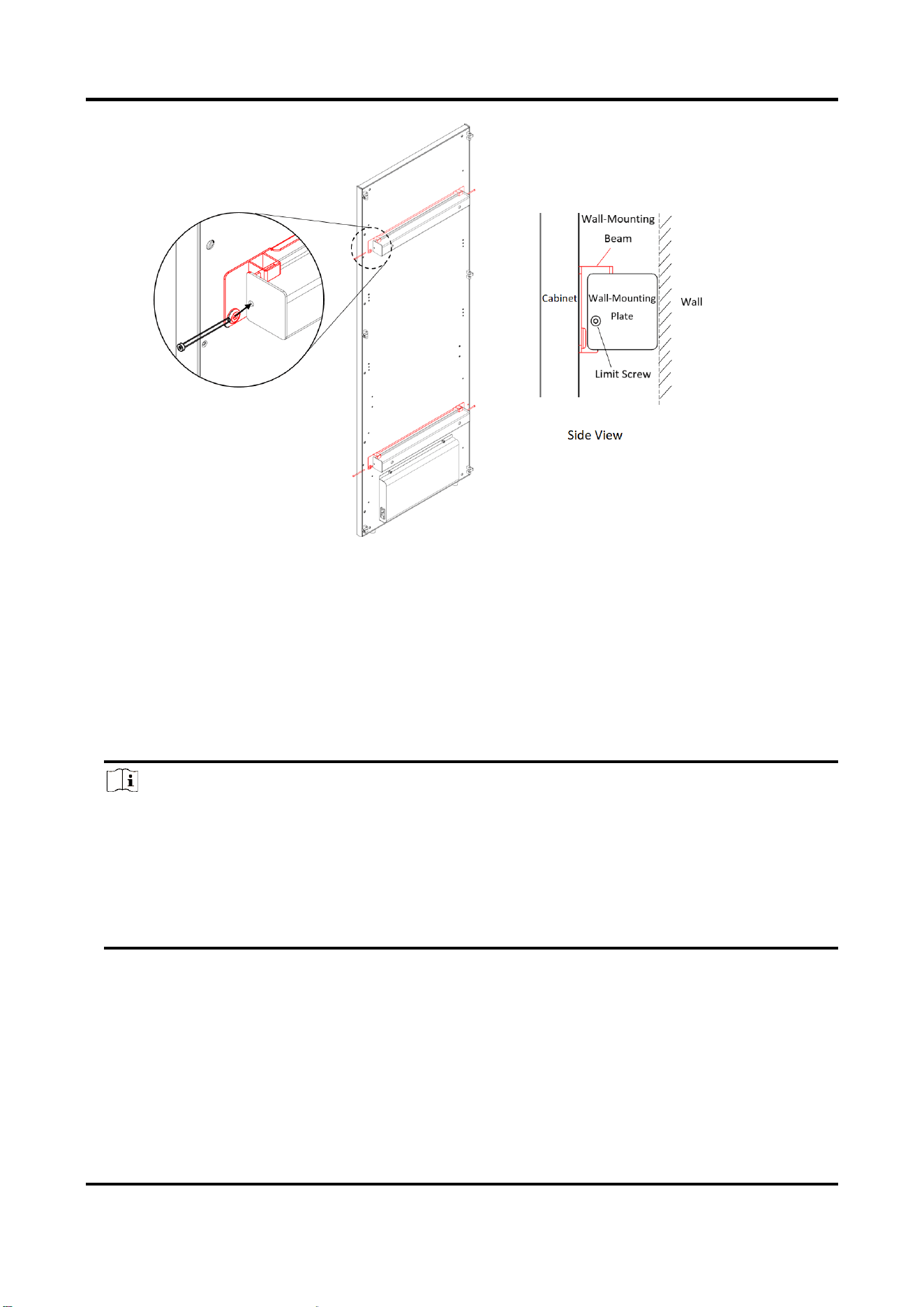
LED Poster Display Installation Guide
13
Figure 2-15 Fix Cabinet
4. Install the modules. Attach the modules to the cabinet from bottom to top and from middle to
both sides.
2.3 Multi-Screen Splicing
The display supports horizontal splicing of multiple screens, to meet the demand of different
screen sizes.
Note
● Displays of mobile base type and tilt bracket type can be spliced directly. For displays of wall
mounting type, direct splicing is not recommended. You need to customize wall-mounting
bracket according to your actual demand.
● After displays of mobile base type and tilt bracket type are spliced, do not move the displays.
Otherwise, the lamp beads may be broken. If you have to move the display, please remove
the lamp boards first.
Before You Start
The single display has been assembled with the bracket or mobile base.
Steps
1. Fold bezels. Fold the bezels of the cabinets that need to be spliced.
Loading ...
Loading ...
Loading ...
