Loading ...
Loading ...
Loading ...
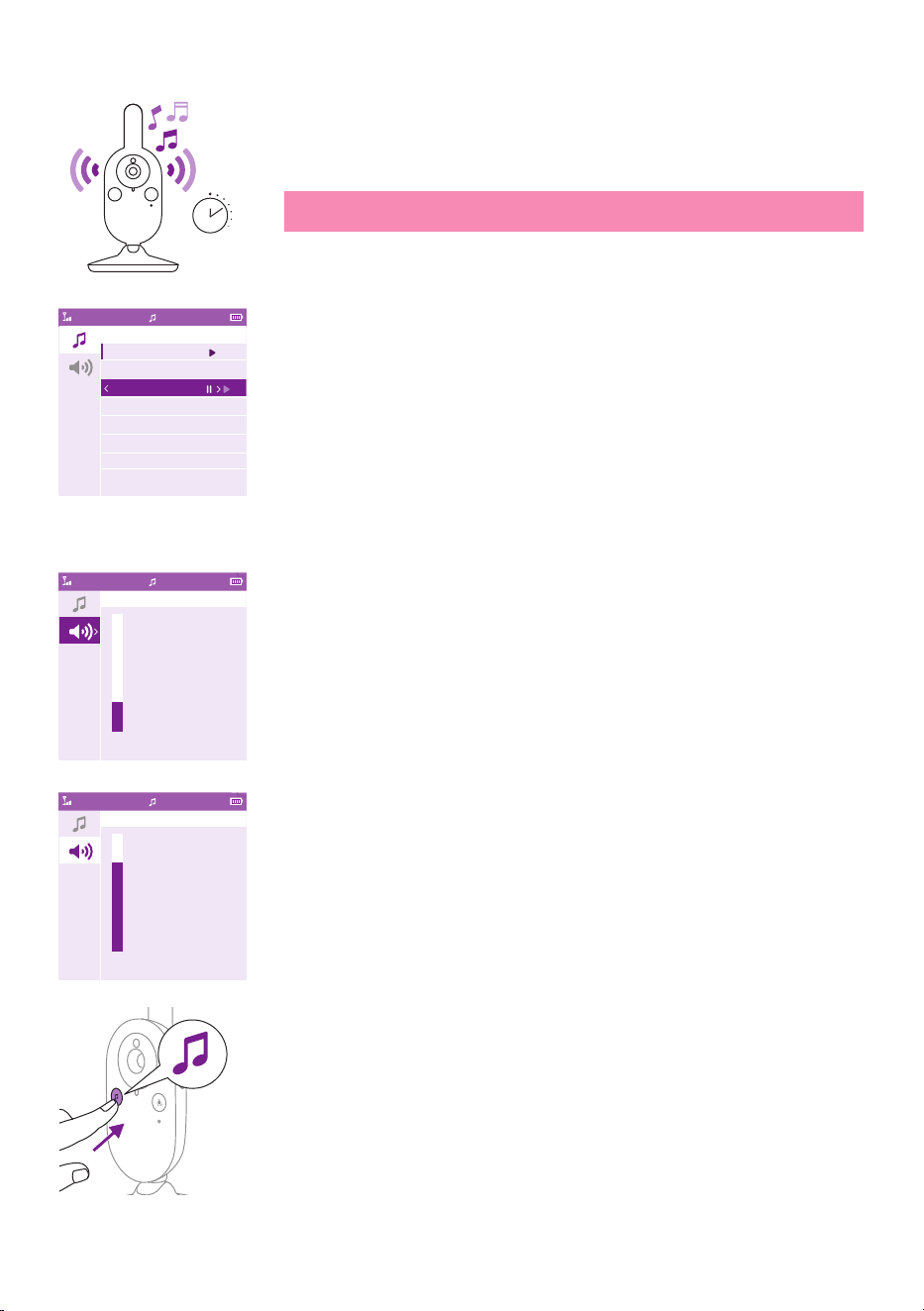
- 19 -
The soothing sound starts to play on the baby unit and it is repeated
continuously for approximately 15 minutes.
Tip: To repeat all lullabies that are available, select All lullabies in the
list�
6 To select another soothing sound, scroll up or down with thecontrol
button to select another soothing sound from the list.Press the right
part of the control button to start the selected soothing sound�
7 To stop the soothing sound, press the soothing sound button on the
parent unit. To pause the soothing sound that is currently playing,
press the right part of the control button one more time�
Soothing sound volume
1 Press the soothing sound button and then press the bottom of the
control button to select the volume options of thesoothing sound
menu� Press the right part of the control button to access the soothing
sound volume levels�
2 Press the top or bottom part of the control button to adjust the
volume�
To activate the soothing sound feature from the baby unit, press the
soothing sound on/o button on the baby unit.
15 min
Video 20.5 °C17:00
3
Soothing Sounds
1 Rock-a-Bye Baby
2 Twinkle, Twinkle
3 Hush, Little Baby
4 Brahm’s Lullaby
5 Female-shh
6 White-noise
7 All lullabies
Video 20.5 °C17:00
3
Soothing Sound Volume
Video 20.5 °C17:00
3
Soothing Sound Volume
Loading ...
Loading ...
Loading ...
