Loading ...
Loading ...
Loading ...
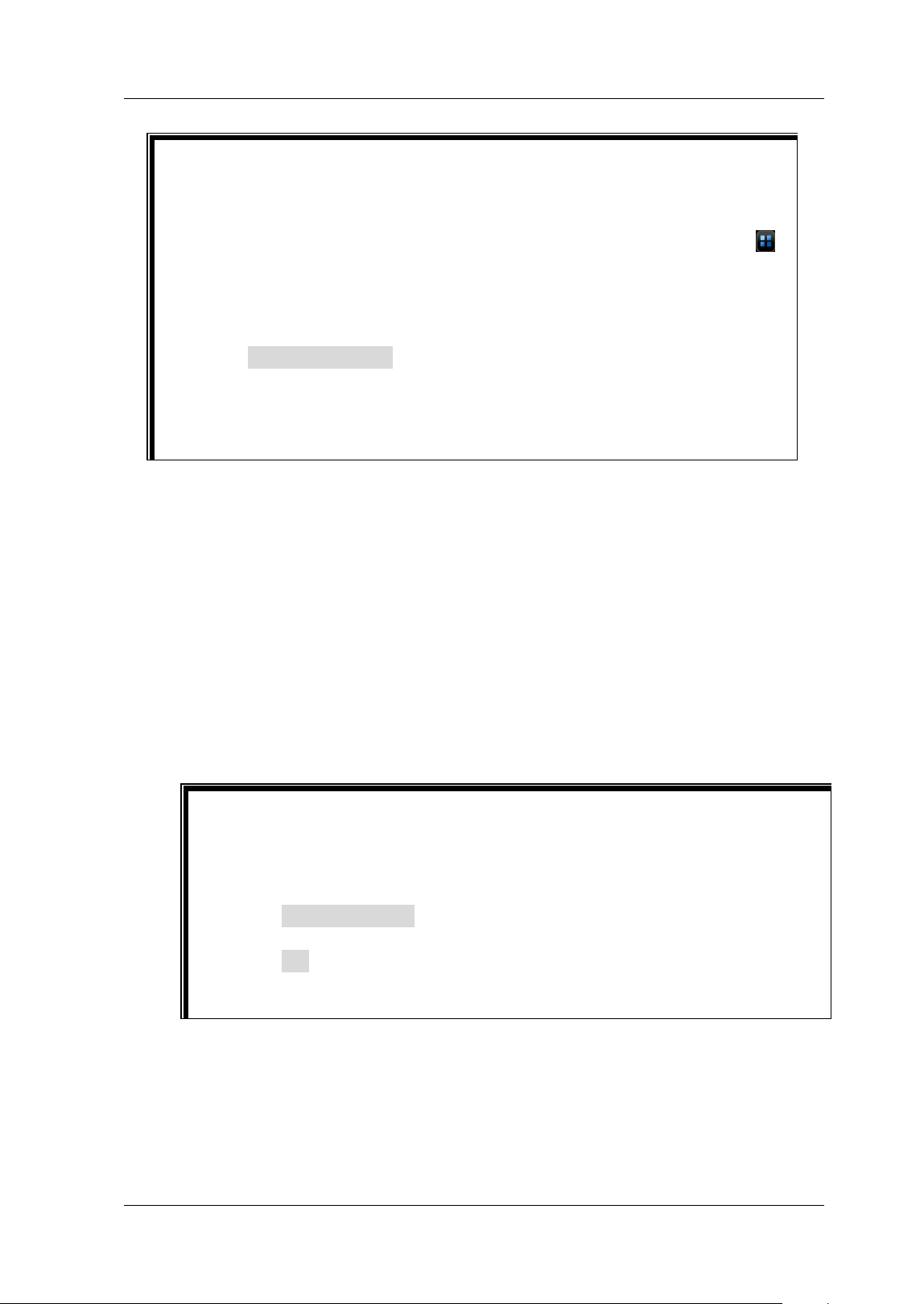
Chapter 1 Quick Start RIGOL
MSO7000/DS7000 User's Guide 1-13
3. USB DEVICE Interface
You can connect the instrument to the PC via this interface. Then you can
use the PC software Ultra Scope to send the SCPI commands or use the
user-defined programming to control the instrument.
4. USB HOST Interface
You can connect the storage device that is compatible with the USB to the
instrument via the USB HOST interface.
Connecting the storage device can save or recall the waveform files and
setup files; as well as save the data and screen image. When update is
available, you can perform local upgrading for the system software of the
instrument via the USB HOST interface.
I
n
s
e
r
t
t
h
5. HDMI Video Output
You can connect the instrument to an external display equipped with the
HDMI interface (e.g. monitor or projector) via the Video Output interface
to better observe the waveform display clearly. At this time, you can also
view the waveforms on the LCD of the instrument.
Tip
After the oscilloscope is connected to network (if you do not have the access
to the Internet, please ask the administrator to open the specified network
authority), you can perform online upgrading for the system software:
1) Enable the touch screen function. Tap the function navigation icon
at the lower-left corner of the touch screen to enable the function
navigation.
2) Tap the "Help" icon, and then the "Help" menu is displayed on the
screen.
3) Press Online upgrade or enable the touch screen to tap "Online
upgrade", then a "System Update Information" window is displayed,
requesting you whether to accept or cancel "RIGOL TERMS OF ONLINE
UPGRADE SERVICE". Tap "Accept" to start online upgrade. Tap "Cancel"
to cancel the online upgrade.
Tip
Perform local upgrading for the system software:
1) Insert the USB storage device (stored with upgrading files under its root
directory) into the USB HOST interface, and then the "Help" menu is
automatically displayed.
2) Press Local upgrade or enable the touch screen to tap "Local
upgrade", then a dialog box "Upgrade system firmware?" is displayed.
3) Press OK or enable the touch screen to tap "OK" to start local upgrade
for the oscilloscope. If you tap "Cancel", the local upgrade will be
cancelled.
Loading ...
Loading ...
Loading ...
