Loading ...
Loading ...
Loading ...
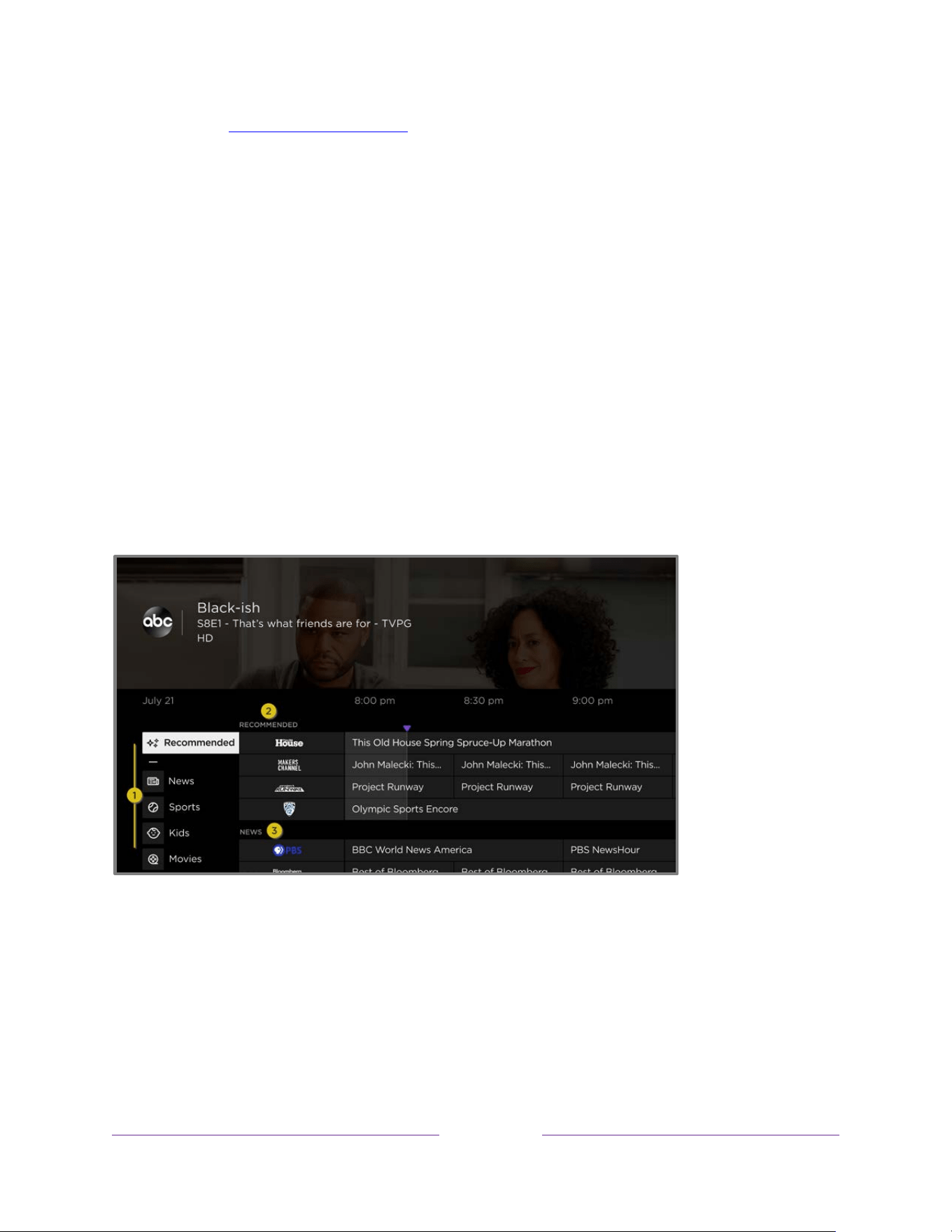
41
• To see More Ways to Watch, highlight any program that has a purple asterisk
(), and then press STAR . While using the Live TV Channel Guide, navigate
all left to highlight a channel number, and then press STAR to open the
Channel options dialog.
Using Live TV Categories
The list of channels you receive can become quite long, especially when it includes
both broadcast and live streaming channels. Use Live TV Categories to show only the
channels that interest you at the moment.
With the Live TV Channel Guide open, navigate left past the channel list to expand
Live TV Categories. From the list of categories, navigate up or down to select All
Channels, Recents, or Favorites. If you have not hidden live streaming channels, the
list of categories also includes a list of curated channels, such as Recommended,
News, Sports, Kids & Family, Music, Game Shows, and more.
1. Live TV Category list. Navigate up or down to highlight a category.
2. Selected category appears at the top of the channel list.
3. Other categories remain available if you navigate beyond the channels in the selected category.
With a category highlighted, navigate right into the channel list. The guide shows
channels belonging to the selected category. Note that you can also see channels in
other categories by navigating up or down without changing your category selection.
Loading ...
Loading ...
Loading ...
