Loading ...
Loading ...
Loading ...
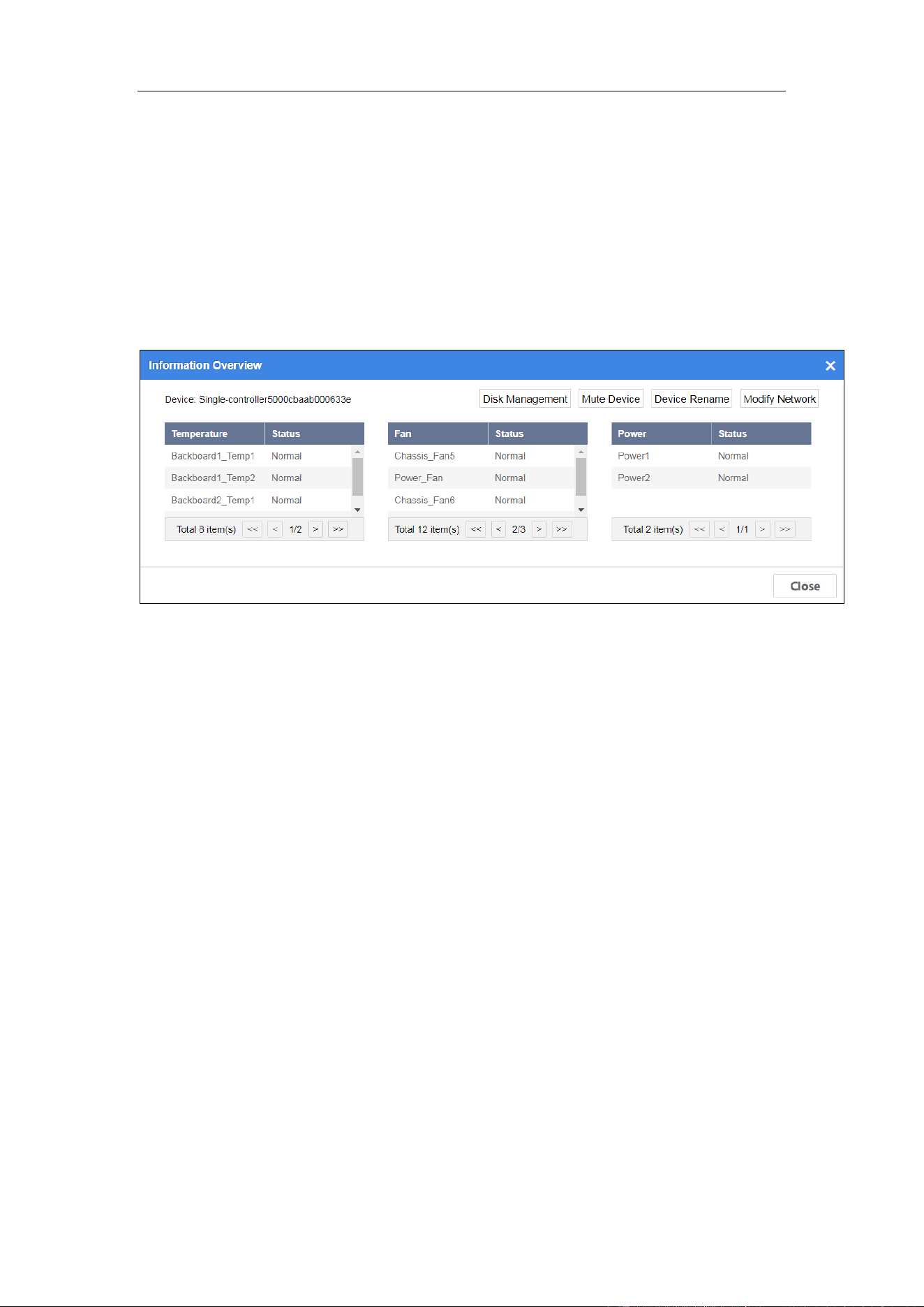
ICVS User Manual
18
View Environment and Control Information
Step 1 Go to Device.
Step 2 Click Information Overview.
Step 3 View environment and control information.
Temperature: Temperature of backboard, HBA card, CPU, etc.
Fan: Working status of chassis fan, backboard fan, and power fan.
Power: Power module working status.
Figure 4-11 Information Overview
Manage Disk
Purpose:
You can search the information of all the HDDs in storage device.
Step 1 Go to Device.
Step 2 Click Information Overview.
Step 3 Click Disk Management.
Loading ...
Loading ...
Loading ...
