Loading ...
Loading ...
Loading ...
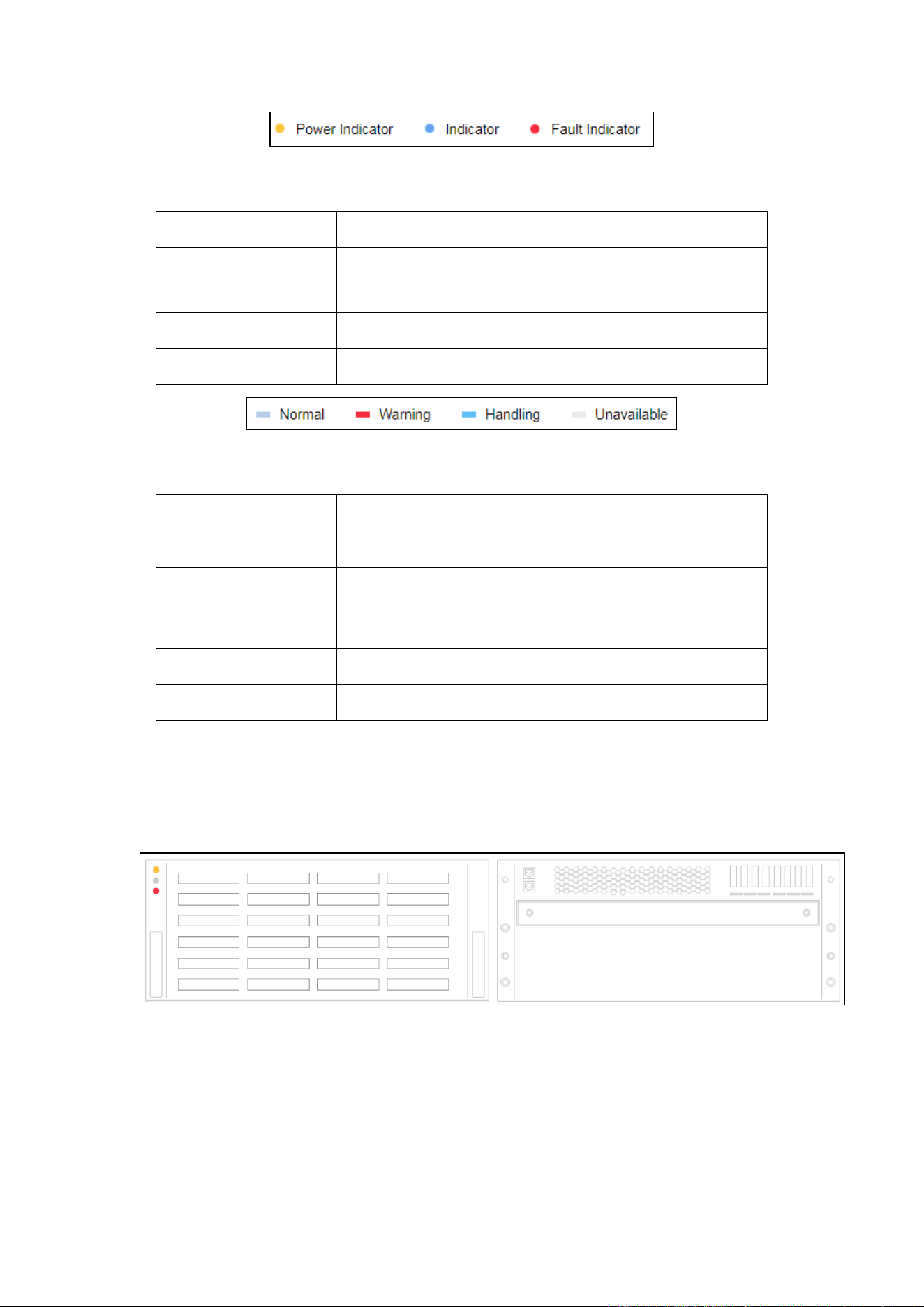
ICVS User Manual
16
Figure 4-6 Status Indicator
Table 4-1 Indicator Description
No.
Description
Power indicator
Yellow: Default.
Grey: Device is powered off or shut down.
FN indicator
Blue.
Fault indicator
Red: Device is abnormal.
Figure 4-7 HDD Indicator
Table 4-2 Indicator Description
No.
Description
Normal
Blue: HDD detection is normal.
Warning
Red: HDD is not available instantly after HDD
detection. Only after repair can you decide if the HDD
is normal or not.
Handling
Light blue: HDD is being detected or located.
Unavailable
Grey: HDD detection fails and HDD cannot be repaired.
4.4.2 HDD Slot Graph
Purpose:
HDD slot graph shows the HDD working status.
Figure 4-8 HDD Slot Graph
Step 1 Go to Device.
Step 2 Click an HDD slot. Then the disk information window will pop up.
Loading ...
Loading ...
Loading ...
