Loading ...
Loading ...
Loading ...
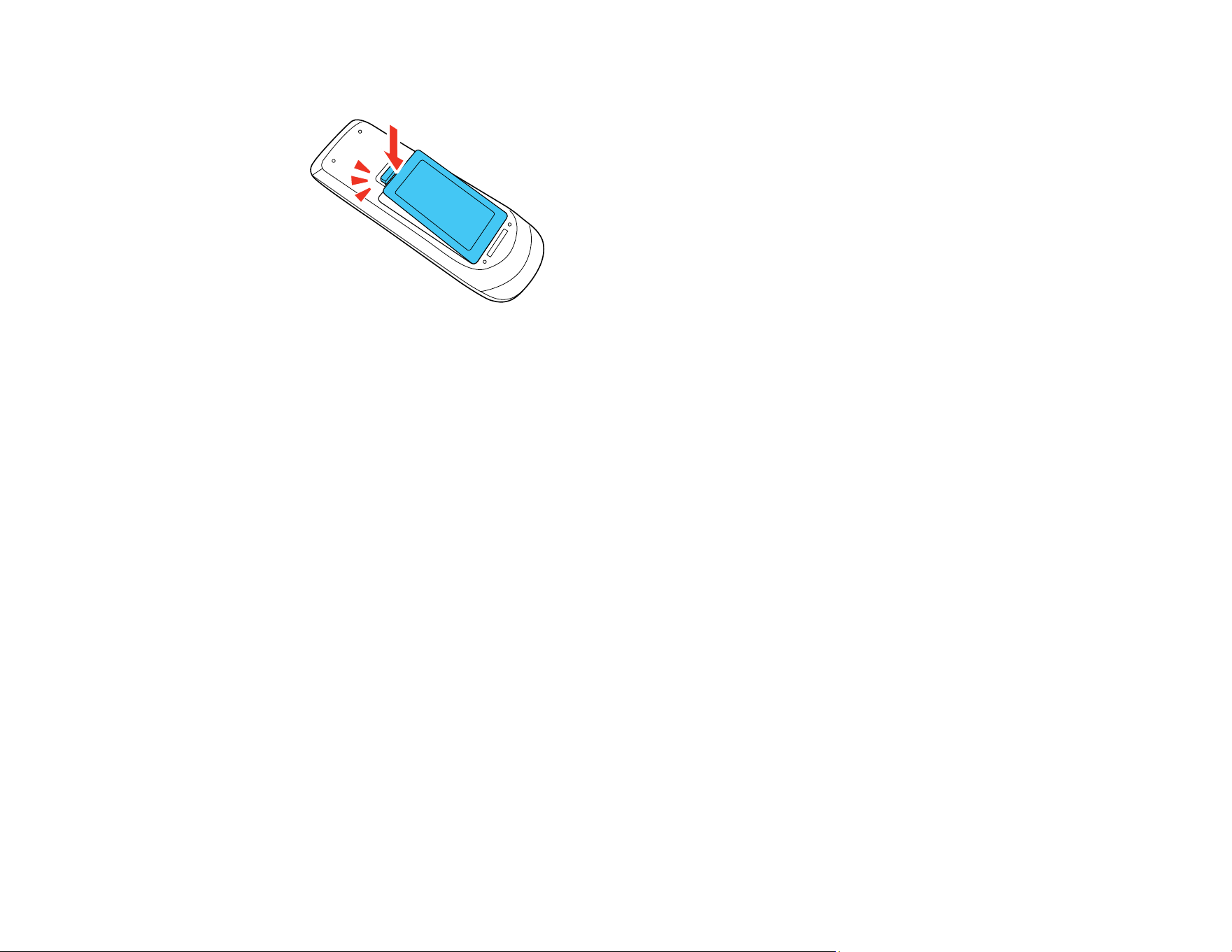
241
4. Replace the battery cover and press it down until it clicks into place.
Warning: Dispose of used batteries according to local regulations. Do not expose batteries to heat
or flame. Keep batteries out of the reach of children; they are choking hazards and are very
dangerous if swallowed.
Parent topic: Maintaining and Transporting the Projector
Updating the Firmware
You can update the projector's firmware using a USB storage device or a computer and a USB cable.
If a firmware update is available for your product, you can select the Firmware Update option in the
projector's Initial/All Settings menu. The projector enters firmware update mode and is ready to perform
a firmware update. If a firmware update file is not found, the projector enters standby mode.
You can contact Epson Support or use the Epson Projector Management software to check for firmware
updates for your product. For more information, contact Epson Support.
Parent topic: Maintaining and Transporting the Projector
Related references
Where to Get Help (U.S. and Canada)
Where to Get Help (Latin America)
Transporting the Projector
The projector contains precision parts, some of which are glass. Follow these guidelines to transport,
ship, or store the projector safely:
Loading ...
Loading ...
Loading ...
