Loading ...
Loading ...
Loading ...
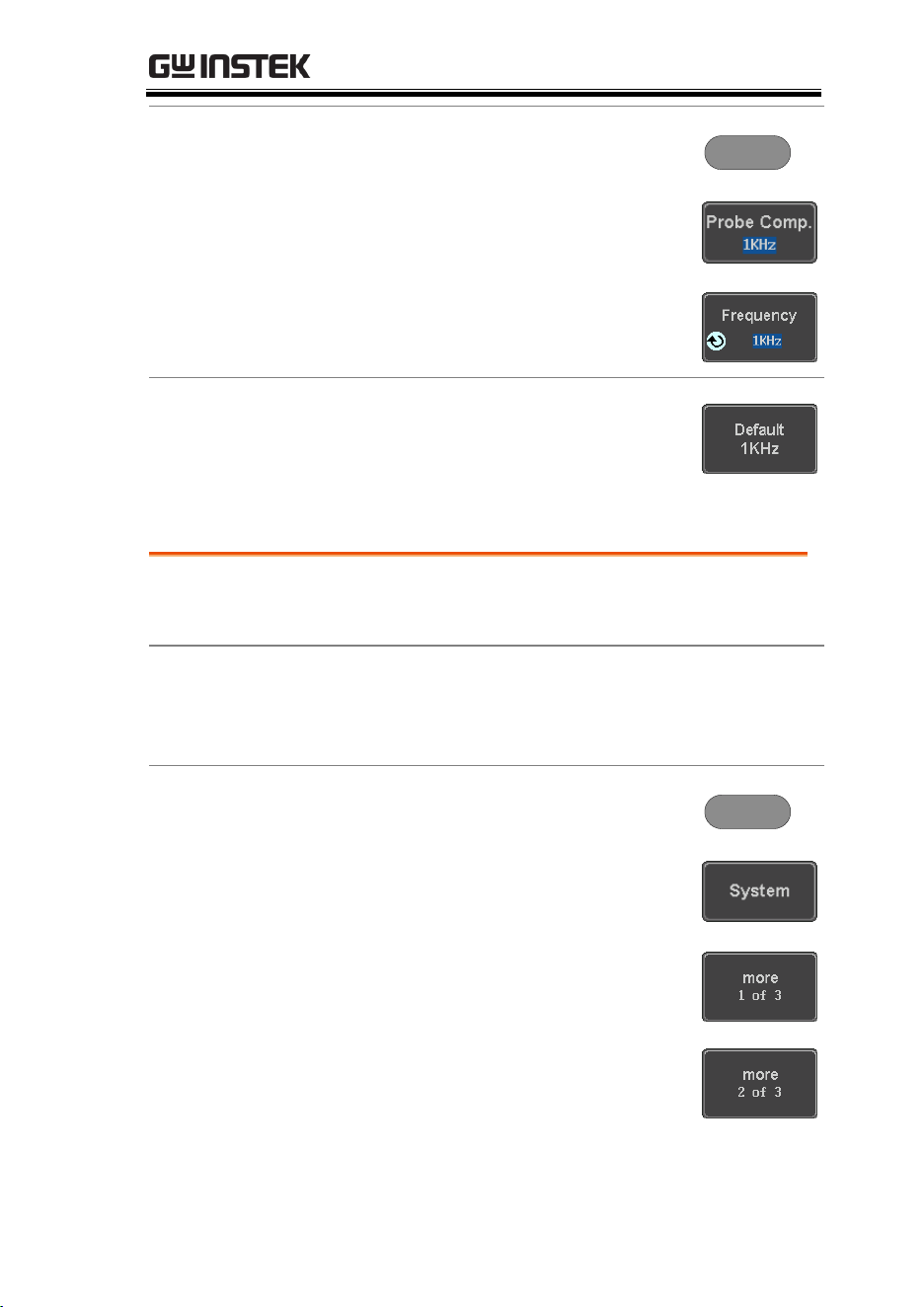
ADVANCED CONFIGURATION
195
Panel Operation/
Parameter
1. Press the Utility key.
Utility
2. Press Probe Comp. on the lower
menu.
3. Press Frequency and change the
frequency of the probe
compensation signal.
Default Frequency
4. Press Default to set the frequency
of the probe compensation signal
to 1kHz default.
QR Code Reader Function
Background
The QR Code reader function displays a number of
preset QR codes that link to useful websites.
QR Code Items
GW Instek website
GW Instek contact window (marketing
department)
Panel Operation/
Parameter
1. Press the Utility key.
Utility
2. Press System from the lower menu.
3. Press More 1 of 3, More 2 of 3 from
the side menu.
Loading ...
Loading ...
Loading ...
