Loading ...
Loading ...
Loading ...
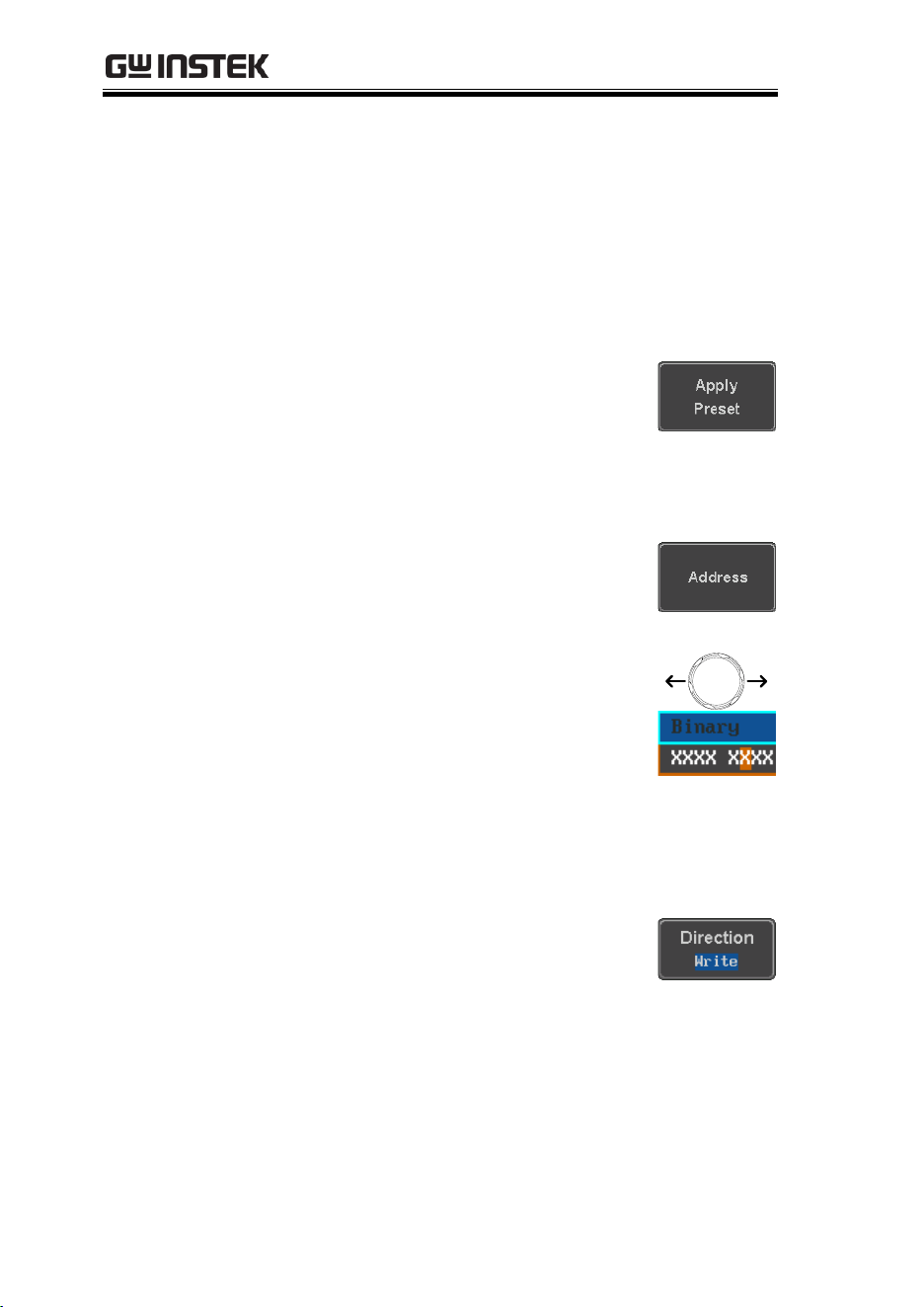
MDO-2000E series User Manual
170
Address
Description
0000 000 0
General Call
0000 000 1
START Byte
0000 1XX X
Hs-mode
1010 XXX X
EEPROM
0000 001 X
CBUS
Press Apply Preset to set the default
address to the preset.
Note
Presets are not available for Trigger On
Address/Data.
13. Press Address from the side menu
to manually edit the triggering
address.
To edit the address, use the
Variable knob to highlight a binary
or hex digit and press Select. Use
the Variable knob to choose a value
for the digit and press Select to
confirm.
VARIABLE
Binary
0,1, X (don’t care)
Hex
0~F, X (don’t care)
Direction
14. Press Direction on the bottom menu
and choose the direction from the
side menu.
Direction
Write, Read, Read or Write
Loading ...
Loading ...
Loading ...
